how to watch more than one stream on twitch
Twitch is an online streaming platform that has become increasingly popular in recent years. It was launched in 2011 and since then has gained a massive following with millions of users tuning in to watch their favorite streamers play video games, create art, or share their thoughts and experiences. While many people are content with watching just one stream at a time, some may wonder how they can watch more than one stream at once on Twitch. In this article, we will explore the different ways to watch multiple streams on Twitch and provide tips on how to make the most out of your viewing experience.
Before we dive into the various methods of watching multiple streams on Twitch, let’s first understand what Twitch is and why it has become so popular. Twitch is a live streaming platform primarily used for video game streaming. It allows users to broadcast their gameplay in real-time to a global audience. Over the years, Twitch has expanded its content to include other categories such as art, music, and even live talks and podcasts. This has helped to attract a wider audience, making it one of the most visited websites in the world.
Twitch offers a wide variety of content, making it appealing to different demographics. For gamers, it provides a platform to showcase their skills, interact with their fans, and even make a living through sponsorships and donations. For viewers, it offers a form of entertainment and a sense of community as they can chat with other viewers and the streamer in real-time. With so much content to choose from, it’s no wonder that some viewers may want to watch more than one stream at a time.
So, how can you watch more than one stream on Twitch? The first and most obvious way is by opening multiple tabs on your web browser. This method allows you to have different streams running simultaneously, but it can become quite overwhelming and confusing, especially if the streams are broadcasting different content. Additionally, it may put a strain on your computer ‘s resources, making it less enjoyable to watch.
Another way to watch multiple streams on Twitch is by using the “Multitwitch” website. This website allows you to add multiple streams on one page and watch them all at once. It also has a chat function, so you can participate in the conversation with other viewers. However, Multitwitch has its limitations, such as not being able to view streams that are restricted to subscribers only. It also does not have a mobile app, so you can only use it on a desktop or laptop.
Twitch has also introduced a feature called “Squad Stream,” which allows up to four streamers to broadcast on one screen. This feature is only available to Twitch partners and affiliates, and all four streamers must be in the same party or game. Squad Stream is a great way to watch multiple streams at once without the hassle of switching between tabs or using a third-party website. It also allows for a more seamless viewing experience as all streams are synced together.
For mobile users, the Twitch app has a “Picture-in-Picture” (PIP) feature that allows you to watch two streams simultaneously. This feature is available on both iOS and Android devices and can be accessed by swiping down on the top stream. However, PIP is only available for non-partnered streams and will not work if the stream is minimized.
Watching multiple streams on Twitch can be overwhelming, especially if you are new to the platform. Here are some tips to help you make the most out of your experience:
1. Plan your viewing: With so many streams to choose from, it’s essential to plan ahead which streams you want to watch. This will save you time and prevent you from getting overwhelmed.
2. Use the “Following” feature: Twitch allows you to follow your favorite streamers, and their streams will appear on your homepage. This makes it easier to keep track of when they go live and plan your viewing accordingly.
3. Use the “Hosting” feature: If you are a streamer, you can use the “Hosting” feature to broadcast someone else’s stream on your channel. This is a great way to show support to other streamers and introduce your viewers to content they may enjoy.
4. Use the “Auto Hosting” feature: Similar to hosting, the “Auto Hosting” feature will automatically switch to another channel when the streamer goes offline. This allows you to continue watching content without having to search for another stream manually.
5. Watch streams on different devices: If you have multiple devices, such as a laptop and a phone, you can watch different streams on each device simultaneously. This will give you a better viewing experience and allow you to keep up with multiple streams at once.
6. Interact with the chat: One of the best things about Twitch is the chat function, which allows viewers to interact with the streamer and other viewers. Participating in the chat can enhance your viewing experience and make you feel like you’re part of a community.
7. Use a second monitor: If you have a second monitor, you can have different streams open on each screen, making it easier to keep track of multiple streams at once.
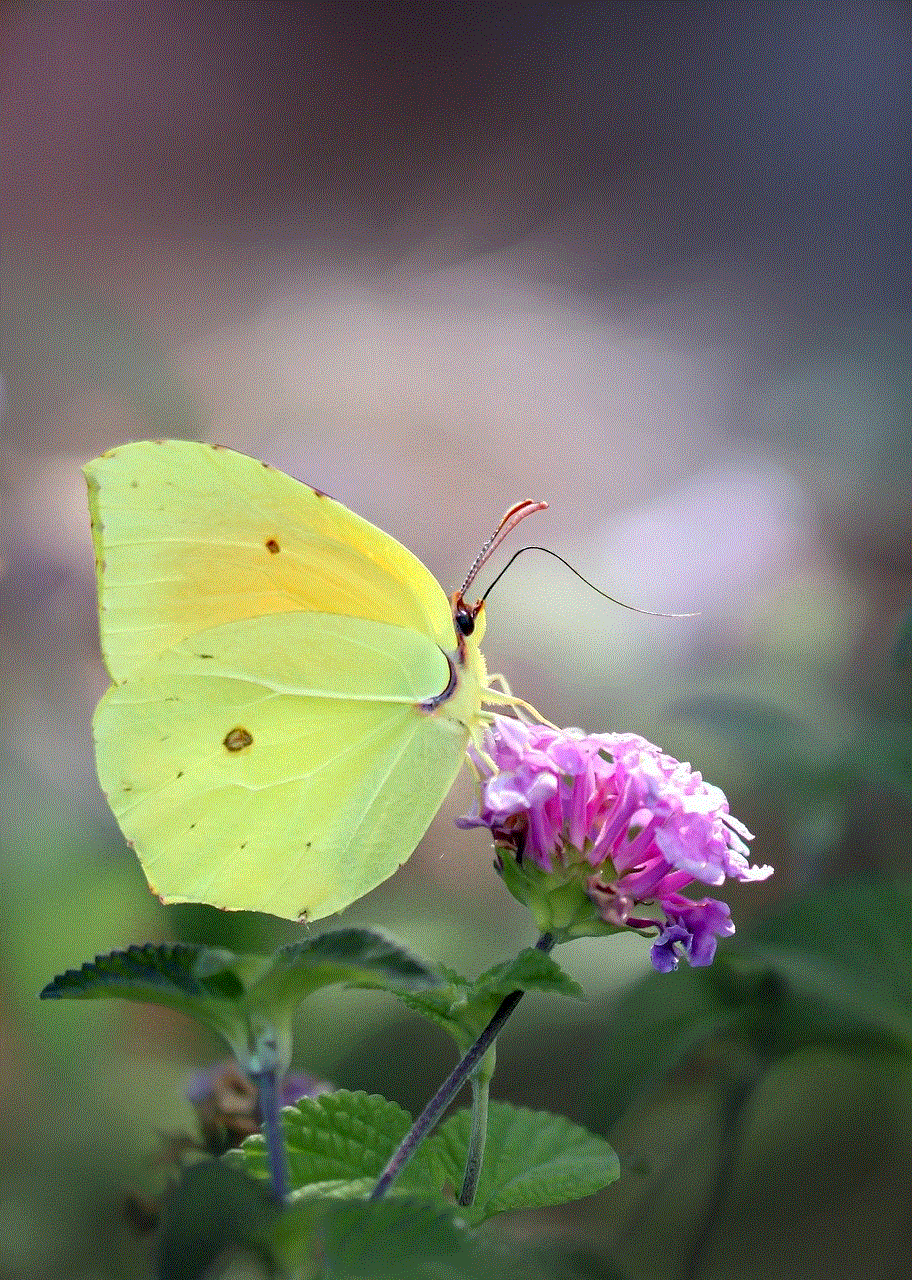
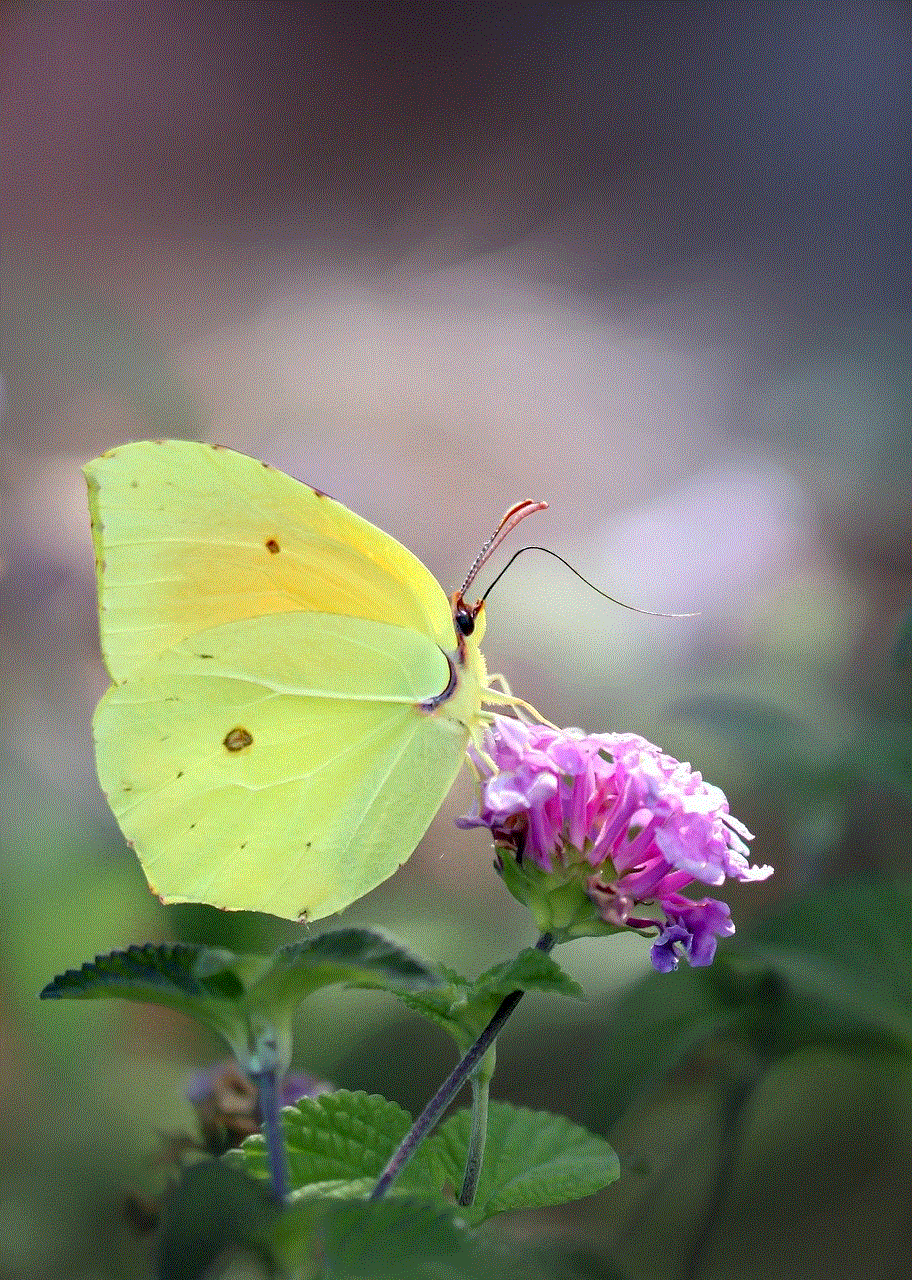
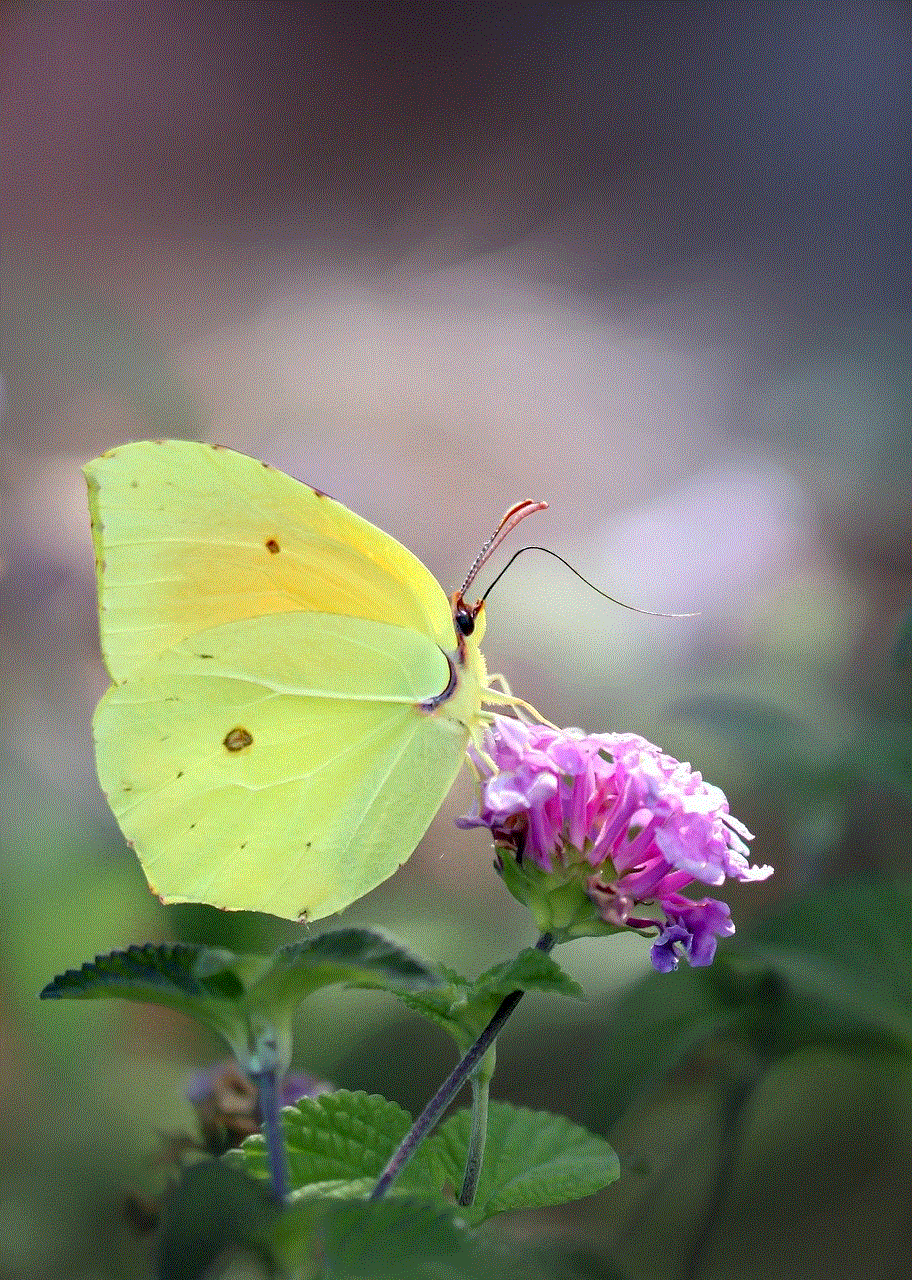
8. Use the “Theatre Mode”: Twitch has a “Theatre Mode” option that allows you to watch a stream in full screen while still being able to see the chat on the side. This is a great way to focus on one stream while still being able to interact with other viewers.
9. Take breaks: Watching multiple streams at once can be overwhelming and tiring. It’s essential to take breaks and give your eyes and mind a rest. This will also prevent you from getting burnt out on Twitch.
10. Explore different categories: Don’t limit yourself to just one category on Twitch. Explore different categories and streams to find new content that you may enjoy. This will also prevent you from getting bored with the same content.
In conclusion, watching multiple streams on Twitch is possible, and there are various methods to make it easier. Whether you use a third-party website, the Squad Stream feature, or watch on different devices, it’s essential to plan your viewing and take breaks to avoid becoming overwhelmed. Twitch offers a diverse range of content, and watching multiple streams at once allows you to experience different streams and be a part of multiple communities. So, grab some snacks, find some new streamers to follow, and enjoy the world of Twitch.
best hover board for kids
Hoverboards have become increasingly popular among kids in recent years. These self-balancing scooters provide hours of entertainment and are a great way for children to have fun while also improving their balance and coordination skills. However, with so many options on the market, finding the best hoverboard for kids can be a daunting task. In this article, we will discuss the top hoverboards available for kids, considering factors such as safety features, durability, and ease of use.
1. Razor Hovertrax 2.0 – The Razor Hovertrax 2.0 is a top choice when it comes to hoverboards for kids. It features a powerful motor that allows for a maximum speed of 8 mph, making it suitable for kids of all ages. The Hovertrax 2.0 also comes with a patented EverBalance technology, which ensures a smooth and stable ride. This hoverboard has a weight capacity of 115 pounds, making it suitable for most kids.
2. Swagtron T580 – The Swagtron T580 is another excellent option for kids. It comes with built-in Bluetooth speakers, allowing kids to listen to their favorite music while riding. The T580 also features LED lights, making it visible at night and adding a cool factor to the hoverboard. With a maximum speed of 7.5 mph and a weight capacity of 220 pounds, the T580 is suitable for kids of various ages and sizes.
3. Segway Ninebot S – The Segway Ninebot S is a high-quality hoverboard designed with safety in mind. It comes with large, air-filled tires that provide a smooth and comfortable ride. The Ninebot S also features a knee control bar, which helps kids maintain stability and balance while riding. With a maximum speed of 10 mph and a weight capacity of 220 pounds, this hoverboard is suitable for older kids and teenagers.
4. GOTRAX Hoverfly ECO – The GOTRAX Hoverfly ECO is a budget-friendly option that doesn’t compromise on quality. It features a powerful motor that allows for a maximum speed of 7.4 mph. The Hoverfly ECO also comes with LED lights and non-slip foot pads, ensuring both safety and style. With a weight capacity of 220 pounds, this hoverboard is suitable for kids of various ages and sizes.
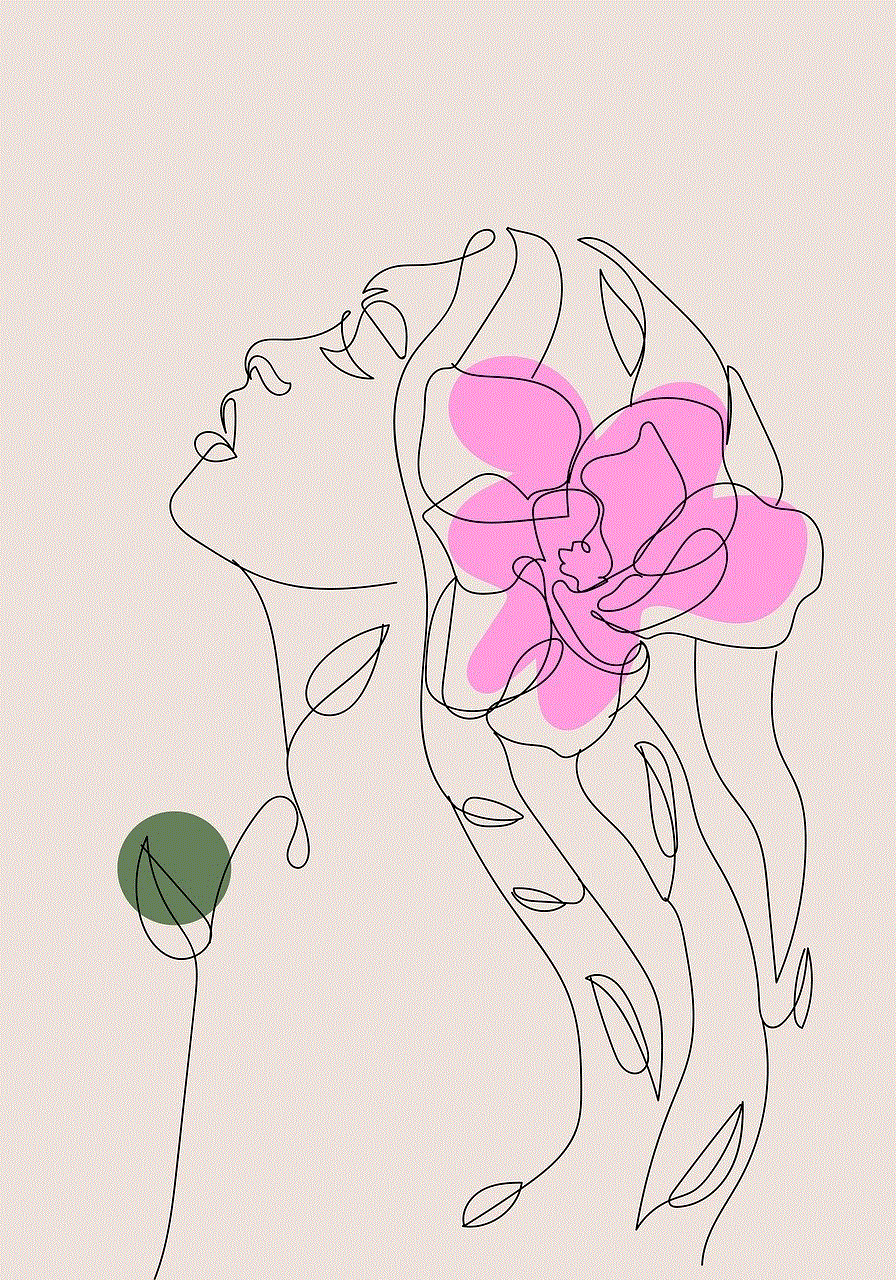
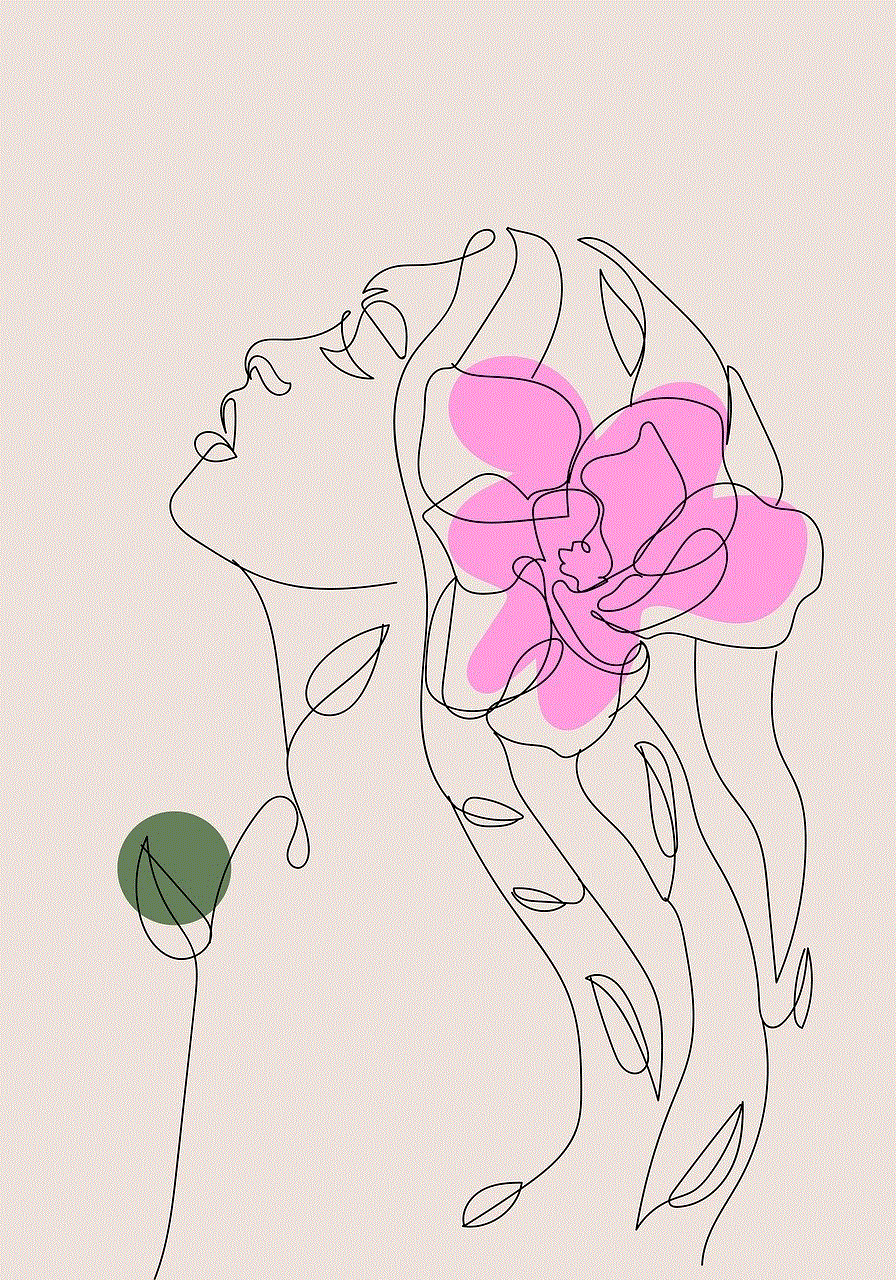
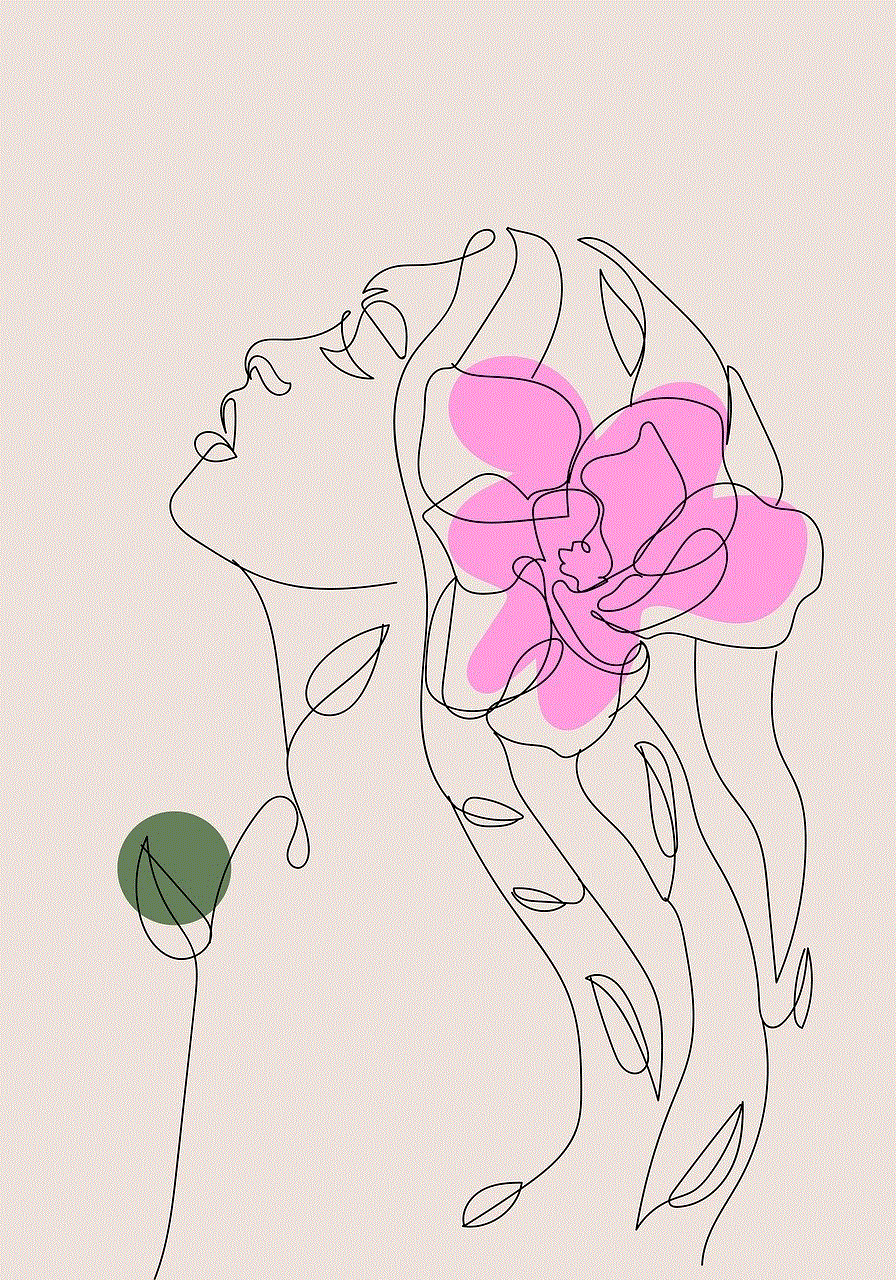
5. TOMOLOO Q2-X – The TOMOLOO Q2-X is a top-rated hoverboard known for its durability and performance. It features large 6.5-inch wheels that provide a smooth and stable ride. The Q2-X also comes with built-in Bluetooth speakers and LED lights, making it a hit among kids. With a maximum speed of 7.5 mph and a weight capacity of 165 pounds, this hoverboard is suitable for younger kids.
6. Hover-1 Titan – The Hover-1 Titan is a heavy-duty hoverboard designed for kids who love adventure. It features 10-inch wheels and a sturdy frame that can handle rough terrains with ease. The Titan also comes with built-in Bluetooth speakers and LED headlights, adding to the fun factor. With a maximum speed of 7.45 mph and a weight capacity of 265 pounds, this hoverboard is suitable for older kids and teenagers.
7. Jetson Beam – The Jetson Beam is a lightweight and compact hoverboard that is perfect for younger kids. It features 5.5-inch wheels and a weight capacity of 130 pounds, making it suitable for kids aged 6 and up. The Beam also comes with LED lights and a built-in Bluetooth speaker, ensuring an enjoyable riding experience.
8. Halo Rover X – The Halo Rover X is a high-end hoverboard designed for kids who want the best of the best. It features all-terrain tires, allowing kids to ride on various surfaces with ease. The Rover X also comes with built-in Bluetooth speakers and LED lights, adding to the fun factor. With a maximum speed of 10 mph and a weight capacity of 264 pounds, this hoverboard is suitable for older kids and teenagers.
9. Razor Hovertrax DLX 2.0 – The Razor Hovertrax DLX 2.0 is an upgraded version of the Hovertrax 2.0. It features a more powerful motor that allows for a maximum speed of 9 mph. The DLX 2.0 also comes with built-in Bluetooth speakers and LED lights, making it a hit among kids. With a weight capacity of 220 pounds, this hoverboard is suitable for kids of various ages and sizes.
10. Epikgo Classic – The Epikgo Classic is a heavy-duty hoverboard designed for kids who love outdoor adventures. It features 8.5-inch wheels and a sturdy frame that can handle rough terrains with ease. The Classic also comes with built-in Bluetooth speakers and LED lights, adding to the fun factor. With a maximum speed of 10 mph and a weight capacity of 240 pounds, this hoverboard is suitable for older kids and teenagers.
When choosing the best hoverboard for kids, it is crucial to consider safety features such as LED lights, non-slip foot pads, and sturdy construction. It is also important to check the weight capacity of the hoverboard to ensure it can support your child’s weight. Additionally, considering the maximum speed of the hoverboard is essential to make sure it is suitable for your child’s age and skill level.
Always remember to supervise your child while they are riding a hoverboard and ensure they wear appropriate safety gear, such as a helmet, knee pads, and elbow pads. It is also important to teach your child the proper techniques for mounting, dismounting, and riding the hoverboard to prevent accidents.
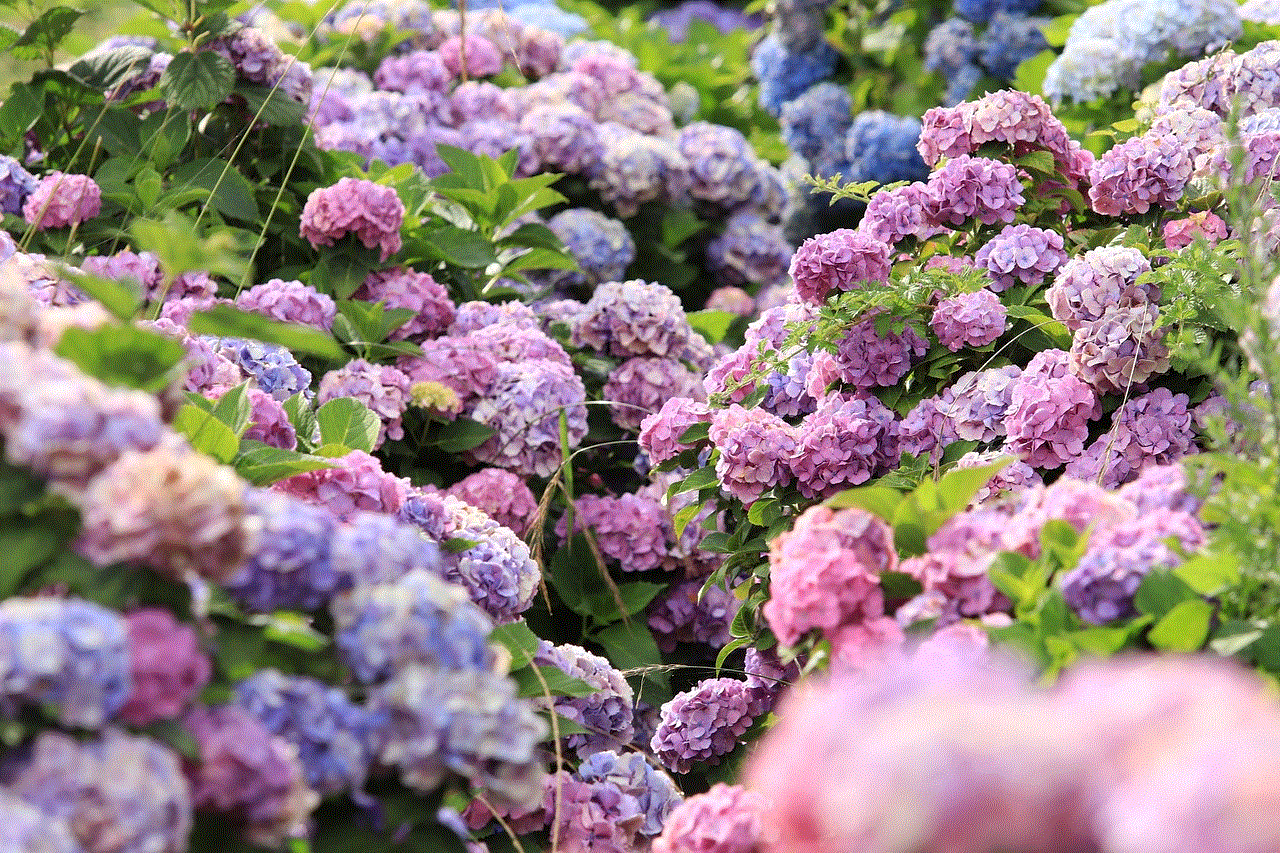
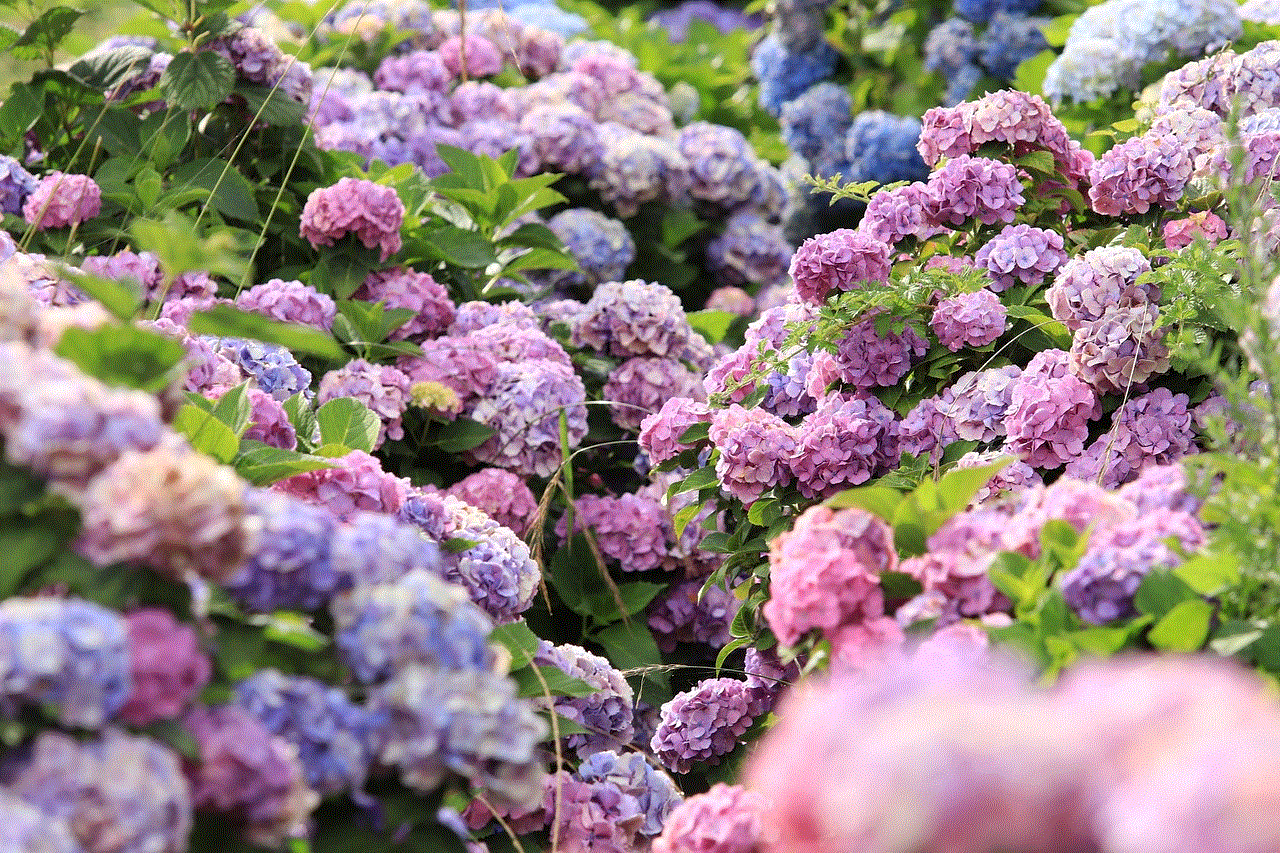
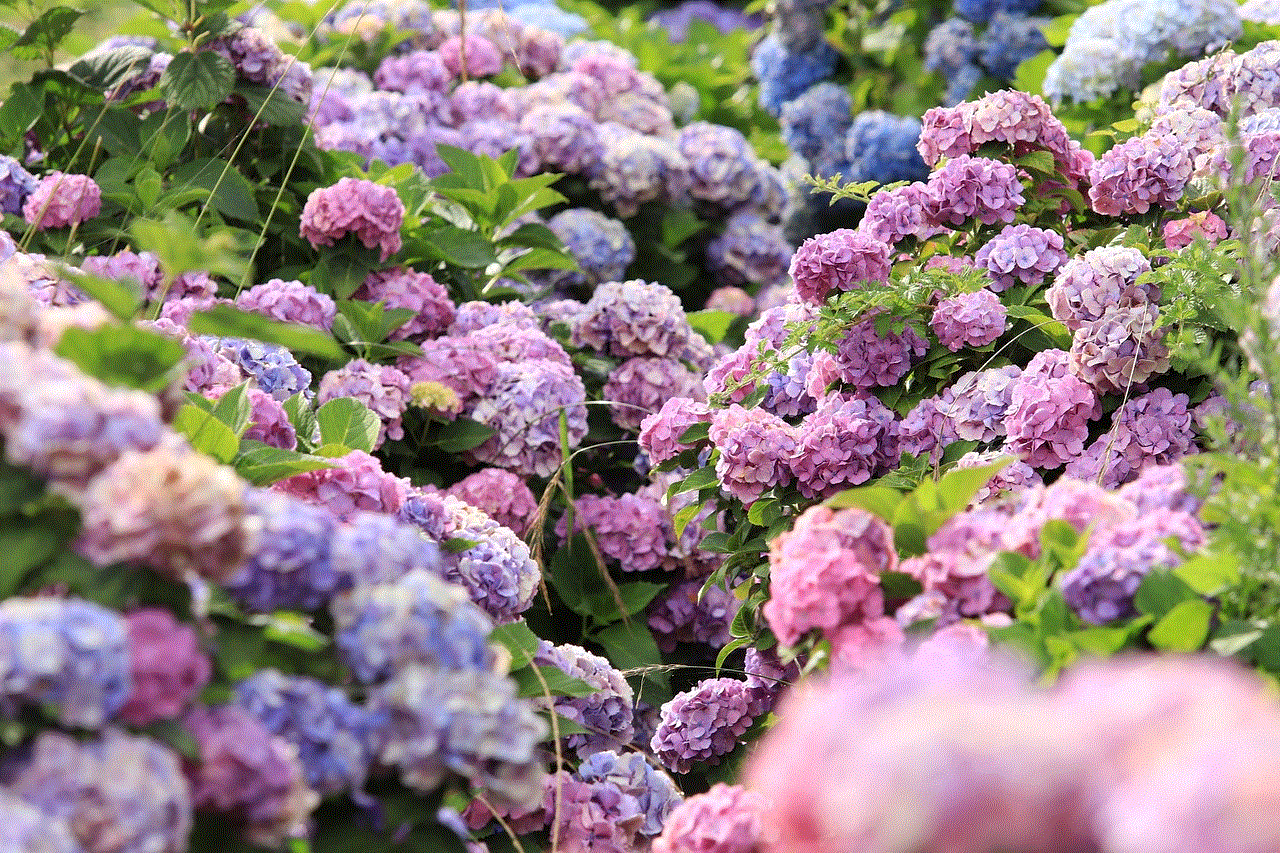
In conclusion, there are several excellent options available when it comes to choosing the best hoverboard for kids. The Razor Hovertrax 2.0, Swagtron T580, Segway Ninebot S, GOTRAX Hoverfly ECO, TOMOLOO Q2-X, Hover-1 Titan, Jetson Beam, Halo Rover X, Razor Hovertrax DLX 2.0, and Epikgo Classic are all top-rated hoverboards that offer a combination of safety, durability, and fun. By considering factors such as safety features, durability, and ease of use, you can find the perfect hoverboard for your child and provide them with hours of entertainment and enjoyment.