how to update time on android
Updating time on an Android device is a simple yet essential task that every user should know how to do. Keeping the time accurate on your device is crucial for various reasons, including staying on schedule for appointments, meetings, and events, as well as ensuring that your notifications and alarms are timely. In this article, we will discuss the different ways to update time on an Android device, the importance of keeping accurate time, and some useful tips on managing time on your device.
Why is it important to keep accurate time on your Android device?
As mentioned earlier, having an accurate time on your Android device is crucial for staying on schedule. Imagine being late for an important meeting or event because the time on your device was not correct. This can be embarrassing and could potentially lead to missed opportunities. Additionally, accurate time is essential for managing your notifications and alarms effectively. If your device’s time is incorrect, notifications and alarms may not go off at the intended time, causing inconvenience and potential disruptions to your daily routine.
Moreover, many apps on your device rely on accurate time to function correctly. For instance, banking apps use the device’s time to ensure the security of transactions and prevent fraud. Social media and messaging apps also use the device’s time to display the timestamp on messages and posts. If the time on your device is incorrect, it could lead to confusion and miscommunication.
Ways to update time on an Android device
There are various ways to update time on an Android device, and we will discuss the most common methods below.
1. Automatic time and date update
The easiest way to update time on your Android device is by enabling the automatic time and date update feature. This feature uses your device’s internet connection to fetch the current time and date from your network provider or a time server. To enable this feature, go to Settings > Date & time > Automatic date & time. Toggle the switch to enable this feature. You can also enable the automatic time zone update feature, which will adjust the time zone based on your location.
2. Manually update time and date
If for some reason, the automatic time and date update feature is not working, or you want to set the time and date manually, you can do so by going to Settings > Date & time > Set date and Set time. You can adjust the time and date by tapping on the arrow buttons or entering the values manually. Remember to tap on the Save button once you are done.
3. Use a time-syncing app
Another way to ensure accurate time on your Android device is by using a time-syncing app. These apps use the internet to synchronize the time on your device with an atomic clock, which is the most accurate timekeeping device. Some popular time-syncing apps include ClockSync and Atomic Clock. These apps also allow you to set a custom time server for more precise timekeeping.
4. Update through your network provider
If you are unable to update time and date through the automatic feature, you can contact your network provider for assistance. Sometimes, the time and date on your device may not update due to network issues, and your provider can help you resolve the issue. You can also check if your network provider has a time and date setting that you can enable on your device.
5. Reboot your device
Sometimes, a simple reboot can fix any issues with the time and date on your device. If you notice that the time on your device is incorrect, try restarting your device and see if it updates the time and date automatically.
6. Reset network settings
If none of the above methods work, you can try resetting your network settings. Go to Settings > System > Reset options > Reset Wi-Fi, mobile & Bluetooth. This will reset all your network settings, including the time and date. Once the device restarts, check if the time and date have been updated correctly.
7. Update through a computer
If you are unable to update the time and date on your device, you can also update it through a computer . Connect your device to a computer and open the device’s settings. From there, you can update the time and date manually or enable the automatic update feature. This method is helpful when your device’s screen is not working correctly, and you cannot access the settings.
8. Factory reset
If all else fails, you can try a factory reset, which will erase all data on your device and reset it to its default settings. However, this should be the last resort, and you should only do it after backing up your device’s data. After the factory reset, you can set up your device again and check if the time and date have been updated correctly.
Tips for managing time on your Android device
Apart from updating time on your Android device, there are some useful tips that can help you manage your time effectively.
1. Set up automatic reminders and alarms
Use the built-in reminder and alarm features on your device to stay on top of your schedule. You can set up reminders for important tasks, appointments, and meetings, while alarms can wake you up in the morning or remind you of a specific event.
2. Use a calendar app
Calendar apps can help you keep track of your schedule and manage your time more efficiently. You can add events, tasks, and appointments to your calendar and set reminders for each one. Some popular calendar apps include Google Calendar, Microsoft Outlook, and Samsung Calendar.
3. Disable unnecessary notifications
An overload of notifications can be distracting and lead to wasting time. Take the time to review the notifications you receive and disable the ones that are not essential. This will help you stay focused and manage your time more effectively.
4. Use time management apps
There are many time management apps available that can help you track and manage your time. These apps allow you to set goals, track your daily activities, and monitor your progress. Some popular time management apps include Toggl, RescueTime, and Focus Keeper.
5. Organize your apps
Having a cluttered home screen can make it challenging to find apps quickly, leading to wasting time. Take the time to organize your apps into folders and place them on the home screen for easy access. You can also use the search feature on your device to find apps quickly.
Conclusion
Updating time on your Android device is a simple task, and it is crucial to keep the time accurate for various reasons. In this article, we discussed the different ways to update time on an Android device, the importance of keeping accurate time, and some useful tips for managing time on your device. By following these tips, you can ensure that your device’s time is always accurate, allowing you to stay on schedule and manage your time more efficiently.
streaming monitor for chat
In today’s digital age, streaming has become an integral part of our lives. From watching our favorite movies and TV shows on platforms like Netflix and Hulu , to live streaming our gaming sessions on Twitch, it has become the go-to medium for entertainment. But among all the different types of streaming, one has gained immense popularity in recent years – live streaming for chat.
Live streaming for chat, also known as streaming monitoring, is the process of monitoring and managing online chats in real-time during live streams. It allows streamers to engage with their audience and keep the conversation going, creating a more interactive and enjoyable experience for both the streamer and their viewers. In this article, we will delve deeper into the world of streaming monitoring for chat and how it has become an essential tool for streamers.



Why is streaming monitoring for chat important?
Live streaming has become a highly competitive industry, with millions of streamers trying to make a name for themselves. In such a crowded space, it is crucial for streamers to differentiate themselves and stand out from the rest. That’s where streaming monitoring for chat comes into play.
One of the main reasons why streaming monitoring is essential is that it allows streamers to engage with their audience in real-time. Unlike pre-recorded videos, live streams offer a unique opportunity for viewers to interact with the streamer and be a part of the experience. By monitoring the chat, streamers can answer questions, respond to comments, and engage with their audience, creating a more personal connection with their viewers.
Moreover, streaming monitoring also helps streamers keep track of the conversation and ensure that their chat remains a safe and friendly environment for everyone. With the rise of toxic behavior and online harassment, streamers need to have a system in place to moderate their chat and ensure that their viewers feel comfortable and welcome. That’s where streaming monitoring tools come in handy, providing streamers with the necessary tools to moderate their chat and block any inappropriate behavior.
Types of streaming monitoring tools
There are various types of streaming monitoring tools available in the market, each with its own unique features and benefits. Let’s take a look at some of the most popular ones.
1. Chatbots
Chatbots are one of the most commonly used streaming monitoring tools by streamers. They are automated programs that can be programmed to perform certain tasks, such as answering frequently asked questions, moderating the chat, and providing information about the stream. Chatbots are highly customizable, allowing streamers to personalize their responses and make their chat more engaging for their viewers.
2. Moderation bots
Moderation bots are specifically designed to moderate chats and enforce rules set by the streamer. They can automatically block spam messages, profanity, and other inappropriate behavior, making it easier for streamers to maintain a safe and friendly chat environment. Moderation bots also have features such as banning and timing out users who violate the rules, providing streamers with more control over their chat.
3. Chat overlays
Chat overlays are a popular feature on streaming platforms like Twitch. They allow streamers to display their chat on their stream, making it easier for viewers to see their chat and participate in the conversation. Chat overlays are highly customizable and can be personalized to match the streamer’s brand and aesthetic.
4. Analytics tools
Analytics tools provide streamers with valuable insights into their chat, such as the number of messages, active chatters, and top emotes used. These tools can help streamers understand their audience better and make data-driven decisions to improve their chat experience. They can also track chat activity over time, allowing streamers to see how their chat has evolved and what changes have had the most impact.
Benefits of using streaming monitoring for chat
1. Increased engagement
As mentioned earlier, streaming monitoring for chat allows streamers to engage with their audience in real-time, creating a more interactive experience for their viewers. By responding to comments and answering questions, streamers can make their audience feel heard and appreciated, which can lead to increased loyalty and support from their viewers.
2. Better moderation
With the help of streaming monitoring tools, streamers can effectively moderate their chat and ensure that it remains a safe and friendly environment for everyone. This not only helps in preventing toxic behavior but also makes the chat more enjoyable for viewers who may be put off by negative comments.
3. Personalization



Streaming monitoring tools, such as chatbots, can be personalized to match the streamer’s brand and personality. This can help in creating a unique and consistent chat experience that is in line with the streamer’s overall content and image.
4. Improved viewer retention
Having an engaging chat can also lead to improved viewer retention. When viewers feel like they are a part of the stream and can interact with the streamer, they are more likely to stay and watch for longer periods.
Challenges of streaming monitoring for chat
While streaming monitoring for chat has its benefits, it also comes with its own set of challenges. Some of the common challenges faced by streamers include:
1. Managing a large chat
As a streamer’s audience grows, so does their chat. It can become challenging to keep up with the conversation and respond to all the comments, especially for popular streamers with thousands of viewers. In such cases, it may be necessary to have a team of moderators to help manage the chat.
2. Dealing with trolls and spam
Trolls and spam are an unfortunate reality of the internet, and live streaming is no exception. Streamers may have to deal with unwanted comments and spam messages, which can be time-consuming and distracting.
3. Technical difficulties
Like any other technology, streaming monitoring tools may also face technical difficulties from time to time. This can disrupt the chat and affect the streamer’s ability to engage with their audience.
Tips for effective streaming monitoring for chat
1. Set clear rules and expectations
It is essential to set clear rules and expectations for your chat and communicate them to your audience. This will help in preventing any unwanted behavior and ensure that everyone knows what is acceptable in your chat.
2. Use a combination of tools
Different tools have different features, and using a combination of them can help in effectively managing your chat. For example, using a chatbot and a moderation bot together can help in automating tasks and keeping your chat safe.
3. Be consistent
Consistency is key when it comes to streaming monitoring for chat. Make sure to respond to comments and engage with your audience regularly to maintain a healthy and active chat.
4. Have a backup plan
In case of technical difficulties, it is always a good idea to have a backup plan in place. This can include having a moderator take over the chat or using a different streaming monitoring tool as a backup.
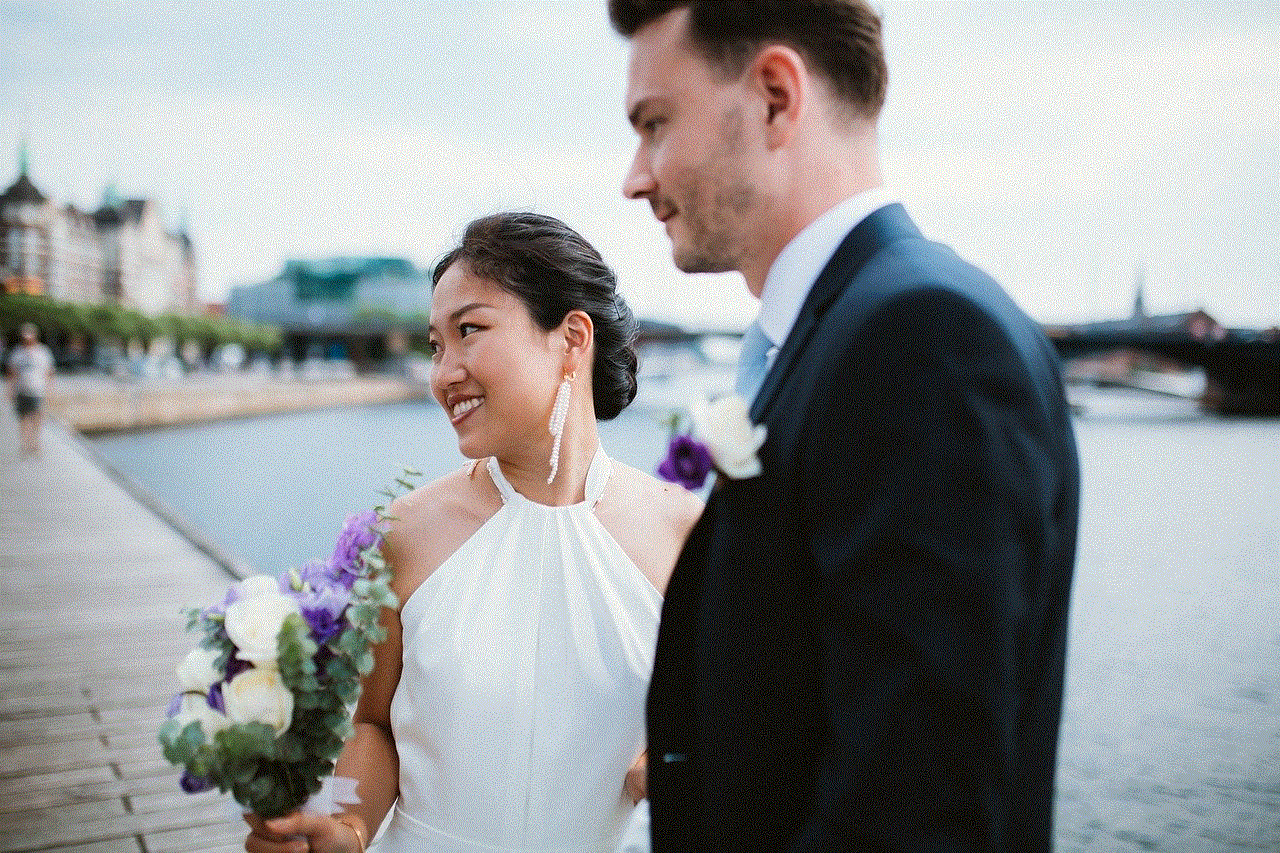
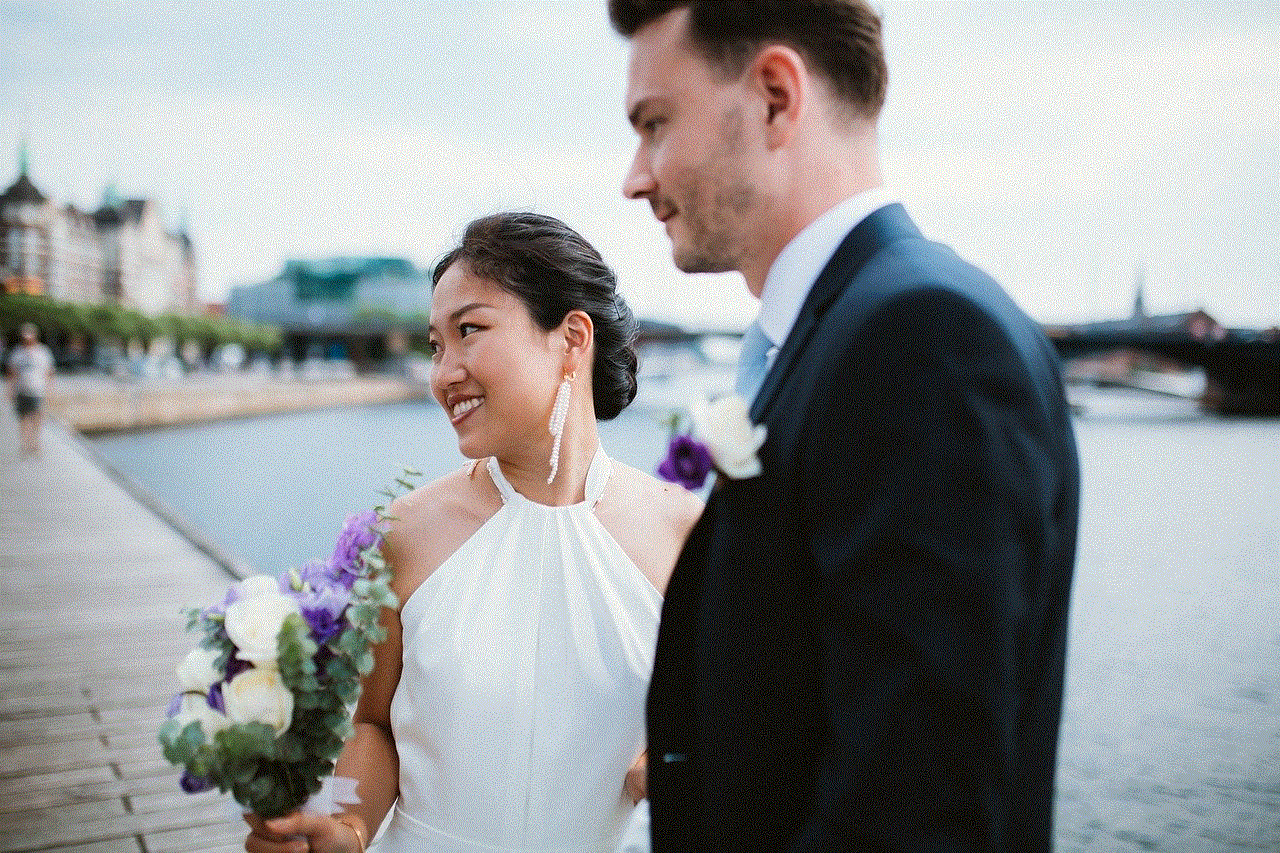
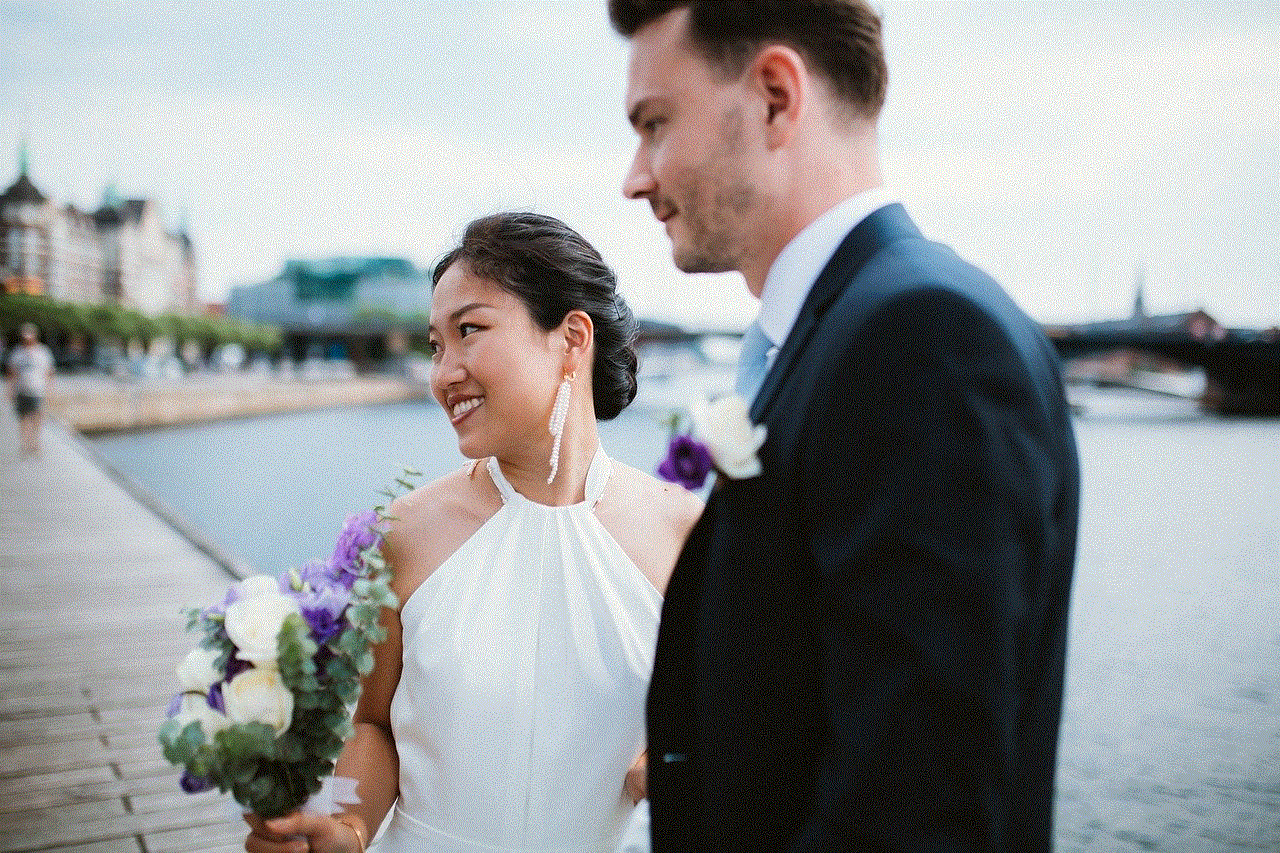
Conclusion
Streaming monitoring for chat has become an essential tool for streamers looking to engage with their audience and create a more interactive streaming experience. With the right tools and strategies, streamers can effectively manage their chat and provide a safe and enjoyable environment for their viewers. As the live streaming industry continues to grow, streaming monitoring for chat will only become more critical for streamers looking to stand out and build a loyal following.