how to find youtube history without an account
YouTube has become the go-to platform for watching videos of all kinds, from music to tutorials to comedy sketches. With millions of videos being uploaded and viewed every day, it’s no wonder that people often find themselves lost in the endless sea of content. But what happens if you want to revisit a video that you watched on YouTube but don’t have an account? Is it even possible to find your viewing history without an account? In this article, we will explore the different ways to access your YouTube history without an account.
Before we dive into the methods of finding your YouTube history without an account, it’s essential to understand why having an account can be beneficial. When you have a YouTube account, your viewing history is automatically saved, making it easier for you to find videos you have watched before. It also allows you to save videos to watch later, create playlists, and receive personalized recommendations based on your viewing history. However, not everyone wants to create an account or log in every time they watch a video on YouTube. So, let’s look at some ways to access your YouTube history without an account.
1. Use Your Browsing History
The most straightforward way to find your YouTube history without an account is to access your browsing history. If you have watched a video on YouTube, it will be added to your browsing history, regardless of whether you have an account or not. To view your browsing history, go to your browser’s history page and search for “youtube.com.” All the videos you have watched on YouTube will be listed chronologically, making it easy for you to find the one you are looking for. This method, however, has some limitations. If you have cleared your browsing history or used incognito mode, your YouTube history will not be available.
2. Use Your Device’s History
If you have watched YouTube videos on your smartphone or tablet, you can use your device’s history to find your YouTube viewing history. Just like on a computer, go to your device’s browsing history and look for “youtube.com.” You will see a list of all the YouTube videos you have watched on that particular device. This method is useful if you have watched videos on multiple devices, and you want to find a video you watched on a specific device.
3. Use a YouTube History Tracker Extension
If you frequently watch YouTube videos without an account, you may want to consider using a YouTube history tracker extension. These extensions are available for different browsers and allow you to track your YouTube viewing history without having to log in. They work by keeping a record of the videos you watch, the duration of the videos, and the date and time you watched them. Some popular YouTube history tracker extensions include Video History for YouTube and History On/Off for YouTube. These extensions can also be useful for parents who want to monitor their child’s YouTube activity.
4. Use a Third-Party Website
There are also several third-party websites that allow you to view your YouTube history without an account. These websites work by collecting data from your browsing history, and they can provide a more comprehensive list of your YouTube viewing history compared to your browser’s history page. Some popular websites include Vidyamatic and Playtube. These websites also offer additional features such as sorting your history by date or duration, making it easier to find a specific video.
5. Use a Virtual Private Network (VPN)
If you have watched YouTube videos without an account on a public or shared device, you may not want your viewing history to be accessible to others. In such cases, using a Virtual Private Network (VPN) can be helpful. A VPN encrypts your internet connection, making it difficult for anyone to see your browsing history. It also allows you to change your IP address, making it appear as if you are accessing YouTube from a different location. This method can be useful if you want to hide your viewing history from others.
6. Use Google Takeout
Google Takeout is a service provided by Google that allows you to download a copy of your data from various Google products, including YouTube. If you have watched videos on YouTube without an account, you can use Google Takeout to access your viewing history. To do this, go to Google Takeout and select YouTube from the list of products. You will then be able to download a copy of your viewing history in a JSON format, which can be opened in a text editor or converted to a more user-friendly format using an online converter.
7. Use the YouTube Watch History URL
YouTube has a URL that allows you to access your watch history without having to log in. This URL is: https://www.youtube.com/feed/history. When you visit this URL, you will be able to see all the videos you have watched on YouTube, including the ones you watched without an account. The only downside to this method is that you will not be able to access your watch history if you have cleared your browsing history or used incognito mode.
8. Contact YouTube Support
If you have tried all the methods mentioned above and still can’t find your YouTube history without an account, you can contact YouTube support for assistance. While this may not guarantee that you will be able to access your history, it’s worth a try. You can contact YouTube support through their help center or by sending them an email. Make sure to provide as much information as possible, such as the date and time you watched the video and the browser or device you used.
9. Create an Account
If all else fails, you can always create a YouTube account. This will allow you to access your viewing history and other features offered by YouTube, such as saving videos and creating playlists. Creating an account is straightforward and free. You can create an account using your Google account or by providing your email address and a password. Once you have created an account, you can log in and access your viewing history from any device.
10. Enable YouTube History
If you have an account but haven’t enabled YouTube history, you will not be able to access your viewing history. To enable YouTube history, log in to your account, go to your account settings, and click on “History & Privacy.” Then, click on “Manage All Activity” and toggle on the switch next to “YouTube History.” This will ensure that your viewing history is saved and can be accessed from any device you log in to.
In conclusion, while it may seem challenging to access your YouTube history without an account, there are several ways to do so. From using your browsing history to contacting YouTube support, these methods can be helpful in finding a video you watched without an account. If you frequently watch YouTube videos, it may be worth considering creating an account to make it easier to find videos you have watched before. With the ever-growing library of videos on YouTube, being able to access your viewing history can save you time and effort in finding the videos you want to rewatch.
does hulu have adult content
Title: Exploring Hulu ‘s Content Library: Does Hulu Have Adult Content?
Introduction:
Hulu has become one of the most popular streaming platforms, offering a wide range of television shows, movies, and original content. With its diverse content library, it is only natural to wonder if Hulu also provides adult content. In this article, we will explore Hulu’s content offerings and determine whether the platform caters to adult-oriented material.
1. Understanding Hulu’s Content Categories:
Hulu classifies its content into various categories, including drama, comedy, action, animation, and more. While these categories cover a broad spectrum of genres, it is essential to delve deeper to determine if adult-oriented content is available.
2. Hulu’s Original Programming:
Hulu has been investing heavily in producing original content, including critically acclaimed shows like “The Handmaid’s Tale,” “Castle Rock,” and “Palm Springs.” These shows primarily target a mature audience due to their complex themes and occasional graphic content. While they may tackle adult themes, they are not classified as explicit adult content.
3. Mature Themes and Language:
Certain shows and movies available on Hulu may contain mature themes, strong language, and occasional violence. These elements are often present in shows aimed at older audiences, exploring subjects like crime, politics, and societal issues. However, explicit adult content that is typically associated with pornography or erotica is not a part of Hulu’s content library.
4. Racy Content on Hulu:
Hulu offers a wide range of shows and movies that may include mildly racy scenes or sexual innuendos. However, these instances are not explicit or pornographic in nature. They are typically included to enhance storytelling or add depth to character development, rather than solely for adult entertainment purposes.
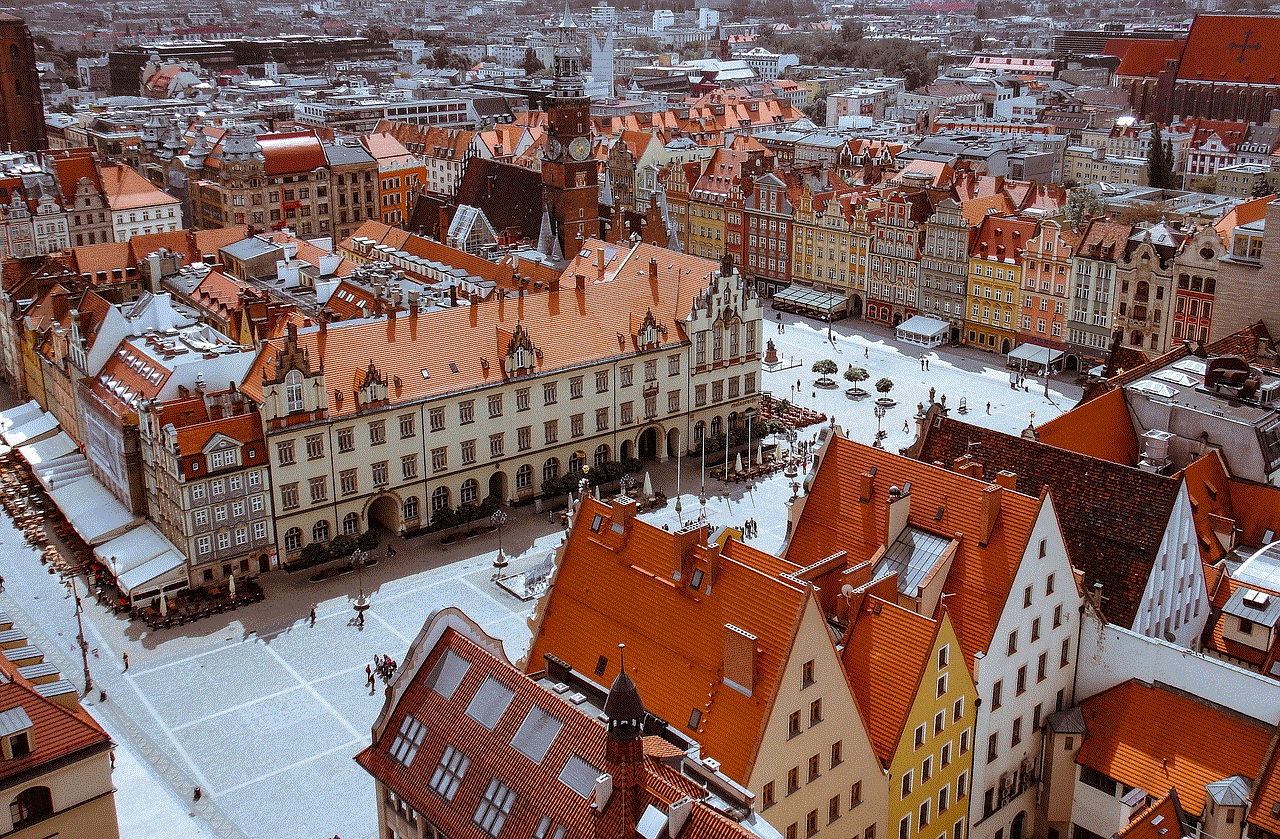
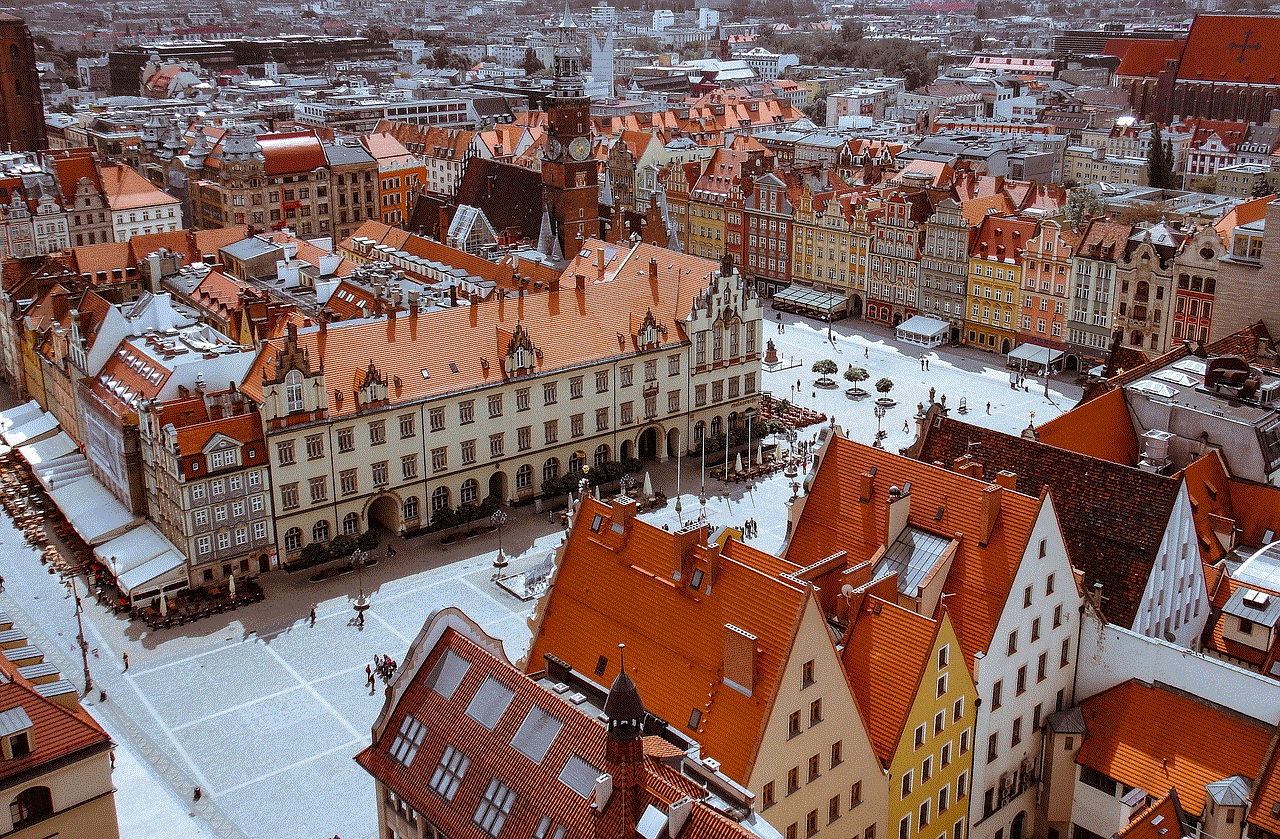
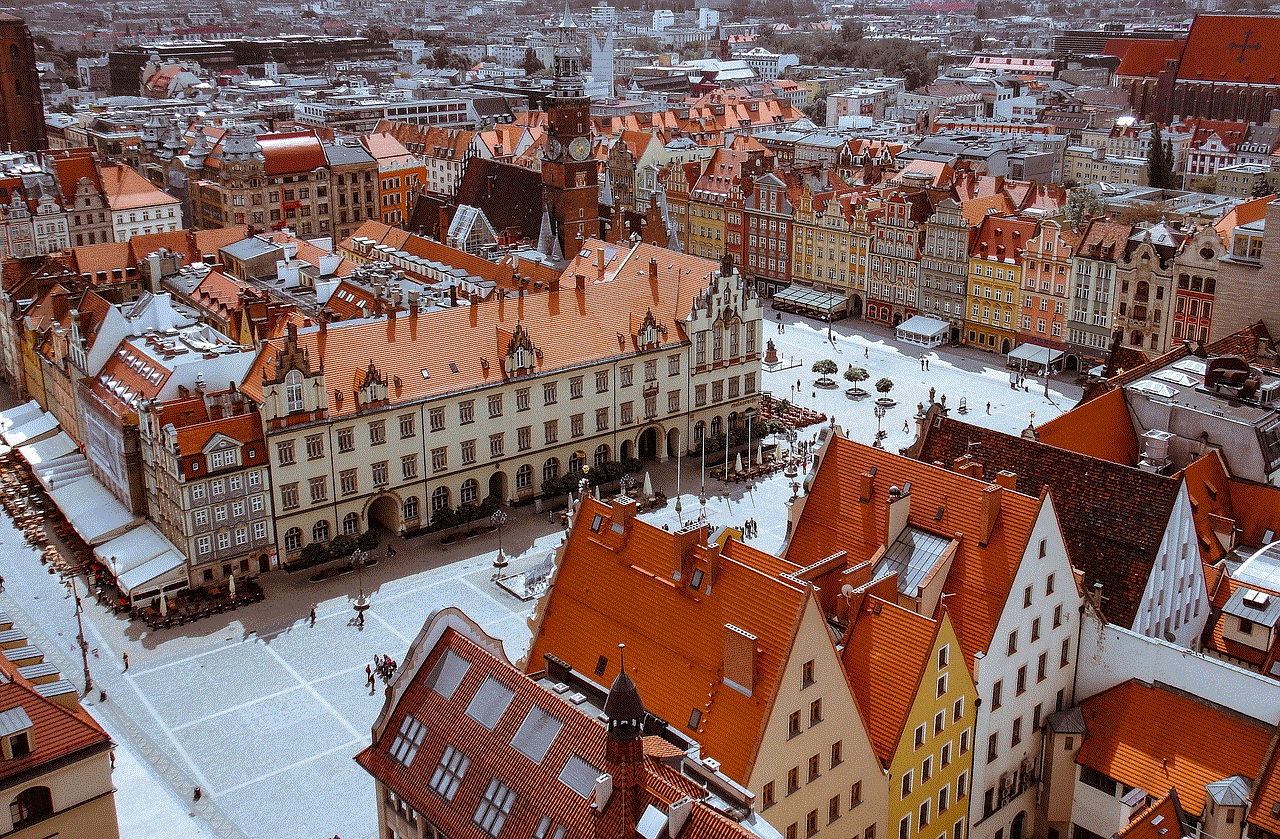
5. Parental Controls and Ratings:
To ensure a safe viewing experience for all users, Hulu provides parental controls and content rating systems. Users can set up profiles for different family members and restrict access to certain content based on age rating. This feature allows parents to limit access to mature content for younger viewers, providing a safe and age-appropriate streaming experience.
6. Hulu’s Partnership with Other Networks:
Hulu has partnerships with several networks, including ABC, NBC, and Fox, allowing it to offer a vast collection of popular TV shows. While some of these shows may have mature themes, they are not explicit adult content. Hulu’s content library focuses more on mainstream television programming, rather than specialized adult content.
7. The Absence of Hardcore Adult Content:
Hulu does not offer hardcore adult content, such as pornography or explicit erotica. The platform caters to a broader audience, aiming to provide entertaining and engaging content without crossing the line into explicit materials. Hulu’s content is primarily focused on mainstream television shows, movies, and original programming.
8. Hulu’s Competitors in Adult-Oriented Content:
While Hulu does not provide hardcore adult content, there are other streaming platforms dedicated to adult entertainment. Platforms like Pornhub, Brazzers, and Naughty America cater specifically to adult-oriented content, offering a wide range of explicit material. These platforms are separate entities from Hulu and should not be confused with Hulu’s content library.
9. Hulu’s Restrictions and Terms of Service:
Hulu adheres to strict content guidelines and terms of service, ensuring that its content remains within acceptable boundaries. The platform monitors and filters its content to maintain a family-friendly environment, making it a reliable choice for users seeking diverse entertainment options without explicit adult content.
10. Conclusion:
Hulu offers a vast content library that caters to a wide range of audiences. While the platform does include mature themes, strong language, and occasional racy scenes, it does not provide explicit adult content. Hulu’s focus is on mainstream television shows, movies, and original programming, making it a suitable choice for viewers seeking entertaining and engaging content without crossing into explicit materials.
amazon prime video kids
Amazon Prime Video Kids: A Fun and Safe Streaming Platform for Children
Introduction:
In today’s digital age, streaming services have become increasingly popular, providing users with a vast array of movies and TV shows at their fingertips. However, not all streaming platforms are suitable for children, as they may contain inappropriate content. That’s where Amazon Prime Video Kids comes in. This specialized streaming service offers a safe and entertaining environment for kids to explore their favorite movies and TV shows. In this article, we will delve into the world of Amazon Prime Video Kids, exploring its features, benefits, and why it is an excellent choice for parents and children alike.
1. What is Amazon Prime Video Kids?
Amazon Prime Video Kids is a dedicated section within the Amazon Prime Video streaming platform that offers a wide range of movies, TV shows, and original content specifically curated for children. This section provides a safe and age-appropriate environment for kids to explore and enjoy their favorite content without stumbling upon inappropriate material.
2. Features of Amazon Prime Video Kids:
a) Parental Controls: One of the standout features of Amazon Prime Video Kids is the robust parental control options available. Parents can create individual profiles for each child, ensuring that the content they have access to is age-appropriate. Additionally, parents can set time limits and restrict access to certain features to ensure a safe and controlled viewing experience.
b) Age Filters: Amazon Prime Video Kids allows parents to set age filters, making it easier to find content suitable for their child’s age group. This feature ensures that children are exposed to content that is not only enjoyable but also educational and developmentally appropriate.
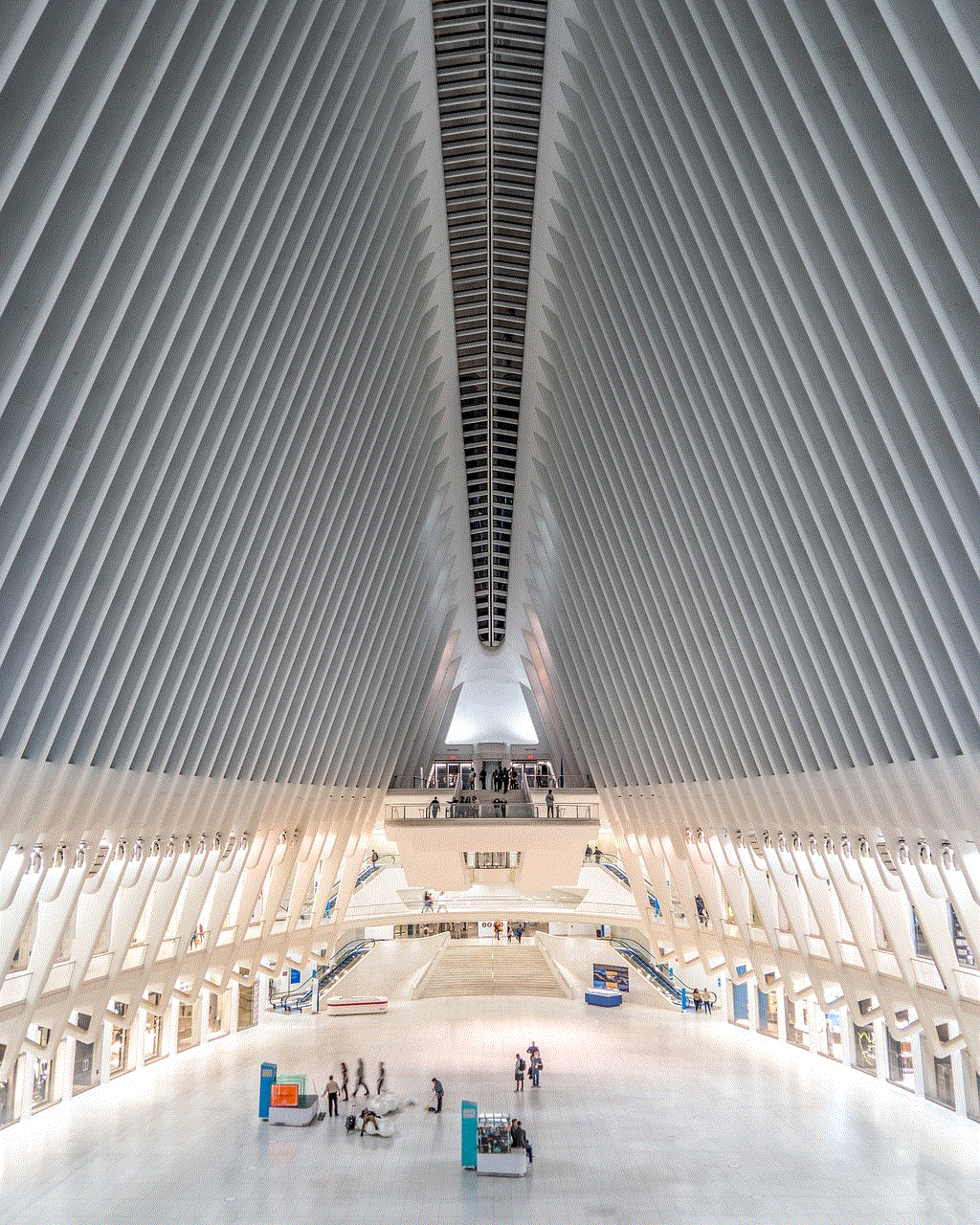
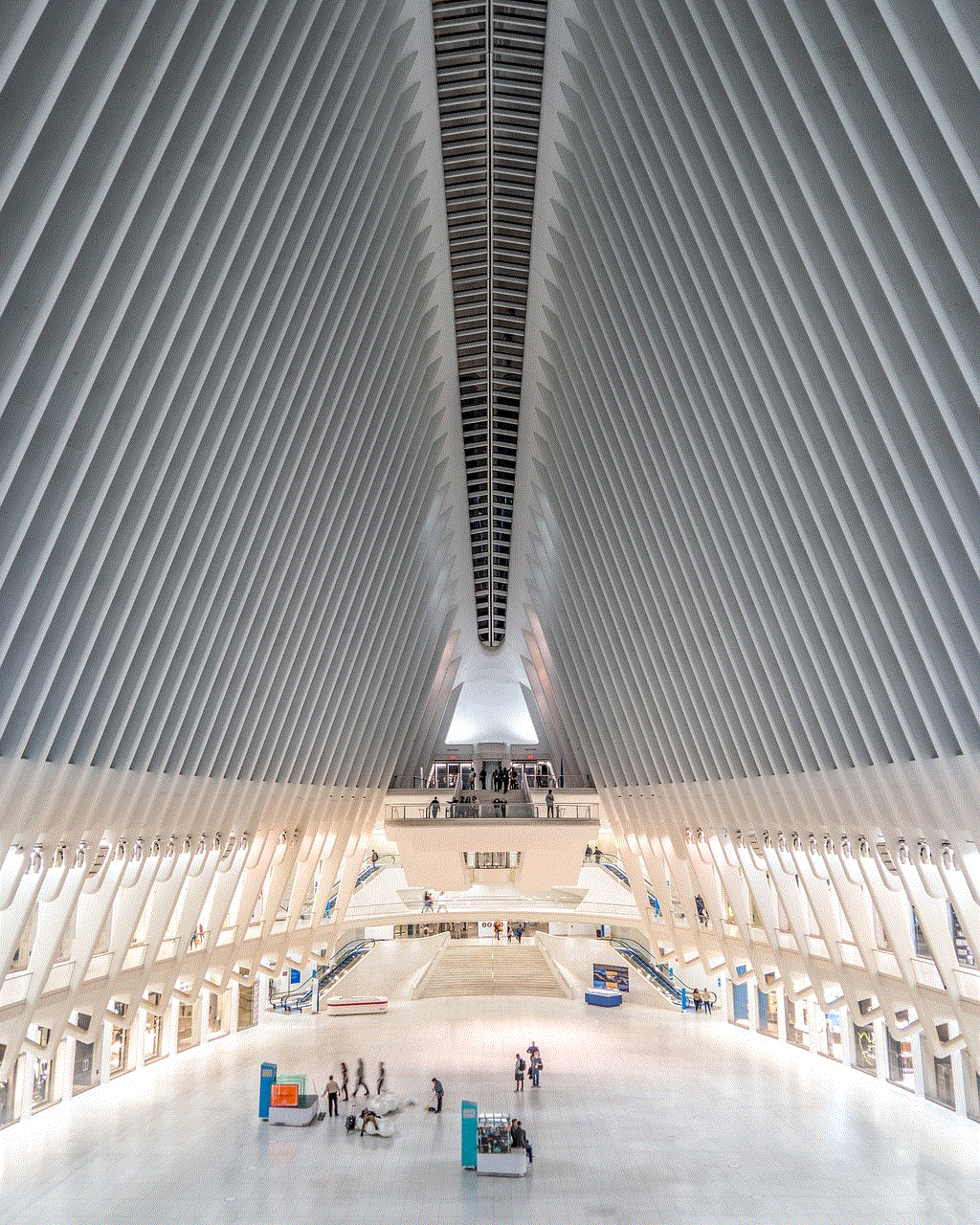
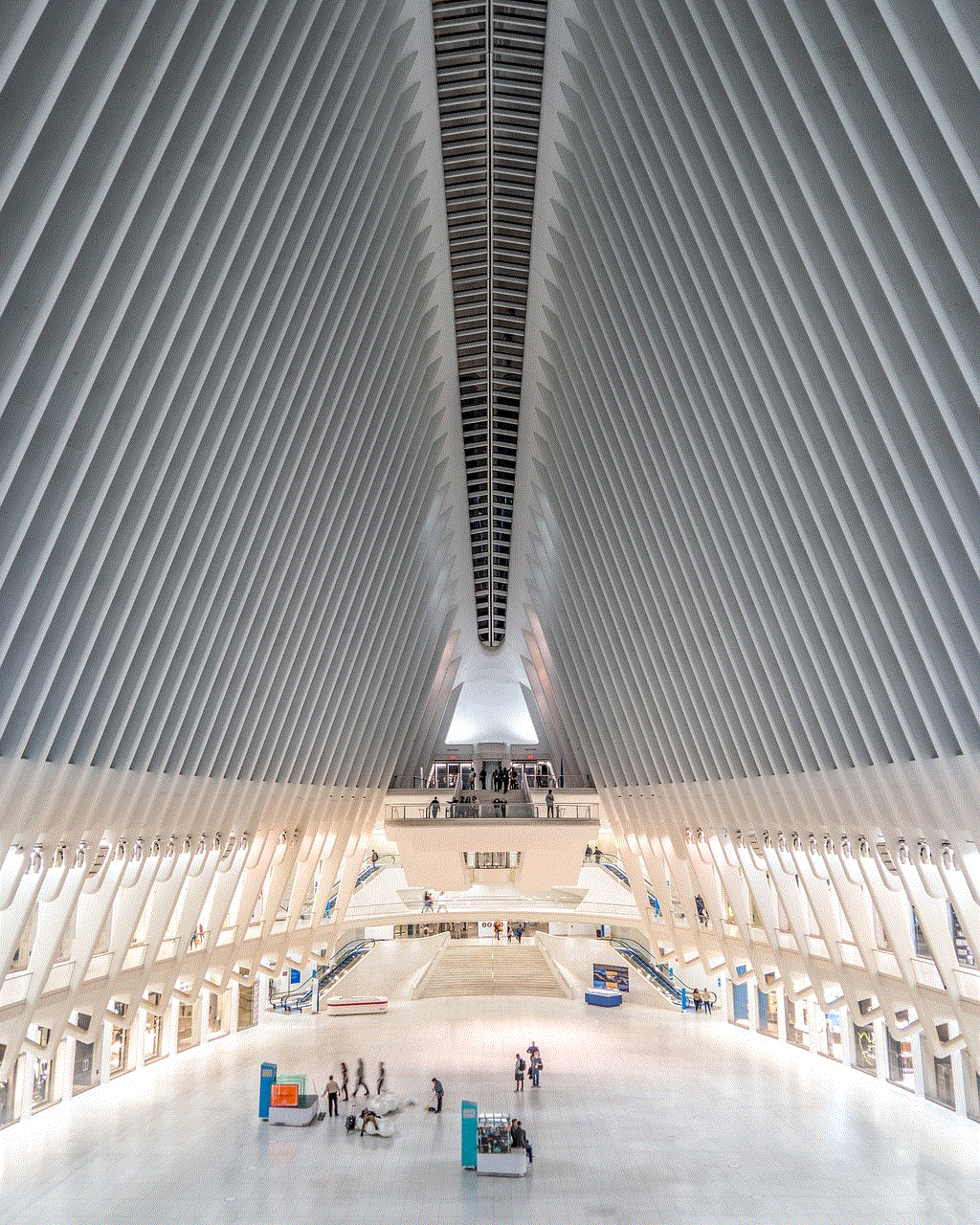
c) Ad-Free Viewing: One of the benefits of Amazon Prime Video Kids is that it offers ad-free viewing. This means that children can enjoy their favorite shows and movies without interruption, providing an immersive and uninterrupted viewing experience.
d) Offline Viewing: Another great feature of Amazon Prime Video Kids is the ability to download content for offline viewing. This is particularly useful for long car rides or when an internet connection is not available, ensuring that children can still enjoy their favorite shows and movies wherever they are.
3. Extensive Library of Content:
Amazon Prime Video Kids boasts an extensive library of content that caters to children of all ages. From popular animated series like “Peppa Pig” and “Paw Patrol” to educational shows like “Sesame Street” and “Dora the Explorer,” there is something for every child’s taste and interest. Additionally, Amazon Prime Video Kids offers a selection of movies ranging from beloved classics to recent releases, ensuring there is always something new and exciting to discover.
4. Educational and Informative Content:
One of the key advantages of Amazon Prime Video Kids is its focus on educational and informative content. The platform offers a wide range of shows and movies that not only entertain but also teach valuable lessons and skills. From science and nature documentaries to interactive learning series, children can develop their knowledge and curiosity while enjoying their favorite shows.
5. Amazon Originals for Kids:
In addition to a vast selection of licensed content, Amazon Prime Video Kids also offers a range of original programming specifically created for children. These Amazon Originals are exclusive to the platform and provide unique and engaging stories that children will love. Some notable Amazon Originals for kids include “If You Give a Mouse a Cookie,” “Tumble Leaf,” and “The Stinky & Dirty Show.”
6. Availability and Accessibility:
Amazon Prime Video Kids is available on a wide range of devices, making it easily accessible for families. Whether you have a smart TV, streaming device, smartphone, or tablet, you can enjoy Amazon Prime Video Kids on the go or in the comfort of your own home. The platform also supports multiple profiles, allowing each child to have their own personalized experience.
7. Cost and Membership:
To access Amazon Prime Video Kids, you need an active Amazon Prime membership. Amazon Prime offers a range of benefits, including free two-day shipping, access to Prime Music, and Prime Reading, in addition to Prime Video. The cost of an Amazon Prime membership varies depending on the country, but it is generally an affordable option considering the multitude of benefits it provides.
8. Parental Feedback and Ratings:
To ensure that the content on Amazon Prime Video Kids remains appropriate and enjoyable for children, the platform encourages parental feedback and provides ratings for each show and movie. Parents can rate the content they have watched with their children, helping other parents make informed decisions about what their child should watch.
9. User-Friendly Interface:
The interface of Amazon Prime Video Kids is designed with young children in mind, making it easy for them to navigate and discover their favorite shows. The platform features large icons, clear categorization, and an intuitive search function, allowing children to find what they want to watch independently.
10. Conclusion:



Amazon Prime Video Kids is a fantastic streaming platform that provides a safe and engaging environment for children to explore their favorite movies and TV shows. With its robust parental controls, extensive library of content, and focus on educational programming, it offers a unique and enjoyable viewing experience for kids of all ages. If you are a parent looking for a streaming service that combines entertainment and safety, Amazon Prime Video Kids is definitely worth considering.