how to find significant locations on iphone
How to Find Significant Locations on iPhone
In today’s digital age, our smartphones have become an essential part of our lives. We use them for various purposes, from communication and entertainment to navigation and productivity. One of the most intriguing features that iPhones offer is the ability to track and remember significant locations. This feature can be incredibly useful in many ways, such as reminding you about important places you have visited or helping you find your way back to a location. In this article, we will explore the steps to find significant locations on your iPhone and how this feature can enhance your overall smartphone experience.
To find significant locations on your iPhone, follow these simple steps:
Step 1: Open the Settings app on your iPhone.
Step 2: Scroll down and tap on the “Privacy” option.
Step 3: In the Privacy menu, tap on “Location Services.”
Step 4: Scroll down and tap on “System Services.”
Step 5: Within the System Services menu, tap on “Significant Locations.”
Step 6: You may be prompted to enter your passcode or use Touch ID/Face ID to authenticate.
Step 7: Once inside the Significant Locations menu, you will see a list of all the places your iPhone has recorded as significant.
Step 8: Tap on any of the locations to see more details, such as the exact address, date and time of your visit, and the duration of your stay.
Step 9: You can also enable or disable the significant locations feature by toggling the switch at the top of the screen.
Now that you know how to find significant locations on your iPhone let’s dive deeper into the benefits and potential uses of this feature. One of the most obvious advantages is its ability to remind you about important places you have visited. For example, if you are in a new city and stumble upon a charming café, your iPhone will remember the location and remind you of it later, ensuring you don’t miss out on a great spot.
Furthermore, this feature can be incredibly helpful in retracing your steps or finding your way back to a location. Whether you are exploring a new city or simply trying to find your parked car in a crowded parking lot, your iPhone can guide you by displaying the significant locations you have visited.
If you are concerned about privacy and the potential for your iPhone to track your every move, rest assured that Apple has implemented robust security measures. The significant locations data is encrypted and stored locally on your device, meaning it is not accessible by Apple or any other third party. Additionally, you have complete control over this feature and can easily disable it if desired.
Another interesting aspect of the significant locations feature is the insights it can provide into your daily routines and habits. By analyzing the data, you can gain valuable insights into the places you frequent the most, the time you spend at each location, and even the routes you take to get there. This information can be used to optimize your daily schedule, improve time management, and make informed decisions about your lifestyle.
From a safety perspective, the significant locations feature can also be beneficial. If you ever misplace your iPhone or it gets stolen, you can use the Find My app or iCloud.com to track its last significant location. This information can be shared with law enforcement authorities or used to remotely wipe your device to protect your personal information.
While the significant locations feature on iPhone is undoubtedly convenient and useful, it is important to use it responsibly. As with any technology, it is essential to strike a balance between convenience and privacy. If you feel uncomfortable with your iPhone tracking your significant locations, you can easily disable the feature in the settings.
In conclusion, the ability to find significant locations on your iPhone is a powerful feature that can enhance your overall smartphone experience. Whether you want to be reminded of important places, find your way back to a location, analyze your daily routines, or ensure the safety of your device, this feature has you covered. With just a few simple steps, you can access a wealth of information about the places you have visited and make the most of your iPhone’s capabilities. So, go ahead and explore the significant locations feature on your iPhone and unlock its true potential.
x1 xfinity troubleshooting



In today’s modern world, we rely heavily on technology for almost every aspect of our lives. From work to entertainment, technology has become an integral part of our daily routines. One of the most common technologies that we depend on is the internet, and one of the leading providers of internet services is Xfinity . However, just like any other technology, Xfinity can experience technical issues and disruptions, leaving its users frustrated and inconvenienced. In this article, we will explore the common troubleshooting steps for Xfinity and how to resolve any issues that may arise.
Before diving into the troubleshooting steps, let’s first understand what Xfinity is. Xfinity is a brand of internet, cable, and telephone services provided by Comcast Corporation. It is one of the largest internet and cable providers in the United States, with a wide range of services and packages to cater to different needs and budgets. With its high-speed internet, extensive channel lineup, and reliable phone services, Xfinity has become a go-to for many households and businesses.
However, even with the advanced technology and infrastructure that Xfinity boasts, users may still experience technical issues. These issues can range from slow internet speeds, connectivity problems, and even outages. The good news is that most of these problems can be resolved by following some simple troubleshooting steps. Let’s take a look at some of the most common issues and how to fix them.
Slow Internet Speeds
One of the most frustrating issues that Xfinity users may encounter is slow internet speeds. This can significantly affect daily activities such as streaming, downloading, and even browsing. The first step in troubleshooting slow internet speeds is to check the speed of your connection. You can use an online speed test tool to determine the current speed of your internet connection. If the speed is significantly lower than what you are paying for, then it’s time to take some action.
The first thing you should do is to check your internet equipment, including the modem and router. Make sure that all the cables are securely connected, and there are no visible damages. If everything seems to be in order, try restarting your modem and router. Sometimes, a simple restart can fix the issue. If the problem persists, you can try moving your router to a more central location in your home or office. This can help improve the Wi-Fi signal and, in turn, increase your internet speed.
Connectivity Problems
Another common issue that Xfinity users may face is connectivity problems. This means that you are unable to connect to the internet, and you keep getting an error message when trying to access any website or app. If you are experiencing connectivity issues, the first thing you should do is to check for any outages in your area. You can do this by visiting Xfinity’s website or using the Xfinity app. If there is an outage, the only thing you can do is wait for it to be resolved by Xfinity.
If there are no outages in your area, then the problem is most likely with your equipment or settings. The first step in troubleshooting connectivity problems is to restart your modem and router. If that doesn’t work, try resetting your modem by unplugging it from the power source for a few seconds before plugging it back in. You can also try resetting your router by pressing the reset button on the back for a few seconds. If the issue persists, you may need to contact Xfinity customer support for further assistance.
Outages
Outages are undoubtedly the most frustrating issues that Xfinity users may face. This means that you have completely lost internet, cable, and phone services. Outages can be caused by a variety of factors, including severe weather, technical issues, or maintenance. The first thing you should do when experiencing an outage is to check Xfinity’s website or app for any reported outages in your area. If there is a reported outage, all you can do is wait for Xfinity to resolve the issue.
If there are no reported outages in your area, then the problem may be with your equipment. You can try restarting your modem and router or resetting them as mentioned earlier. If that doesn’t work, you can try connecting your device directly to the modem using an Ethernet cable. If you are able to access the internet, then the issue may be with your router. If you are still unable to connect, then the problem may be with your modem, and you may need to contact Xfinity for further assistance.



Billing Issues
Apart from technical issues, Xfinity users may also encounter billing problems. This can range from incorrect charges to issues with payment methods. If you notice any discrepancies in your bill, the first thing you should do is to contact Xfinity’s customer service. They will be able to explain any charges and assist you in resolving any billing issues. You can also use the Xfinity app or website to view your bill and make payments. If you are having issues with your payment method, you can try using a different card or contact your bank to resolve the issue.
In conclusion, Xfinity is a reliable and efficient internet and cable provider, but like any other technology, it can experience issues. However, most of these issues can be resolved by following some simple troubleshooting steps. If you are unable to resolve the issue on your own, you can always contact Xfinity’s customer support for further assistance. With the right troubleshooting techniques, you can minimize any disruptions to your Xfinity services and enjoy uninterrupted internet, cable, and phone services.
how to see other peoples facebook messages
With over 2.85 billion monthly active users, Facebook is the most popular social media platform in the world. It allows people to connect with friends and family, share photos and videos, and even send messages to each other. However, with the rise of online privacy concerns, many people are curious about how to see other people’s Facebook messages. This has become a hot topic, and many individuals are seeking ways to access other people’s private conversations. In this article, we will explore the various methods that people use to see other people’s Facebook messages, and the ethical implications of doing so.
Before we dive into the different ways of seeing other people’s Facebook messages, it is essential to understand the platform’s privacy policies. Facebook has strict rules and regulations when it comes to protecting its users’ privacy. It is against their terms of service to access someone else’s account without their permission. This includes reading or viewing someone else’s private messages. Violating these policies can result in severe consequences, including account suspension or even legal action.
However, despite these rules and regulations, some people still attempt to access other people’s Facebook messages. One of the most common ways to do so is through hacking. Hacking is the process of gaining unauthorized access to someone else’s account or device. It can be done through various methods, such as phishing, keylogging, or using spyware. These methods allow hackers to obtain login credentials or even control the device remotely, giving them access to the target’s Facebook messages.
Another way people try to see other people’s Facebook messages is by using third-party apps or websites. These apps and websites claim to have the ability to access someone else’s Facebook account and messages with just a few clicks. However, most of these apps and websites are scams and can potentially harm the user’s device or steal their personal information. It is crucial to avoid using these third-party tools as they are a violation of Facebook’s terms of service and can result in severe consequences.
One of the most controversial methods of seeing other people’s Facebook messages is through social engineering. Social engineering is the process of manipulating people into divulging confidential information. In the context of Facebook, it involves tricking someone into giving their login credentials or allowing access to their device. This method is often used by individuals seeking to spy on their partners or employees. It is a violation of trust and can have severe consequences on relationships and workplace dynamics.
Apart from these unethical methods, there are a few legitimate ways to see other people’s Facebook messages. One of them is by using the “Message Requests” feature. This feature allows users to receive messages from people they are not friends with on Facebook. If someone has sent a message to another user, it will appear as a message request, and the recipient can choose to accept or ignore it. If the request is accepted, the two users can communicate and view each other’s messages. However, this feature only works if the person has already sent a message to the recipient. It does not give access to all of someone’s messages.
Another legitimate way to see someone else’s Facebook messages is by using the “View As” feature. This feature allows users to view their profile as someone else, including what a non-friend would see. However, the catch is that the person needs to have a public profile for this feature to work. If their profile is private, the “View As” feature will not show any posts or messages.
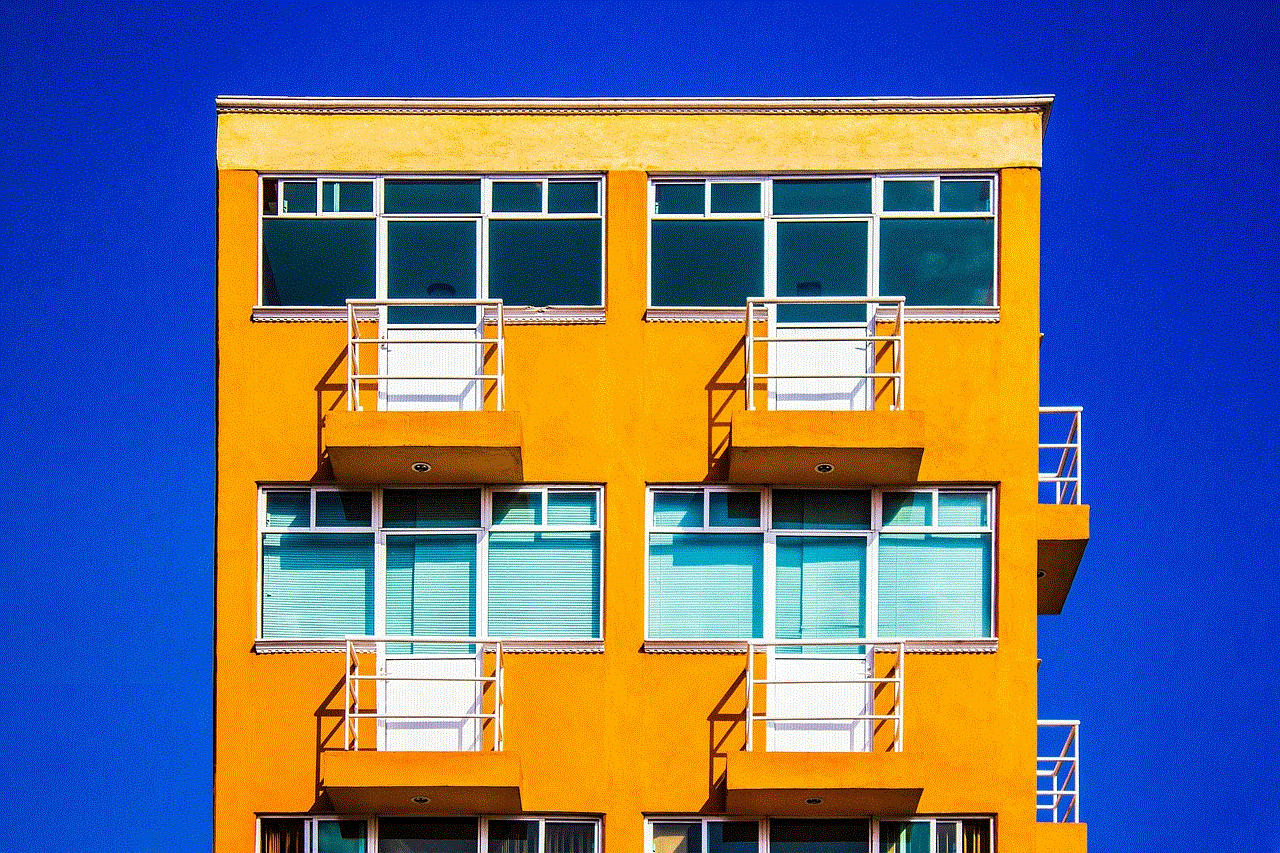
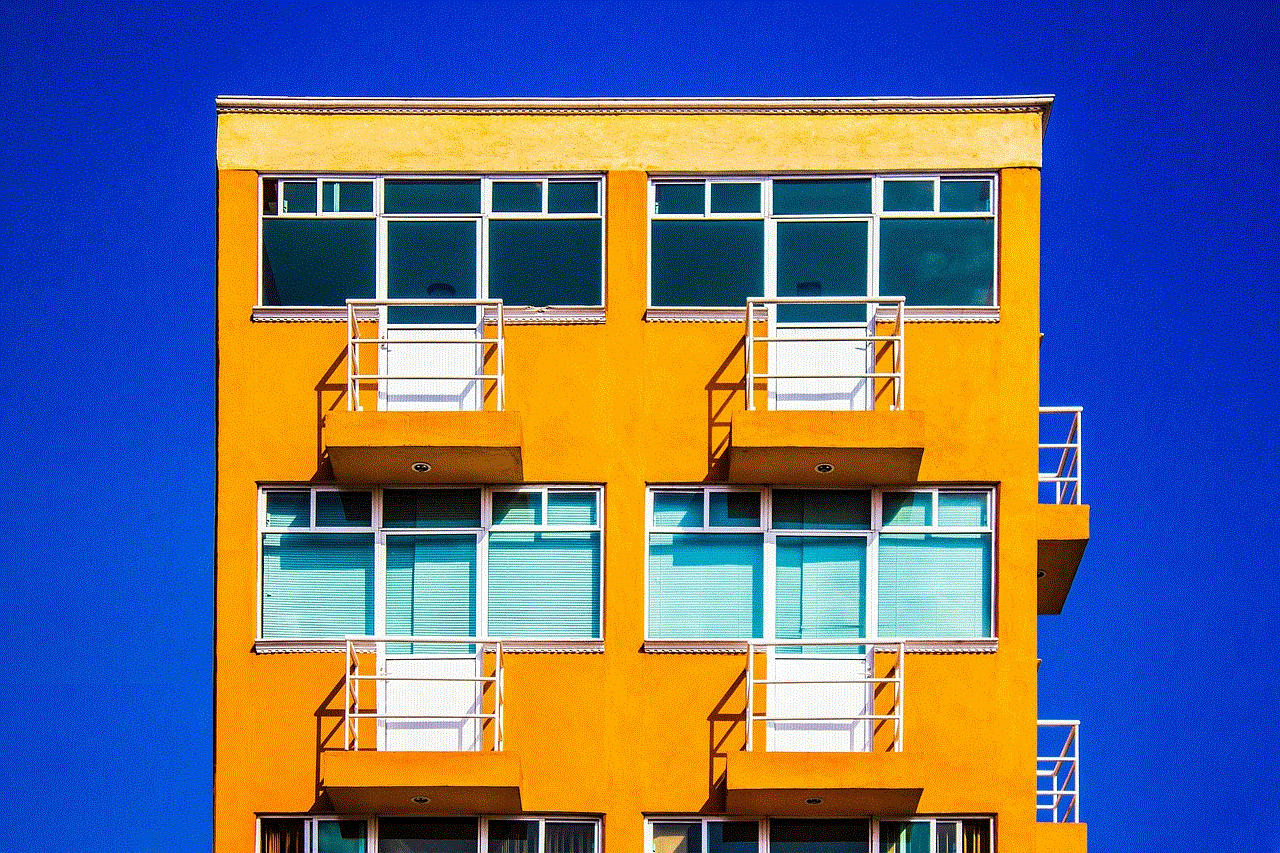
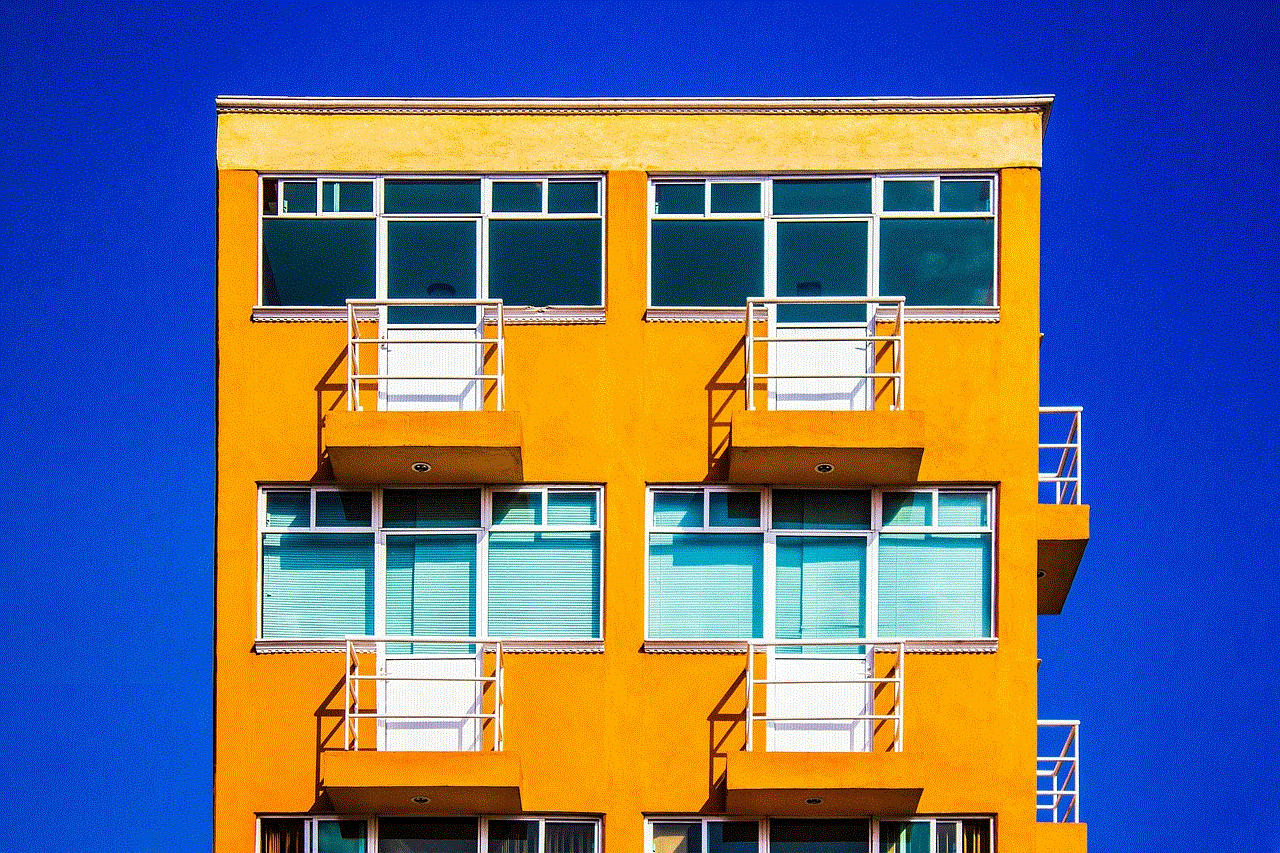
It is also possible to see other people’s Facebook messages if they have shared their login information with you. However, this method is a violation of Facebook’s terms of service and can result in account suspension or legal action. It is crucial to respect people’s privacy and not misuse their trust by accessing their accounts without their permission.
In conclusion, while there are various ways to see other people’s Facebook messages, most of them are unethical and a violation of Facebook’s terms of service. Hacking, using third-party apps, social engineering, and accessing someone’s account without their permission are all against the rules and can have severe consequences. It is essential to respect people’s privacy and not invade their personal space by trying to access their private conversations. Instead, focus on building trust and open communication with the people in your life.