apple iphone parental controls
In today’s digital age, it’s becoming increasingly important for parents to have control over their children’s access to technology. With the rise of smartphones and other devices, children are exposed to a vast amount of information and content, both good and bad. This is where parental controls come into play, and in this article, we will be focusing on the parental controls specifically designed for Apple’s iPhone.
Firstly, what exactly are parental controls? Parental controls are a set of tools that allow parents to monitor and restrict their children’s access to certain content, apps, and features on their devices. These controls are designed to help parents manage their children’s screen time and protect them from potential online dangers.
Apple has always been at the forefront of innovation, and their parental controls for iPhones are no exception. These controls are designed to give parents peace of mind and control over their child’s device usage while still allowing them to explore and learn in a safe and controlled environment.
One of the most significant advantages of Apple’s parental controls is that they are built-in, meaning there is no need for any additional software or apps. This makes it easier for parents to set up and manage, as everything can be done directly from the iPhone’s settings.
To begin with, parents can set up restrictions on the iPhone’s overall usage by setting a passcode and activating the “Screen Time” feature. This allows parents to limit the amount of time their child spends on the device, set a schedule for usage, and even block access to certain apps during specific times of the day.
Additionally, parents can also restrict the type of content their child can access on their iPhone. Under the “Content & Privacy Restrictions” section, there is a range of options to choose from, including limiting explicit content, controlling app downloads, and restricting access to certain websites. This is especially useful for parents of younger children who may stumble upon inappropriate content while exploring the internet.
Another essential aspect of parental controls is the ability to block or limit in-app purchases. Children are often tempted to make purchases within apps, which can lead to unexpected charges on the parent’s credit card. With Apple’s parental controls, parents can set a password requirement for all in-app purchases, preventing any accidental or unauthorized purchases.
Moreover, Apple’s parental controls also allow parents to monitor and manage their child’s location. By enabling the “Share My Location” feature, parents can track their child’s whereabouts, making it easier to ensure their safety. This feature is particularly useful for parents of young children who may wander off or teenagers who may be out with friends.
In addition to the built-in parental controls, Apple also offers Family Sharing, which allows parents to set up an iCloud account for their child with a separate Apple ID. This enables them to share purchases, subscriptions, and storage with their child while still having control over what they can access and download.
Furthermore, Apple’s parental controls also come with a feature called “Ask to Buy,” which is ideal for parents who want to approve their child’s app downloads and purchases. This feature sends a notification to the parent’s device, allowing them to approve or decline the request. This gives parents the final say on what apps their child can download, ensuring they are age-appropriate and safe.
One of the most unique features of Apple’s parental controls is the “Downtime” feature. This allows parents to set a specific period during the day where the child’s device is locked, and they are unable to access any apps or content. This is useful for parents who want to limit their child’s screen time, such as during dinner or before bedtime.
Aside from these built-in controls, there are also third-party parental control apps that are available on the App Store. These apps offer additional features, such as monitoring social media activity, setting up geofences, and filtering out explicit content. However, it’s important to note that these apps may come at an additional cost and may not be as integrated with the iPhone’s operating system as the built-in parental controls.
It’s also essential for parents to have open communication with their child about the use of parental controls. Children may feel restricted and controlled if they are not aware of the reason behind these restrictions. It’s vital for parents to have a discussion with their child about the importance of staying safe online and the need for these controls to protect them.
In conclusion, Apple’s parental controls for iPhones offer parents a range of features to help them manage and monitor their child’s device usage. From limiting screen time and restricting access to explicit content to tracking their location and monitoring app downloads, these controls are designed to give parents peace of mind and keep their children safe in today’s digital world. It’s crucial for parents to be aware of these controls and utilize them to ensure their child’s online safety.
baby monitor app iphone
As a parent, the safety and well-being of your child is your top priority. Especially for new parents, it can be nerve-wracking to leave your baby alone in their room, even for a brief moment. This is where a baby monitor comes in handy. And with the advancement of technology, there are now various options for baby monitors, including the popular baby monitor app for iPhone.
In this article, we will explore everything you need to know about a baby monitor app for iPhone. From its features, benefits, to some of the best baby monitor apps currently available in the market, we’ve got you covered.
What is a Baby Monitor App for iPhone?
A baby monitor app for iPhone is a mobile application that allows you to monitor your baby remotely using your iPhone. It works by connecting your iPhone to a camera or another device that is placed in your baby’s room. The camera captures video and audio of your baby, which is then transmitted to your iPhone through the app.
Unlike traditional baby monitors, which require a separate handheld device, a baby monitor app for iPhone allows you to use your existing smartphone as the monitor. This means you don’t have to invest in an additional device, making it a more affordable option.
Features of a Baby Monitor App for iPhone
1. Two-way audio communication: One of the most useful features of a baby monitor app for iPhone is the two-way audio communication. This means you can talk to your baby through the app, even if you are not in the same room. This feature is especially helpful for soothing your baby back to sleep without having to physically go into their room.
2. Video streaming: Another important feature of a baby monitor app for iPhone is the ability to stream live video of your baby. This allows you to see what your baby is doing, check if they are sleeping peacefully, or if they need any attention.
3. Night vision: Most baby monitor apps for iPhone come with night vision capabilities, which allows you to monitor your baby even in low light or dark conditions. This is essential for keeping an eye on your baby during the night without having to turn on any lights that may disrupt their sleep.
4. Motion and sound detection: Some baby monitor apps for iPhone have motion and sound detection features. This means that if your baby moves or makes a sound, the app will send you a notification on your phone. This can be helpful for parents who want to be alerted if their baby wakes up or needs attention.
5. Multiple camera support: If you have more than one child or want to monitor different areas of your baby’s room, some baby monitor apps for iPhone allow you to connect multiple cameras. This way, you can keep an eye on all your children from one app.
Benefits of Using a Baby Monitor App for iPhone
1. Convenience: The convenience of using your iPhone as a baby monitor cannot be understated. As most parents already have their phones with them at all times, using a baby monitor app eliminates the need to carry an extra device.
2. Cost-effective: As mentioned earlier, using a baby monitor app for iPhone can save you money as you don’t have to purchase a separate monitor. This is especially beneficial for parents who are on a budget.
3. Portability: With a traditional baby monitor, you are limited to a certain range. But with a baby monitor app for iPhone, as long as you have an internet connection, you can monitor your baby from anywhere.
4. Ease of use: Most baby monitor apps for iPhone are designed to be user-friendly, with simple set-up processes and intuitive interfaces. This makes it easy for anyone, including non-tech-savvy parents, to use the app.
5. Additional features: Unlike traditional baby monitors, a baby monitor app for iPhone often comes with additional features such as two-way audio communication, night vision, and motion detection. These features can provide parents with peace of mind and added convenience.
Top Baby Monitor Apps for iPhone
1. Baby Monitor & Alarm: This app comes with a variety of features, including live video streaming, two-way audio communication, and motion and sound detection. It also has an alarm feature that alerts you if your baby cries or if there is any other noise in the room.
2. Baby Monitor Annie: This app allows you to connect multiple cameras and supports both Wi-Fi and 3G/4G network connections. It also has a lullaby feature, where you can remotely play soothing music for your baby.
3. Cloud Baby Monitor: This app offers high-quality video and audio streaming and can also connect to multiple cameras. It also has a temperature and humidity sensor, which can be helpful for monitoring your baby’s room conditions.
4. Dormi: This app has a unique feature where you can connect multiple devices, such as your iPhone and your partner’s Android phone, to create a multi-platform baby monitor. It also has a night light feature that you can control remotely.
5. Baby Monitor 3G: This app has a split-screen feature, allowing you to monitor multiple cameras simultaneously. It also has a voice activation feature, which means the app will only turn on when your baby makes a sound.
Tips for Using a Baby Monitor App for iPhone
1. Ensure a stable internet connection: As a baby monitor app for iPhone requires an internet connection, it is essential to have a stable and reliable Wi-Fi or data connection. This will ensure uninterrupted monitoring of your baby.
2. Keep your phone charged: As you will be using your phone as a baby monitor, it is important to keep it charged at all times. You may also consider investing in a portable charger in case your phone runs out of battery.
3. Position the camera carefully: It is important to position the camera in your baby’s room in a way that allows you to have a clear view of your baby. Make sure to test the camera’s position and angle before leaving your baby alone.
4. Use a secure connection: To ensure the safety and privacy of your baby, make sure to use a secure internet connection when using a baby monitor app for iPhone. Avoid using public Wi-Fi networks that may be vulnerable to hacking.
5. Don’t rely on the app completely: It is important to remember that a baby monitor app for iPhone is meant to assist you in monitoring your baby and not replace your physical presence. It is still crucial to check on your baby regularly and not rely solely on the app.
Conclusion
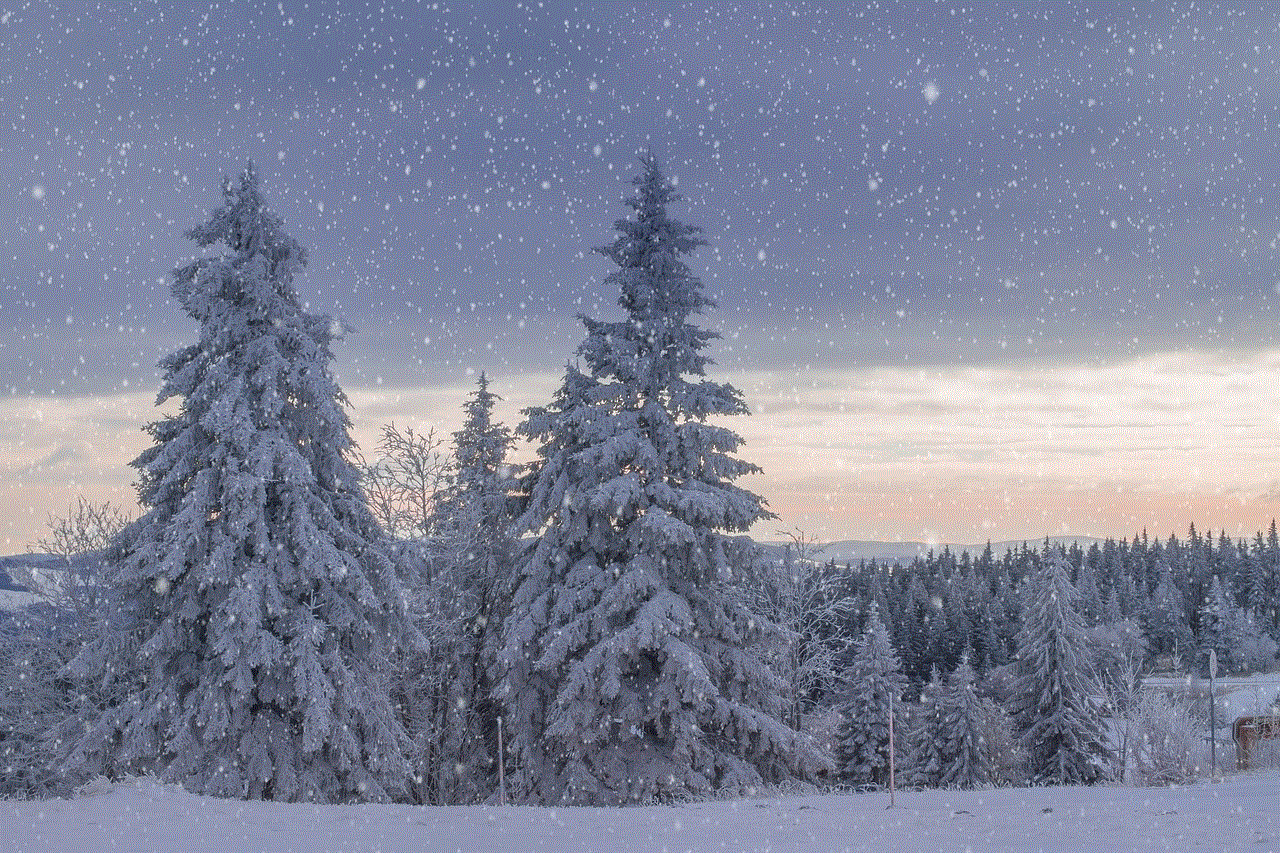
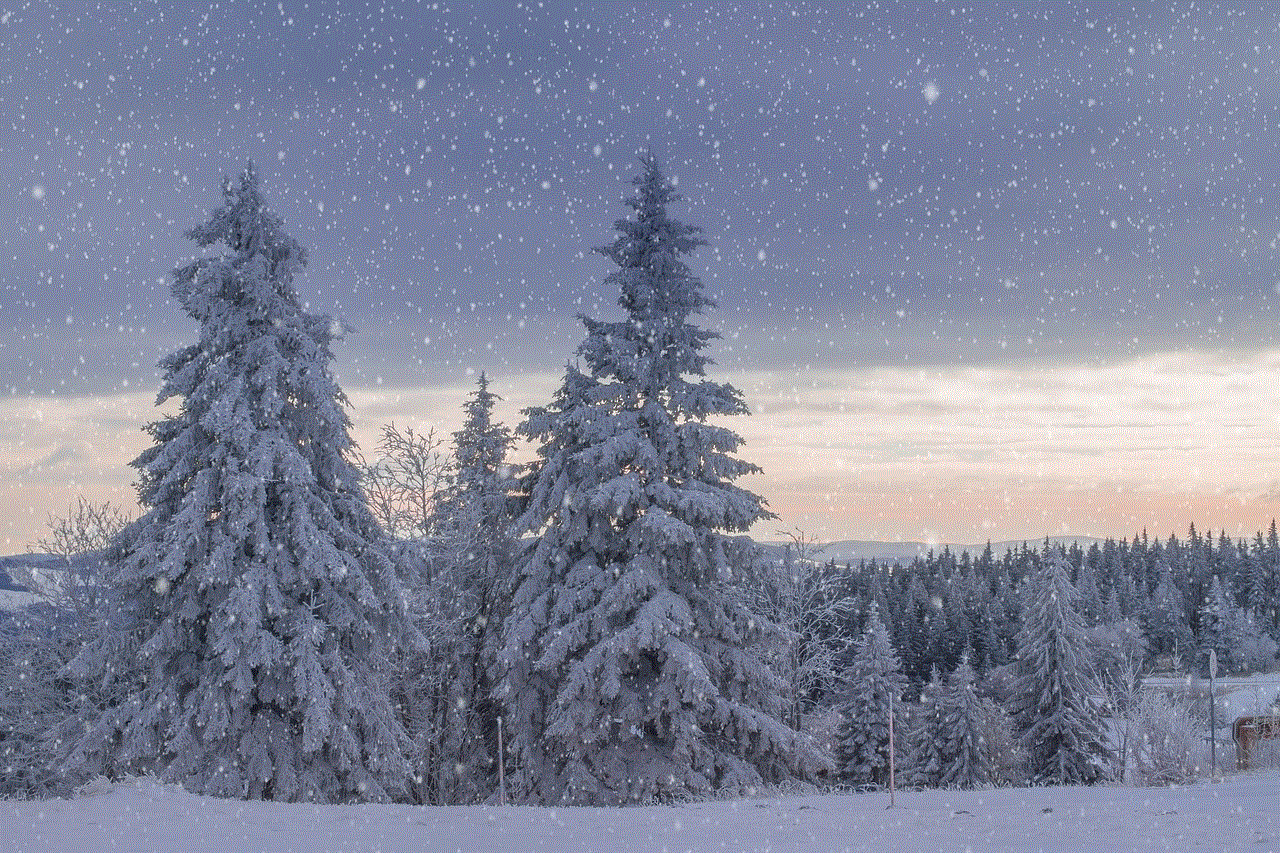
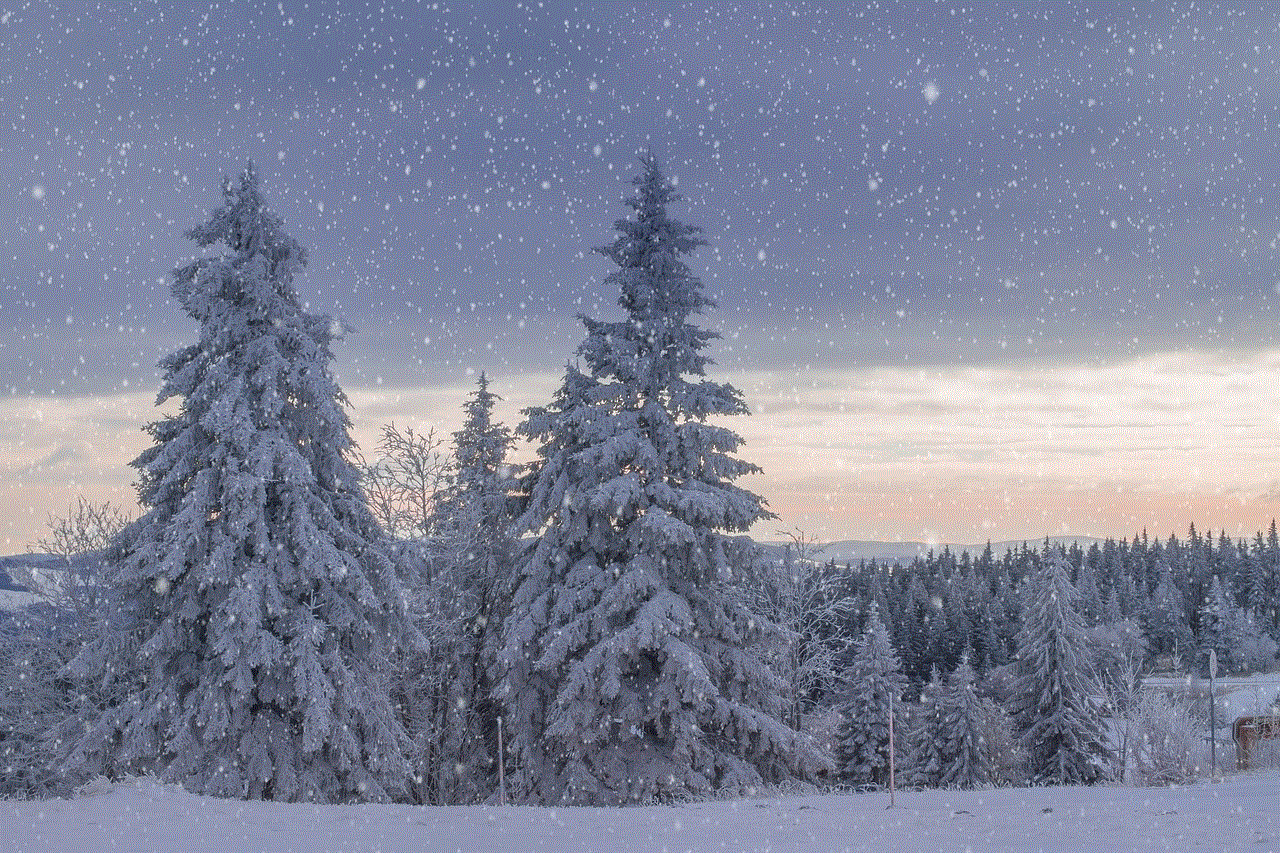
A baby monitor app for iPhone can be a valuable tool for parents, providing them with peace of mind and convenience. With its numerous features, affordability, and ease of use, it is no wonder that it is becoming a popular choice among parents. However, it is important to remember that a baby monitor app is not a substitute for proper parental supervision and care. With the right precautions and usage, a baby monitor app for iPhone can be a helpful addition to your parenting journey.
chrome block websites
Chrome is one of the most popular web browsers in the world, known for its speed, efficiency, and user-friendly interface. However, along with its many advantages, Chrome also offers a variety of features to help users manage their online experience. One such feature is the ability to block certain websites. In this article, we will explore what Chrome’s website blocking feature is, how to use it, and why you may find it useful.
What is Chrome’s website blocking feature?
Chrome’s website blocking feature allows users to prevent specific websites from loading on their browser. This feature is especially useful for parents who want to restrict their children’s access to certain websites, or for individuals who want to limit distractions while working or studying.
How to use Chrome’s website blocking feature?
To block websites on Chrome, follow these simple steps:
Step 1: Open Chrome and click on the three dots in the top right corner of the browser.
Step 2: Go to “Settings” and then click on “Privacy and security” on the left-hand side menu.
Step 3: Under “Privacy and security,” click on “Site settings.”
Step 4: Scroll down and click on “Blocked sites.”
Step 5: Click on “Add” and type in the website address that you want to block.
Step 6: Click on “Add” again, and the website will now be added to your blocked list.
Why block websites on Chrome?
There can be various reasons why someone would want to block websites on Chrome. Here are a few of the most common reasons:
1. To protect children from inappropriate content
The internet is a vast and ever-growing space, and it’s not always easy to monitor what children are accessing. With Chrome’s website blocking feature, parents can ensure that their children are not exposed to inappropriate content on the internet.
2. To improve productivity
We all know how tempting it can be to check social media or browse through our favorite websites when we are supposed to be working or studying. By blocking these distracting websites, we can improve our productivity and stay focused on the task at hand.
3. To protect personal information
Some websites can be malicious and may pose a threat to our personal information. By blocking these websites, we can protect ourselves from potential scams or viruses.
4. To limit internet usage
Excessive internet usage can have a negative impact on our mental and physical health. By blocking certain websites, we can limit our time spent on the internet and foster a healthier relationship with technology.
5. To avoid triggering content



Some websites may contain triggering content for individuals struggling with mental health issues. By blocking these websites, individuals can protect their mental well-being and avoid any potential triggers.
The benefits of using Chrome’s website blocking feature
Now that we know how to use Chrome’s website blocking feature and why someone would want to use it let’s explore the benefits of this handy tool.
1. Easy to use
Chrome’s website blocking feature is straightforward and user-friendly. You don’t need any technical knowledge to block websites on Chrome, making it accessible to everyone.
2. Customizable
Users have the option to add or remove websites from their blocked list at any time. This level of customization allows for a personalized internet experience.
3. Increases productivity
By blocking distracting websites, individuals can improve their productivity and focus on important tasks. This can be especially beneficial for students or professionals who need to meet deadlines.
4. Protects children from harmful content
With the rise of internet usage among children, it’s crucial to protect them from accessing inappropriate content. Chrome’s website blocking feature allows parents to control their children’s internet usage and ensure their safety online.
5. Enhances security
By blocking malicious websites, individuals can protect themselves from potential scams or viruses. This feature can be particularly useful for those who are not tech-savvy and may unknowingly click on harmful links.
6. Promotes a healthier relationship with technology
Excessive internet usage can have adverse effects on our mental and physical health. By blocking certain websites, individuals can limit their screen time and foster a healthier relationship with technology.
Alternatives to Chrome’s website blocking feature
While Chrome’s website blocking feature is a useful tool, there are also other options available for those who want to block websites. Here are a few alternatives:
1. Browser extensions
There are several browser extensions available that allow users to block websites on Chrome. These extensions can be found on the Chrome Web Store and offer additional features such as scheduling website blocking and password protection.
For parents who want more control over their children’s internet usage, there are various parental control software available. These software offer a range of features, including website blocking, time limits, and activity monitoring.
3. Built-in parental controls
Some devices, such as smartphones and tablets, come with built-in parental controls that allow parents to restrict access to certain websites and apps. This can be a more comprehensive solution for parents who want to monitor their children’s internet usage across different devices.



Conclusion
Chrome’s website blocking feature is a valuable tool for anyone looking to enhance their online experience. By blocking certain websites, users can protect themselves from harmful content and distractions, ultimately leading to a more productive and safer internet experience. Whether you are a parent trying to protect your child or an individual looking to limit your internet usage, Chrome’s website blocking feature is a great option to consider. So why not give it a try and see how it can benefit you?