how to stop cyberstalking
Cyberstalking is a growing problem in today’s digital age, as more and more people are turning to the internet for communication and social interactions. This form of online harassment and intimidation can have serious consequences for victims, including emotional distress, anxiety, and even physical harm. If you or someone you know is being targeted by a cyberstalker, it is important to take immediate action to stop the harassment. In this article, we will discuss what cyberstalking is, how to recognize the signs, and steps you can take to protect yourself and stop the cyberstalking.
What is Cyberstalking?
Cyberstalking is defined as the use of electronic communication to repeatedly harass or threaten someone. This can include sending unwanted messages, emails, or posts on social media, as well as tracking someone’s online activity or location without their consent. Cyberstalkers often use multiple online platforms to target their victims, making it difficult to escape their harassment. They may also use fake identities or create multiple accounts to hide their true identity.
Cyberstalking can occur between people who know each other, such as ex-partners, acquaintances, or colleagues, but it can also happen between strangers. The anonymity of the internet makes it easier for cyberstalkers to target their victims without fear of being identified or caught. This type of harassment can have a devastating impact on victims, as they may feel constantly watched, threatened, and violated.
Recognizing the Signs of Cyberstalking
It is not always easy to recognize when someone is being cyberstalked, as the harassment can take many different forms. However, there are some common signs that can indicate you or someone you know is being targeted by a cyberstalker. These include:
1. Receiving constant unwanted messages or emails from the same person, even after you have asked them to stop.
2. Being tagged or mentioned in inappropriate or threatening posts on social media.
3. Someone using your personal information, such as your name, address, or photos, without your permission.
4. Getting strange or aggressive messages from fake or anonymous accounts.
5. Being followed or tracked online, including your location, without your consent.
6. Someone monitoring your online activity or sending you links to websites or articles that you have recently visited.
7. Feeling like you are being watched or constantly monitored, even when you are not online.
8. Changes in your online behavior, such as avoiding certain websites or social media platforms, or changing your privacy settings frequently.
If you or someone you know is experiencing any of these signs, it is important to take them seriously and seek help.
Steps to Stop Cyberstalking
1. Document the Evidence
The first step to stopping cyberstalking is to gather as much evidence as possible. Save all the messages, emails, and posts from the cyberstalker, as well as any other forms of harassment, such as screenshots of unwanted tags or mentions. This evidence will be crucial in building a case against the cyberstalker and proving their harassment.
2. Block and Report the Cyberstalker
Most social media platforms have the option to block and report a user who is harassing you. Use this feature to block the cyberstalker from contacting you and to report their behavior to the platform. This will not only prevent them from further harassing you but also alert the platform to their actions and possibly get their account suspended or deleted.
3. Notify the Authorities
If the cyberstalking is severe or you feel threatened, it is important to involve the authorities. Contact your local police department and report the cyberstalking. Provide them with all the evidence you have gathered and any other information that can help them identify the cyberstalker. They will be able to take the necessary steps to protect you and stop the harassment.
4. Consider Legal Action
In some cases, the cyberstalker may be someone you know, such as an ex-partner, colleague, or acquaintance. If this is the case, you may have grounds to take legal action against them. Consult with a lawyer to understand your options and the steps you can take to protect yourself legally.
5. Protect Your Online Presence
It is important to take steps to protect your online presence from the cyberstalker. This can include changing your passwords, enabling two-factor authentication, and reviewing your privacy settings on all your online accounts. You can also consider creating a new email address and avoiding using your full name on social media platforms to make it harder for the cyberstalker to track you.
6. Seek Support
Being cyberstalked can be a traumatic experience, and it is important to seek support from friends, family, or a professional therapist. It can also be helpful to join support groups for cyberstalking victims, where you can connect with others who have gone through similar experiences and share tips and advice for dealing with the situation.
7. Stay Vigilant
Even after taking all these steps, it is important to stay vigilant and monitor your online activity. Cyberstalkers may try to find new ways to contact you or gather information about you, so it is important to be aware of any suspicious or threatening behavior. You can also consider using anti-stalking software, which can help you track and report any online harassment.
8. Be Mindful of Your Online Behavior
While it is not your fault that you are being cyberstalked, it is important to be mindful of your online behavior to avoid giving the stalker any more information or ammunition to use against you. This can include not responding to their messages or engaging in any online arguments with them. It is also a good idea to avoid sharing personal information or photos online, as these can be used by the cyberstalker to harass you.
9. Educate Others
One of the best ways to stop cyberstalking is to educate others about it. By raising awareness about this issue, we can help prevent it from happening to others and create a safer online environment for everyone. If you have gone through a cyberstalking experience, consider sharing your story with others and educating them about the signs and steps they can take to protect themselves.
10. Don’t Give Up



Dealing with a cyberstalker can be a long and exhausting process, but it is important not to give up. Remember that you are not alone, and there are many resources and support available to help you. Keep documenting any new evidence and report it to the authorities if necessary. With perseverance and the right support, you can stop the cyberstalking and move on with your life.
In conclusion, cyberstalking is a serious issue that can have a significant impact on the lives of its victims. It is important to recognize the signs and take immediate action to stop the harassment. By following the steps outlined in this article and seeking support from friends, family, and professionals, you can protect yourself and put an end to the cyberstalking. Remember, it is not your fault, and you deserve to feel safe and secure both online and offline.
why does my screen time not work
Title: Understanding Why Your Screen Time Feature Might Not Be Working Properly
Introduction (150 words)
———————————
In today’s digital age, where smartphones, tablets, and computers have become an integral part of our lives, managing screen time has become increasingly important. Many device manufacturers, such as Apple and Google, have introduced screen time features to help users monitor and limit their device usage. However, there may be instances where these features fail to work as expected, leaving users puzzled and frustrated. In this article, we will explore some common reasons why your screen time feature might not be functioning correctly and provide potential solutions for resolving these issues.
1. Software Updates (200 words)
——————————–
One of the primary reasons why your screen time feature might not be working could be due to outdated software. The screen time feature is typically embedded within the operating system and relies on regular updates to ensure optimal performance. If you haven’t updated your device’s software recently, it is possible that certain bugs or glitches are preventing the screen time feature from functioning correctly. Ensure that your device’s operating system is up to date by checking for any pending software updates in the settings menu.
2. Compatibility Issues (250 words)
————————————–
Another reason for the malfunctioning screen time feature could be compatibility issues. Screen time features are often specific to certain operating systems or device models. For instance, Apple’s Screen Time feature is exclusive to devices running iOS 12 or later. Therefore, if you are using an older device or operating system version, you may not have access to the screen time feature or experience limited functionality. To resolve this issue, consider updating your device’s operating system or checking the manufacturer’s website for any limitations regarding screen time features.
3. Incorrect Settings Configuration (250 words)
———————————————–
Sometimes, the screen time feature may not appear to be working because of incorrect settings configuration. It is essential to ensure that your screen time settings are properly configured to monitor and restrict device usage. Start by accessing the settings menu on your device and navigating to the screen time section. Check if the feature is enabled and review the settings to verify that they align with your usage goals. Adjust any necessary parameters, such as app limits, downtime, or content restrictions, as required. By correctly configuring your screen time settings, you can regain control over your device usage.
4. Technical Glitches (250 words)
———————————-
Technical glitches can occur on any device, leading to malfunctions in various features, including screen time. Glitches can be caused by a range of factors, such as software conflicts, memory issues, or hardware abnormalities. If you notice that your screen time feature suddenly stops working or behaves erratically, try restarting your device. Restarting can often resolve minor glitches by refreshing the system and clearing temporary files. If the problem persists, consider performing a factory reset or seeking assistance from the device manufacturer.
5. Third-Party Apps or Jailbreaking (300 words)
————————————————
If you have installed third-party apps or have jailbroken your device, it can interfere with the screen time feature’s normal functioning. Third-party apps may conflict with the screen time feature or bypass its restrictions, rendering it ineffective. Similarly, jailbreaking your device, which is the process of removing limitations imposed by the manufacturer, can compromise the integrity of the operating system, including screen time features. If you suspect that third-party apps or jailbreaking are impacting your screen time feature, try uninstalling any recently installed apps or restore your device to its original factory settings.
6. Parental Control Restrictions (250 words)
———————————————
If you are using the screen time feature as a parental control tool, it is crucial to be aware of any restrictions that may be affecting its functionality. Parental control settings often provide additional restrictions beyond the standard screen time features. These restrictions may block certain apps, websites, or categories of content, resulting in unexpected behaviors or limited screen time management capabilities. Review your parental control settings to ensure they align with your desired screen time management goals and make any necessary adjustments.
7. Inaccurate Data Reporting (200 words)
—————————————–
Sometimes, it may appear that your screen time feature is not working when, in reality, the data reporting is inaccurate. Data reporting discrepancies can occur due to various factors, such as delays in data synchronization, network connectivity issues, or app-specific reporting inconsistencies. To verify the accuracy of the screen time data, cross-reference it with your actual device usage patterns or consider using additional monitoring tools to gain a comprehensive understanding of your screen time habits.
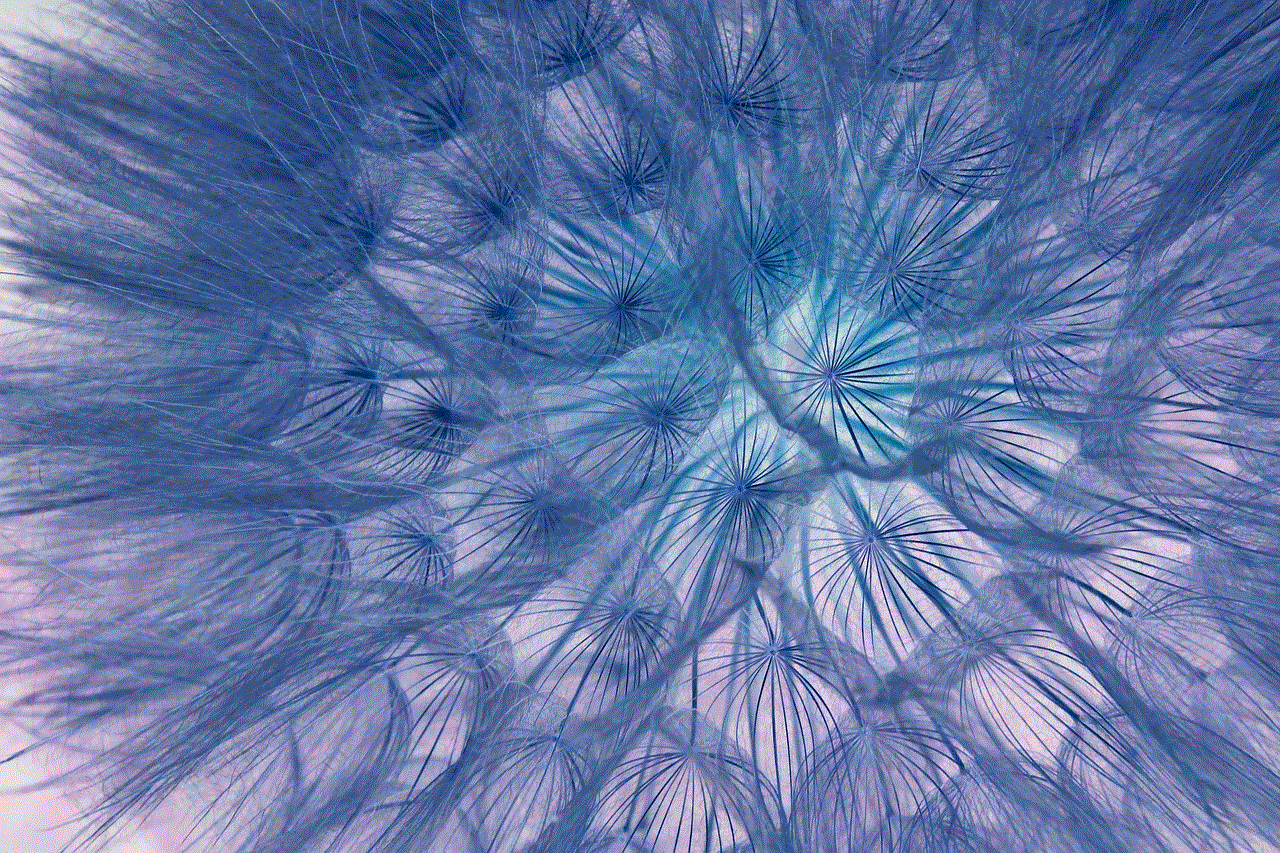
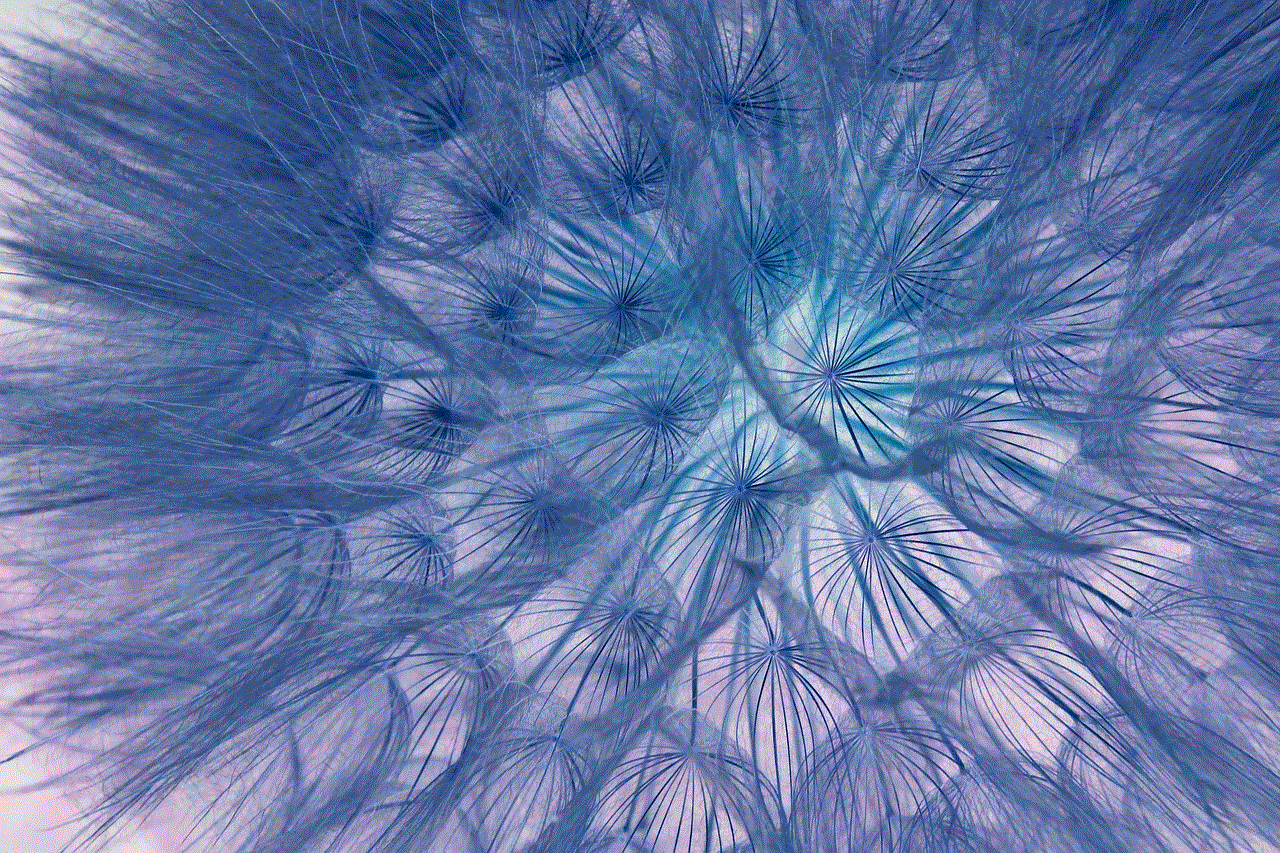
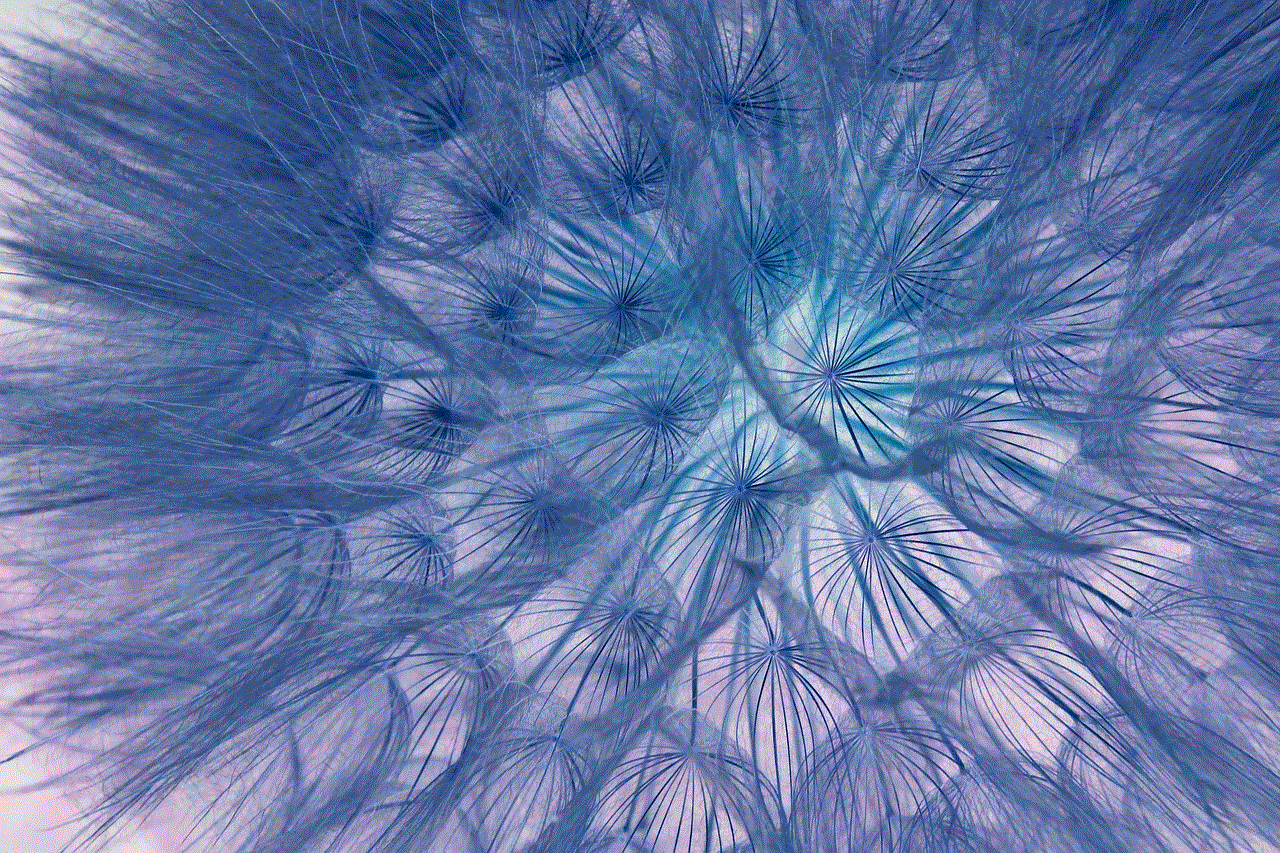
Conclusion (150 words)
——————————–
The screen time feature has become an essential tool for managing our device usage and promoting healthy digital habits. However, it is not uncommon for users to encounter issues with this feature. From software updates and compatibility issues to incorrect settings configurations and technical glitches, there are several potential reasons why your screen time feature may not be working as expected. By understanding these reasons and implementing the suggested solutions, you can regain control over your screen time and ensure a balanced digital lifestyle. Remember, if you continue to experience difficulties, it may be helpful to contact the device manufacturer’s support team for further assistance.
how to see someone’s facebook activity
Title: How to Monitor Someone’s facebook -parental-controls-guide”>Facebook Activity: A Comprehensive Guide
Introduction:
Facebook has become an integral part of our daily lives, connecting people from all corners of the world. It’s natural to be curious about what others are doing on this popular social media platform. While it’s important to respect privacy boundaries, there are legitimate reasons why you might want to monitor someone’s Facebook activity. In this article, we will explore various methods and tools that can help you gain insights into someone’s Facebook usage, while also highlighting the ethical considerations involved.
1. Understanding the Legal and Ethical Aspects:
Before delving into the specifics, it’s crucial to understand the legal and ethical boundaries surrounding monitoring someone’s Facebook activity. While individuals have a right to privacy, there are exceptions, such as for parents monitoring their children’s online activities, employers monitoring their employee’s social media usage, or in cases of suspected illegal activities or cyberbullying.
2. Utilize Facebook’s Built-in Features:
Facebook offers certain built-in features that allow users to monitor their own activity, such as the “Activity Log” and “Timeline Review.” However, these features are not designed for monitoring someone else’s activity. Nevertheless, if you have authorized access to their account, you can use these features to gain insights into their interactions and posts.
3. Be Alert for Publicly Available Information:
People often forget to adjust their privacy settings, leaving their information publicly available. By simply searching the person’s name on Facebook, you may find public posts, tagged photos, or information that they have shared publicly. It’s important to note that this only provides limited visibility into their activities.
4. Explore Their Friends’ Activities:
One indirect way to gain insights into someone’s Facebook activity is by analyzing their friends’ interactions and posts. By going through their friends’ profiles, you might uncover posts, comments, or photos that involve the person you are monitoring. This method requires careful attention and can be time-consuming.
5. Employ Third-party Monitoring Tools:
Several third-party tools claim to offer the ability to monitor someone’s Facebook activity. However, it’s essential to approach these tools with caution, as they may violate Facebook’s terms of service, and their accuracy and reliability can vary significantly. Be thorough in your research before using any third-party tool, ensuring its legitimacy and user reviews.
6. Keyloggers and Device Monitoring:
For parents or legal guardians who need to monitor a minor’s Facebook activity, using keyloggers or device monitoring software may be an option. These tools track keystrokes, take screenshots, and monitor overall device usage. However, it’s important to respect legal obligations and obtain proper consent before using such tools.
7. Seeking Legal Assistance:
In exceptional cases where monitoring someone’s Facebook activity is necessary for legal or safety reasons, it is advisable to consult legal professionals or law enforcement agencies. They can guide you through the proper legal channels, ensuring compliance with the law while addressing your concerns.
8. The Importance of Open Communication:
While monitoring someone’s Facebook activity may be justified in certain circumstances, it’s crucial to maintain open communication and trust in relationships. Before resorting to monitoring, consider having an honest conversation about your concerns or expectations with the person in question. Transparency can often resolve issues more effectively than covert monitoring methods.
9. The Ethical Dilemma:
Monitoring someone’s Facebook activity raises ethical concerns. It is essential to analyze your intentions and motivations behind wanting to monitor someone. Reflect on whether your actions align with the principles of trust, respect, and consent. Respect others’ privacy and rights, and avoid using monitoring as a tool for manipulation or control.
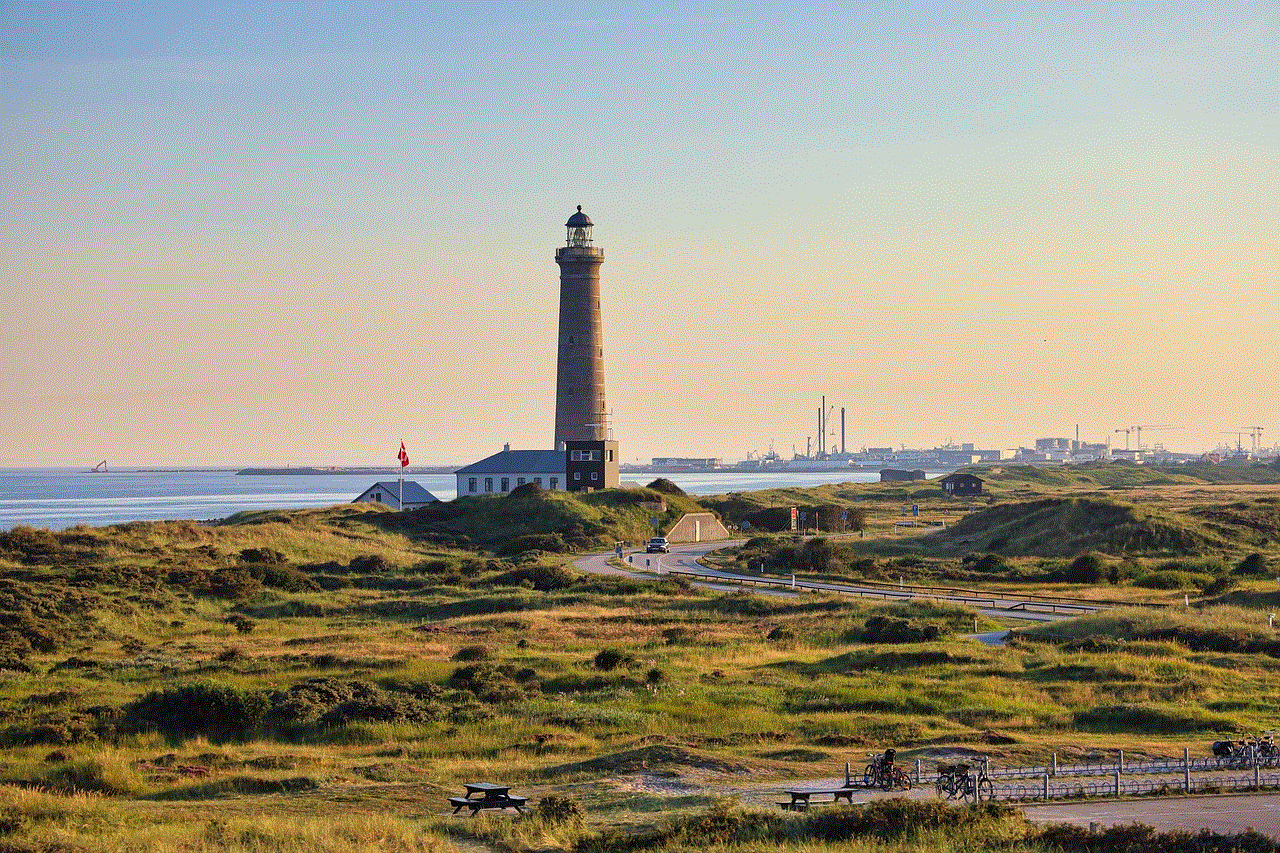
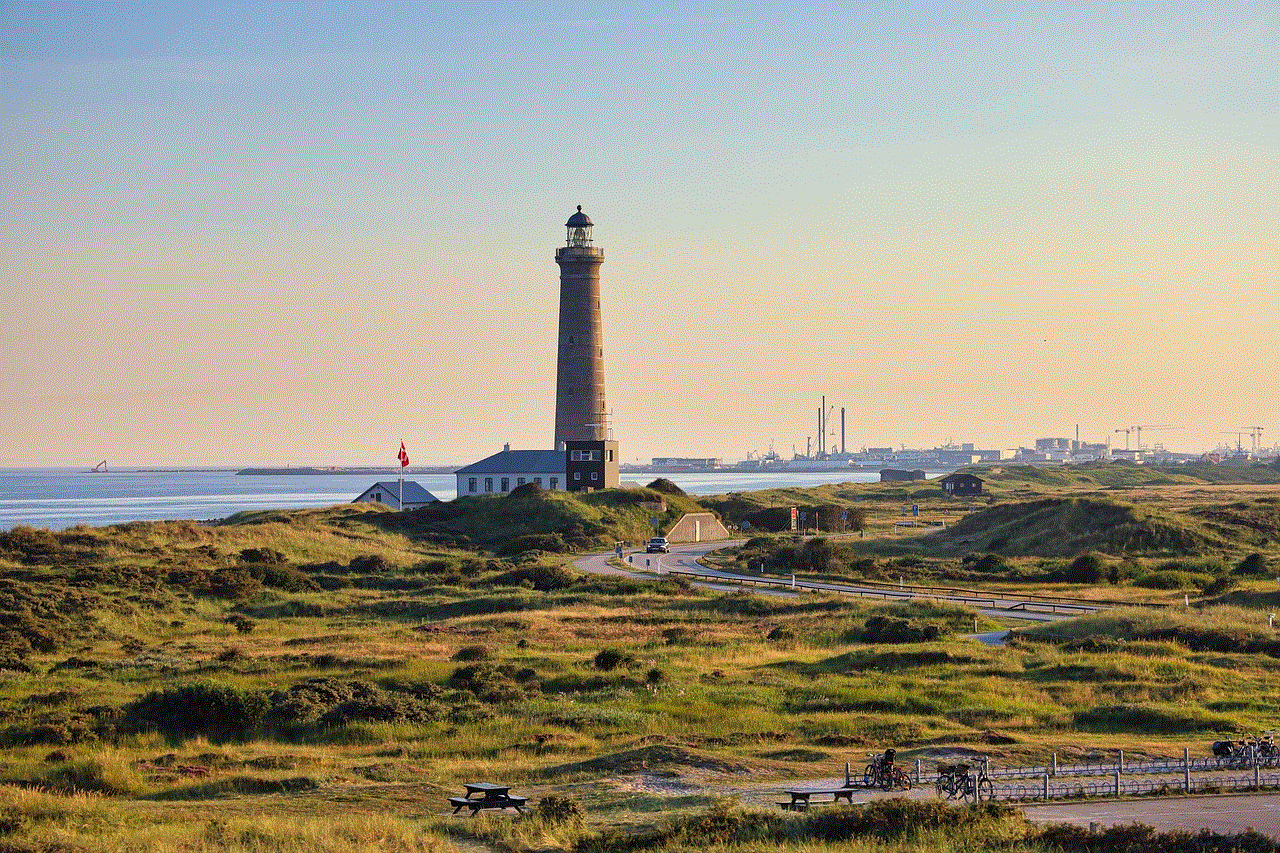
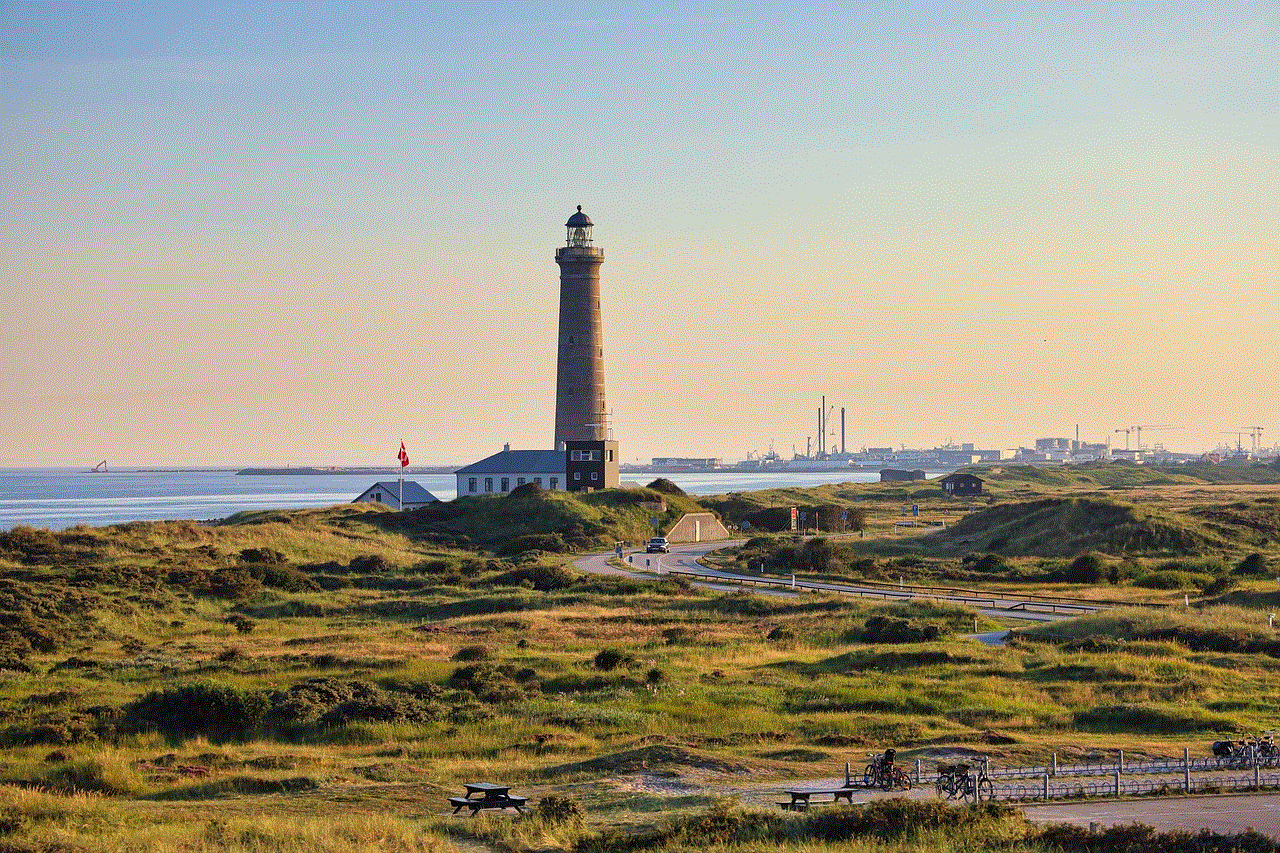
10. Conclusion:
Monitoring someone’s Facebook activity should be approached with caution and used responsibly. Privacy is a fundamental right, and violating it can have severe consequences. While there may be legitimate reasons to monitor someone’s Facebook activity, always consider the ethical implications and the impact it may have on relationships. Open communication, trust-building, and seeking legal advice when necessary should be prioritized over invasive monitoring techniques.