anti cell phone tapping
Cell phone tapping, also known as cell phone wiretapping or cell phone eavesdropping, is the act of secretly listening in on or intercepting phone conversations, text messages, and other forms of communication on a cell phone without the knowledge or consent of the phone’s owner. This practice has become increasingly common in recent years, with the advancement of technology and the ease of access to sophisticated surveillance tools. Cell phone tapping can have serious implications for individual privacy and security, and it is important for people to be aware of the potential risks and take measures to protect themselves from being tapped.
The concept of phone tapping has been around for decades, but it was traditionally done through landlines. With the rise of cell phones, tapping has become more sophisticated and harder to detect. Cell phone tapping can be done through various means, including physical access to the phone, installation of spyware or malware, and interception of wireless signals. The motivations for tapping a cell phone can vary, from criminal activities such as espionage and fraud, to personal reasons such as suspicion of infidelity or monitoring of children’s activities.
One of the most concerning aspects of cell phone tapping is that it can be done without the knowledge or consent of the phone’s owner. This means that anyone with the technical know-how and access to the necessary tools can tap into a cell phone and listen in on private conversations, read personal messages, and even track the location of the phone. This poses a serious threat to individual privacy and can have far-reaching consequences for the victim.
Furthermore, cell phone tapping is not limited to just phone calls and messages. With the advancement of technology, it is now possible to tap into other forms of communication on a cell phone, such as social media apps, emails, and even video calls. This means that even if a person takes precautions to secure their phone calls and messages, they may still be vulnerable to tapping through other means.
The consequences of cell phone tapping can be devastating for the victim. In some cases, sensitive personal information such as bank account details, credit card numbers, and social security numbers can be obtained through tapping and used for identity theft or financial fraud. Tapped conversations and messages can also be used to blackmail or manipulate the victim. Moreover, the constant fear of being monitored can have a severe impact on a person’s mental and emotional well-being.
One of the main challenges with cell phone tapping is that it can be difficult to detect. Unlike traditional wiretapping, where physical wires can be traced, cell phone tapping can be done remotely and without leaving any physical evidence. This makes it especially dangerous, as the victim may not even be aware that their phone has been tapped. Signs that a phone may be tapped include strange background noises during phone calls, sudden battery drainage, and unexplained data usage.
To protect against cell phone tapping, it is important for individuals to be vigilant and take necessary precautions. First and foremost, it is important to secure the physical access to the phone. This means keeping the phone in a safe place and not leaving it unattended, especially in public places. It is also important to regularly update the phone’s software and security features to prevent unauthorized access.
Another precaution is to be aware of suspicious behavior from the phone, such as sudden glitches, strange pop-ups, and unusual data usage. These may be signs that the phone has been infected with spyware or malware. In such cases, it is important to run a thorough virus scan and remove any malicious software.
In addition, it is recommended to use strong passwords and enable two-factor authentication for all accounts on the phone. This can prevent unauthorized access to personal information and accounts even if the phone is tapped. It is also important to be cautious when using public Wi-Fi networks, as they can be easily intercepted by hackers.
For those who suspect that their phone may have been tapped, it is important to take immediate action. This may include contacting the phone’s service provider and requesting a thorough check of the phone’s activity. It is also advisable to seek the help of a professional in detecting and removing any surveillance tools on the phone.
In conclusion, cell phone tapping is a serious threat to individual privacy and security. With the advancement of technology, it has become easier for anyone to tap into a cell phone and access sensitive personal information. It is important for individuals to be aware of the risks and take necessary precautions to protect themselves from being tapped. By securing physical access to the phone, regularly updating security features, and being cautious of suspicious behavior, individuals can safeguard their privacy and prevent falling victim to cell phone tapping.
can you block shows on disney plus
Title: How to Block Shows on Disney Plus : A Complete Guide
Introduction:
Disney Plus, the popular streaming platform, offers a vast library of movies and TV shows for audiences of all ages. While the platform provides a wealth of family-friendly content, there may be instances where you want to block certain shows or films from being accessed by yourself or your children. In this comprehensive guide, we will explore the various methods and tools available to block shows on Disney Plus , ensuring a personalized and age-appropriate streaming experience.
1. Understanding the Need for Blocking Shows on Disney Plus:
Disney Plus is known for its diverse range of content, catering to viewers of all ages. However, some content may not be suitable for younger audiences due to mature themes, violence, or other reasons. By blocking shows on Disney Plus, you can exercise control over the content that is accessible, ensuring a safe and appropriate streaming experience.
2. Utilizing Parental Controls on Disney Plus:
Disney Plus provides robust parental control features, allowing you to block specific shows or set content restrictions based on age ratings. To access these controls, you need to create a separate profile for your child and customize the settings according to their age group. This feature empowers parents to filter out content that may not be suitable for their children.
3. Creating Age-Restricted Profiles:
By creating separate profiles for different family members, you can set age restrictions that filter out inappropriate content. Disney Plus offers a range of age categories, such as “All Kids,” “7+,” “13+,” and “18+.” By assigning the appropriate category to each profile, you can ensure that only age-appropriate shows and movies are available.
4. Enabling Content Ratings and Restrictions:
Disney Plus allows you to set content ratings and restrictions that align with your preferences. This feature ensures that shows or films exceeding your chosen content rating will be inaccessible. By enabling this feature, you can block shows that may contain mature content, violence, or other elements unsuitable for certain viewers.
5. Utilizing the Watchlist Feature:
The Watchlist feature on Disney Plus enables you to curate a personalized list of shows and movies that are appropriate for you or your child. By adding shows that align with your preferences, you can ensure that only the selected content is easily accessible while blocking other shows that may not be suitable.
6. Blocking Specific Titles or Genres:
In some cases, you may want to block specific shows or genres on Disney Plus. While the platform does not offer a direct option to block specific titles, you can use third-party browser extensions or applications to filter out specific content. These tools allow you to create custom blocklists, ensuring that certain shows or genres are hidden from your view.
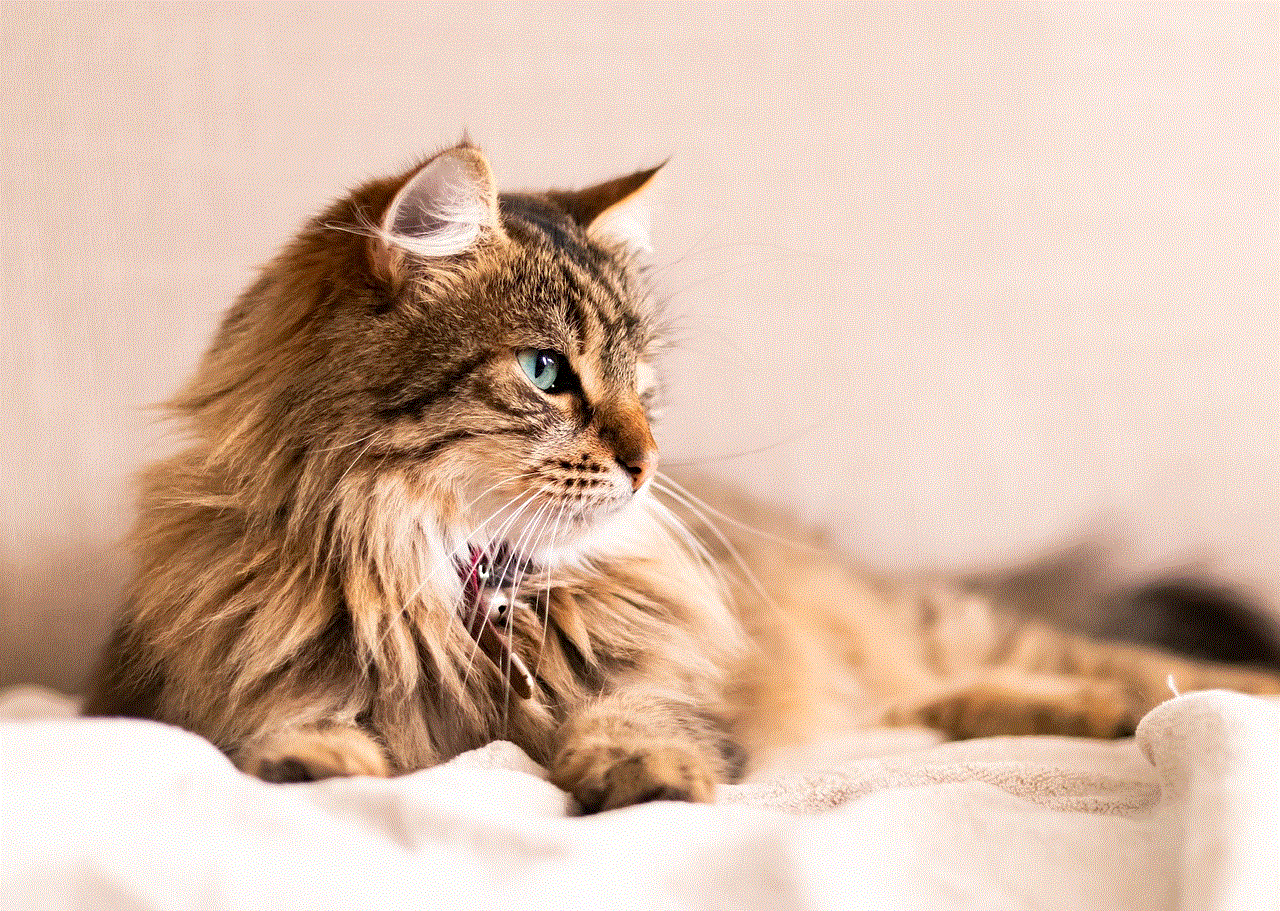
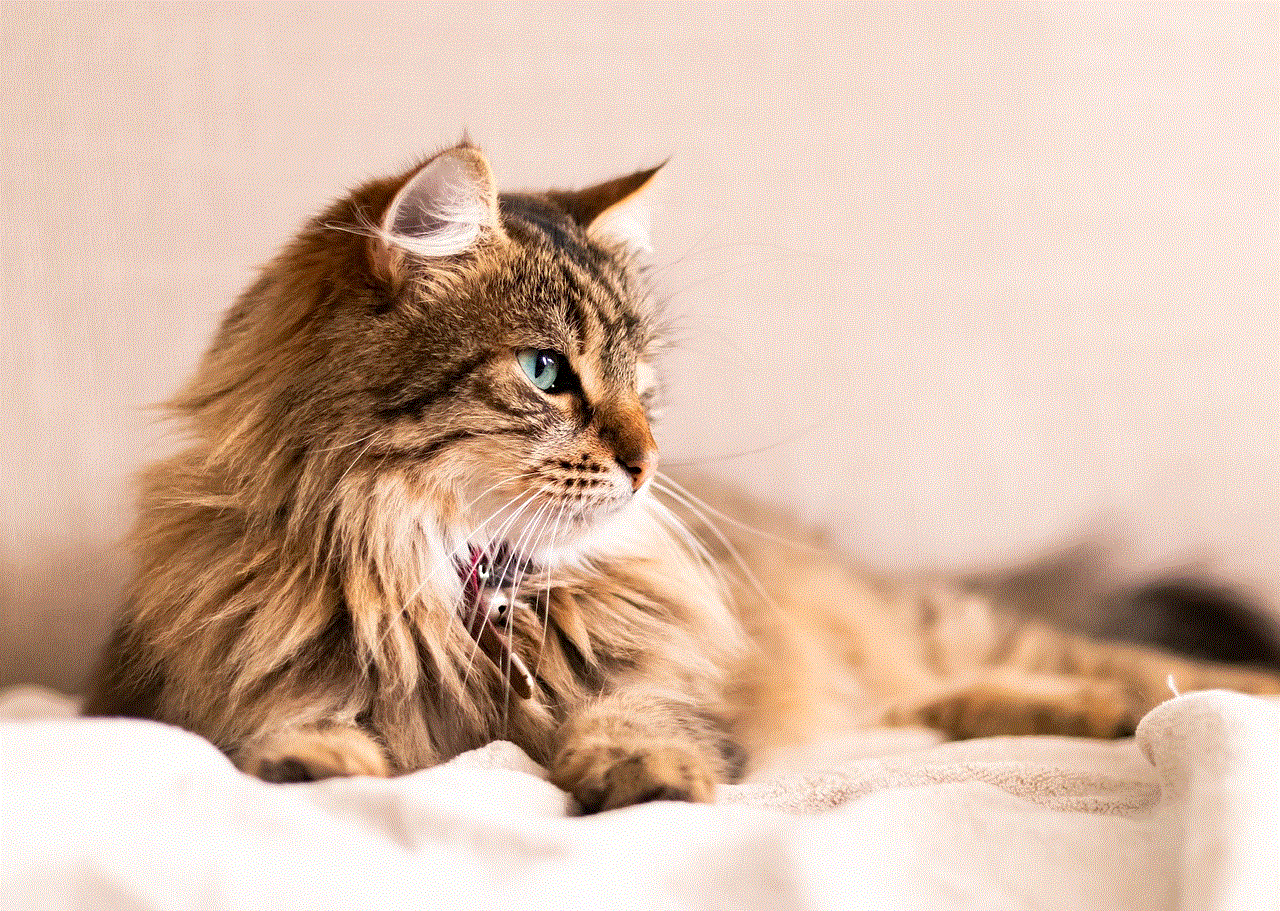
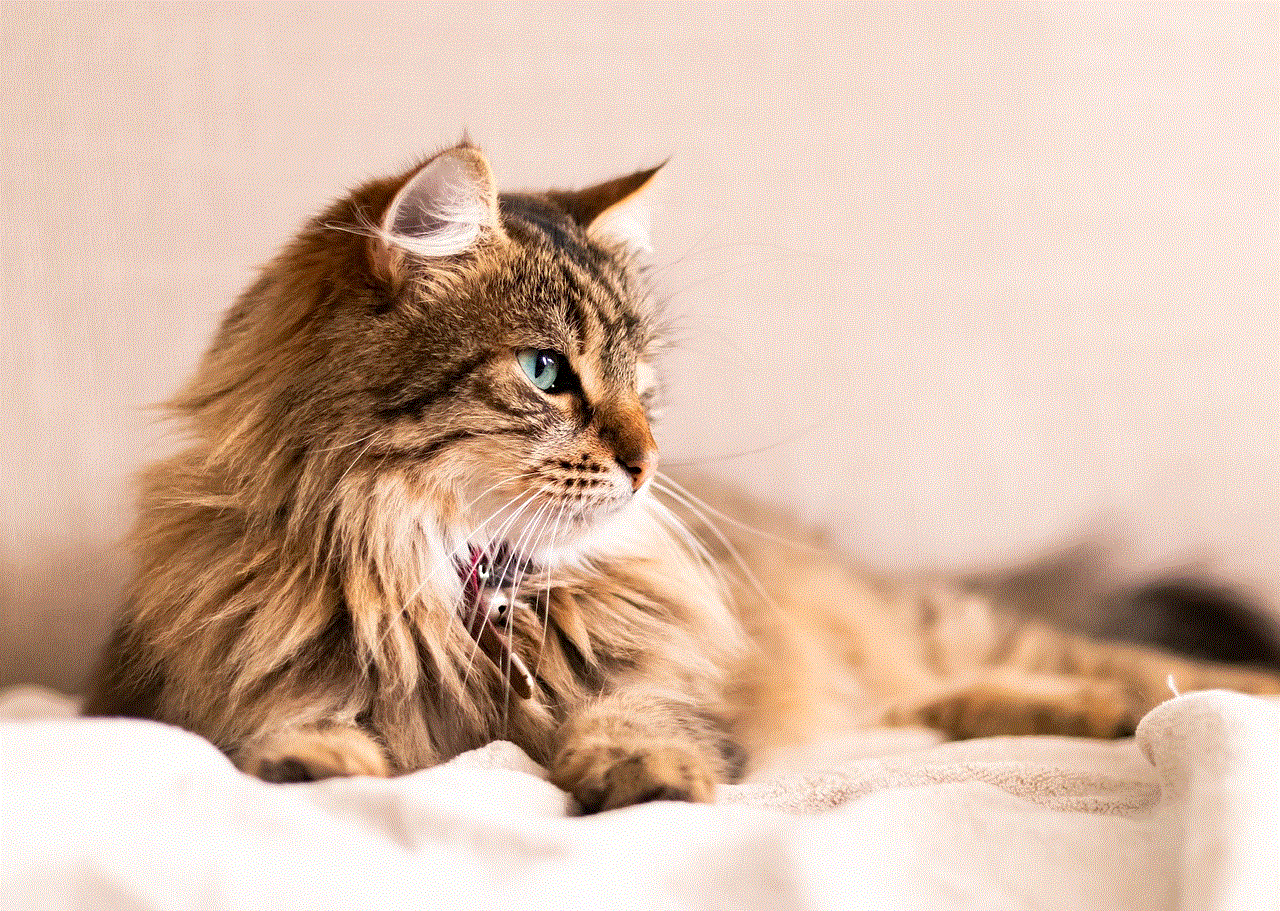
7. Using Third-Party Browser Extensions:
Third-party browser extensions, such as “Disney Plus Skipper,” offer additional functionality to block shows or movies on Disney Plus. These extensions allow you to create custom blocklists, hide specific shows, or filter out content based on various criteria. They can be useful for tailoring the streaming experience to your preferences.
8. Implementing parental control software :
If you require more comprehensive content filtering, parental control software can be an effective solution. These software applications allow you to block specific websites or streaming platforms, including Disney Plus, based on a range of criteria. By implementing parental control software, you can ensure that specific shows or genres are completely inaccessible.
9. Communicating Openly with Children:
While blocking shows is a useful tool, it is equally important to communicate openly with your children about the reasons behind the restrictions. Engaging in conversations about appropriate content and explaining the importance of responsible media consumption can help them develop a better understanding of the boundaries you set.
10. Regularly Reviewing and Adjusting Settings:
As your child grows, their preferences and maturity levels may change. It is essential to review and adjust the content restrictions and age ratings on Disney Plus periodically. By keeping tabs on their evolving needs, you can ensure that the streaming experience remains personalized and appropriate.
Conclusion:
In this article, we explored various methods and tools to block shows on Disney Plus, ensuring a personalized and age-appropriate streaming experience. By utilizing parental controls, age-restricted profiles, content ratings, and third-party extensions, you can tailor the streaming experience to suit your preferences and ensure the safety of younger viewers. Remember, open communication and periodic adjustments to settings are crucial for maintaining an enjoyable and responsible streaming experience for the entire family.
how to set parental controls on ipod
Parental controls on iPods are an essential feature for many parents who want to ensure the safety and appropriate use of their children’s devices. With the increasing prevalence of technology in our daily lives, it is crucial to establish boundaries and monitor the content that children access on their iPods. In this article, we will explore various methods and settings to set up parental controls on an iPod effectively.
1. Understand the Importance of Parental Controls:
Before diving into the technicalities of setting up parental controls on an iPod, it is crucial to understand why these controls are necessary. Parental controls help parents protect their children from explicit content, limit screen time , and prevent unauthorized purchases or downloads. By establishing parental controls, parents can create a safe digital environment for their children, fostering responsible and healthy device usage.
2. Update to the Latest iOS Version:
To ensure a smooth and secure experience with parental controls, it is advisable to update your iPod to the latest iOS version. Apple frequently releases updates with enhanced features and improved security, including updates to parental control settings. To update your iPod, go to Settings > General > Software Update and follow the on-screen instructions.



3. Utilize Screen Time:
Screen Time is a comprehensive feature introduced in iOS 12 that allows parents to monitor and control their child’s device usage. It provides detailed insights into the time spent on various apps, websites, and notifications. To access Screen Time settings, go to Settings > Screen Time.
4. Set Up Downtime:
Downtime is a crucial aspect of managing screen time on your child’s iPod. It enables you to schedule specific periods during which access to apps and features is limited. During downtime, only essential apps like Phone and Messages can be accessed. To set up Downtime, go to Settings > Screen Time > Downtime and choose the desired schedule.
5. App Limits and Content & Privacy Restrictions:
To further control the usage of specific apps or categories of content, utilize the App Limits and Content & Privacy Restrictions features within Screen Time. App Limits allow you to set time limits for particular apps or app categories, while Content & Privacy Restrictions enable you to restrict explicit content, prevent app installations, and control various other features. These settings can be accessed under Settings > Screen Time > App Limits and Settings > Screen Time > Content & Privacy Restrictions, respectively.
6. Enable Restrictions for In-App Purchases:
In-app purchases can lead to unexpected charges if not adequately controlled. To prevent your child from making unauthorized purchases within apps, enable restrictions for in-app purchases. Go to Settings > Screen Time > Content & Privacy Restrictions > iTunes & App Store Purchases and choose “Don’t Allow.”
7. Manage Web Content:
The iPod provides options to manage web content and restrict access to adult websites or other inappropriate content. To set up web content restrictions, go to Settings > Screen Time > Content & Privacy Restrictions > Content Restrictions > Web Content. From there, you can choose to limit adult websites or create a custom list of allowed or blocked websites.
8. Family Sharing:
If your child uses an iPod within a Family Sharing group, you can set up parental controls using this feature. Family Sharing allows parents to manage and control their child’s device usage remotely. Through Family Sharing, parents can approve app purchases, set up Ask to Buy, and manage Screen Time settings. To set up Family Sharing, go to Settings > [Your Name] > Set Up Family Sharing.
9. Third-Party parental control apps :
In addition to the built-in parental control features provided by Apple, there are several third-party apps available that offer advanced monitoring and control options. These apps provide additional features like real-time tracking, app blocking, and content filtering. Some popular third-party parental control apps include Qustodio, Norton Family, and Net Nanny. These apps can be downloaded from the App Store and offer more extensive controls than the built-in settings.
10. Regularly Review and Communicate:
Setting up parental controls is only the first step in ensuring your child’s safety and appropriate device usage. It is crucial to regularly review the settings, understand new features, and adapt them to your child’s needs as they grow. Additionally, open communication with your child about responsible device usage and the reasons behind parental controls is essential. This will help create a healthy understanding and cooperation between parents and children.



In conclusion, setting up parental controls on an iPod is a crucial step in ensuring the safety and appropriate use of the device by children. By utilizing built-in features like Screen Time, App Limits, and Content & Privacy Restrictions, parents can effectively manage screen time, restrict access to explicit content, and prevent unauthorized purchases. Additionally, third-party parental control apps offer advanced monitoring and control options for parents who require more extensive controls. Regularly reviewing and communicating about these settings with your child will help establish a healthy digital environment and promote responsible device usage.