curated music definition
Curated music has become a popular term in the music industry over the past few years, but what exactly does it mean? In simple terms, curated music refers to a collection of songs or playlists that have been carefully selected and organized by an individual or a team, with the intent of providing a specific listening experience.
The term “curate” comes from the Latin word “curare,” which means “to take care of.” Thus, curated music can be seen as a way of taking care of the listener’s musical journey by handpicking and arranging songs in a thoughtful and deliberate manner.
Curated music can take various forms, from physical compilations like mixtapes or CDs to digital playlists on streaming platforms such as Spotify or Apple Music. It can also be found in curated radio shows, music festivals, and even in curated live performances.
The rise of curated music can be attributed to the abundance of music available in the digital age. With millions of songs available at our fingertips, it can be overwhelming to discover new music or even choose what to listen to. This is where curated music comes in, providing a sense of direction and guidance in the vast musical landscape.
One of the earliest forms of curated music can be traced back to the mixtape culture of the 1980s and 1990s. These were homemade compilations of songs recorded on cassette tapes, often exchanged between friends or romantic partners. Mixtapes were a way of expressing one’s musical taste and introducing others to new artists and songs.
With the advent of the internet and digital music, curated playlists became more accessible and widespread. The emergence of music streaming platforms like Spotify, Pandora, and Apple Music enabled anyone to create and share curated playlists with a global audience. This gave rise to a new breed of curators, known as “playlist curators,” who are responsible for creating and maintaining popular playlists on these platforms.
Playlist curators often have a deep understanding of a particular genre or niche and use their expertise to curate playlists that cater to specific moods, occasions, or themes. For example, a playlist curator who specializes in indie rock may create a playlist for road trips, while a curator who focuses on electronic music may create a playlist for studying or working out.
In addition to individual curators, there are also companies and organizations that specialize in curated music. One notable example is the music curation and streaming service, TIDAL, which was launched in 2014 by rapper and business mogul, Jay-Z. TIDAL prides itself on offering high-quality, curated music, including exclusive releases and live performances.
Music festivals have also embraced the curated music trend, with many festivals curating their lineup and performances to create a cohesive and memorable experience for attendees. One example is the popular electronic dance music festival, Tomorrowland, which curates its lineup based on a specific theme each year. This approach has made Tomorrowland one of the most sought-after music festivals in the world.
Curated music has also made its way into the world of advertising and marketing. Brands and companies often use curated playlists to enhance their brand image and connect with their target audience. For example, Nike has a curated workout playlist on Spotify, while Starbucks has a collection of curated coffeehouse music on Apple Music.
While curated music has its benefits, it has also faced criticism for potentially limiting the diversity of music that listeners are exposed to. With the rise of algorithm-based music recommendations, some argue that curated music may create an echo chamber, where listeners are only exposed to songs that fit within their established preferences.
Moreover, there have been concerns about the lack of diversity among playlist curators and the potential bias that may result from a singular perspective on what makes good music. This has led to calls for more diverse voices and perspectives in the curation of music.
Despite the criticisms, there is no denying the impact that curated music has had on the music industry and listeners alike. It has allowed for a more personalized and meaningful listening experience, as well as provided a platform for emerging artists to gain exposure and reach new audiences.
In conclusion, curated music can be defined as a carefully selected and organized collection of songs or playlists, created with the intention of providing a specific listening experience. It has evolved from mixtapes and physical compilations to digital playlists, and has made its way into various aspects of the music industry, including festivals, streaming platforms, and advertising. While it may have its limitations, curated music has undoubtedly changed the way we discover and consume music, and it will continue to shape the industry for years to come.
lifetouch mailing address
Lifetouch is a well-known photography company that has been capturing precious moments for families, schools, and organizations for decades. They offer a wide range of services, including school portraits, family portraits, and event photography. With their commitment to quality and customer satisfaction, it’s no wonder that Lifetouch has become a trusted name in the industry. In this article, we will explore the history of Lifetouch, their services, and their mailing address.
Lifetouch was founded in 1936 by Bruce Reinecker and Eldon Rothgeb in Minneapolis, Minnesota. Originally called National School Studios, the company started by providing school portraits to local schools. Over the years, Lifetouch expanded its services and became a leader in the school photography industry. In 1978, the company changed its name to Lifetouch and began offering family portraits and other services.
Today, Lifetouch continues to thrive as a subsidiary of Shutterfly, a popular online printing and photo sharing company. With their extensive network of photographers and state-of-the-art equipment, Lifetouch is able to provide high-quality photography services to schools, families, and organizations across the United States and Canada.
One of Lifetouch’s most popular services is their school portraits. Each year, Lifetouch photographers visit thousands of schools to capture individual and class photos of students. These portraits are often cherished by parents and serve as a memento of their child’s school years. Lifetouch also offers additional products such as yearbooks, school IDs, and graduation photos.
In addition to school portraits, Lifetouch also specializes in family portraits. Whether it’s a milestone birthday, a new addition to the family, or simply a desire to capture special memories, Lifetouch provides professional and personalized photography sessions for families. With their expertise in lighting, posing, and composition, Lifetouch photographers are able to create stunning portraits that showcase the unique personality and relationships within each family.
Lifetouch also offers event photography services, capturing the special moments of weddings, sports events, corporate functions, and more. Their skilled photographers are trained to capture the essence of each event, ensuring that every important moment is documented. From candid shots to formal group photos, Lifetouch has the expertise to deliver exceptional event photography.
Now that we have explored the various services that Lifetouch offers, let’s turn our attention to their mailing address. Lifetouch’s headquarters is located at 11000 Viking Drive, Suite 200, Eden Prairie, MN 55344. This address serves as the central hub for Lifetouch’s operations, including customer service, sales, and production.
Customers who need to contact Lifetouch can use this mailing address to send inquiries, feedback, or any other correspondence. Whether it’s a question about an order, a request for additional prints, or a compliment for a photographer, Lifetouch’s customer service team is ready to assist. It’s important to include a return address on any mail sent to Lifetouch to ensure that they can respond appropriately.
In addition to their mailing address, Lifetouch also has a strong online presence. Their website, www.lifetouch.com, provides a wealth of information about their services, as well as the ability to view and order portraits online. Customers can also find contact information for specific departments or submit inquiries through the website.
In conclusion, Lifetouch is a reputable photography company that has been capturing memories for families, schools, and organizations for over 80 years. With their commitment to quality and customer satisfaction, Lifetouch has become a trusted name in the industry. Whether it’s school portraits, family portraits, or event photography, Lifetouch’s skilled photographers are able to capture the essence of each moment. If you need to contact Lifetouch, their mailing address is 11000 Viking Drive, Suite 200, Eden Prairie, MN 55344. Don’t hesitate to reach out to Lifetouch for all your photography needs.
how to check someone’s snapchat history
Title: Unveiling the Mystery: How to Check Someone’s Snapchat History
Introduction:
Snapchat has become one of the most popular social media platforms, enabling users to share photos and videos with their friends and followers. However, due to its ephemeral nature, Snapchat content disappears after a specific time period, making it challenging to track someone ‘s Snapchat history. Nonetheless, in this article, we will explore various methods and tools that can help you check someone’s Snapchat history, ensuring you are well-equipped with the knowledge you need.
1. Snapchat Memories:
Snapchat Memories is a feature within the app that allows users to save and store their snaps. It is the first place to check if you want to view someone’s Snapchat history. However, it is essential to note that only the Snapchat user themselves can access their Memories, and the content is typically protected by a password or biometric authentication.
2. Third-Party Apps:
While Snapchat itself does not provide a built-in feature to view someone else’s Snapchat history, some third-party apps claim to offer this functionality. However, be cautious when using such apps, as they can potentially violate the privacy and security of both the user and the target account. Additionally, these apps are often against Snapchat’s terms of service and can result in account suspensions or even permanent bans.
3. Snapchat Friends’ Stories:
Another method to check someone’s Snapchat history is by viewing their friends’ stories. Snapchat allows users to view the stories posted by their friends, including the snaps shared by the person you are interested in monitoring. However, this method has limitations, as you may not have access to all the snaps shared by the user, but only those shared with their friends.
4. Screenshots and Screen Recording:
A more straightforward method to preserve someone’s Snapchat history is by taking screenshots or using screen recording apps. These methods allow you to capture the content displayed on your device’s screen, including snaps shared on Snapchat. However, be aware that Snapchat notifies users when someone takes a screenshot of their snap, which may lead to trust issues or potential conflicts.
5. Requesting Snapchat Data:
Snapchat provides its users with the option to request their account data, including their Snapchat history. Although this method is not intended for spying purposes, if you have legitimate reasons and proper authority, you can request someone’s Snapchat data directly from Snapchat. This option is primarily designed for users to retrieve their own data, so obtaining someone else’s data might be challenging.
6. Legal Approaches:
In certain situations, legal approaches may be necessary to access someone’s Snapchat history. This typically involves obtaining a court order or search warrant, which allows law enforcement agencies to access a person’s account data. However, these legal processes are reserved for specific cases and should not be pursued without proper authorization.
7. Trust and Communication:
While some methods might help you check someone’s Snapchat history, it is crucial to emphasize the importance of trust and open communication in any relationship. Snooping on someone’s social media activities without their knowledge or consent can lead to severe consequences, including damaging trust and privacy breaches. It is always advisable to discuss concerns openly and honestly with the person you are interested in monitoring.
Conclusion:
Checking someone’s Snapchat history can be a challenging task due to the platform’s design, which prioritizes privacy and the temporary nature of its content. While various methods and tools exist, such as Snapchat Memories, third-party apps, and screenshots, it is crucial to approach these options responsibly and with respect for privacy. Ultimately, trust and open communication should always be prioritized over the desire to access someone’s personal Snapchat history.
how to get to settings on snapchat
Snapchat is a popular social media platform that allows users to share photos and videos with their friends and followers. With its unique features and filters, Snapchat has become a favorite among millennials and Gen Z users. However, like any other app, there are times when you need to adjust settings or preferences. If you’re wondering how to get to settings on Snapchat, you’ve come to the right place. In this article, we will explore the step-by-step process of accessing settings on Snapchat, along with some additional tips and tricks to enhance your Snapchat experience.
Snapchat Settings Overview
Snapchat settings are where you can customize various aspects of the app to suit your preferences. From privacy settings to notifications, you can control how Snapchat functions on your device. Additionally, you can manage your account information, change your password, and even delete your account from the settings menu. Whether you want to tweak your privacy options or change your notification settings, accessing the settings menu is the first step.
Step-by-Step Guide to Accessing Settings on Snapchat
To access the settings menu on Snapchat, follow these simple steps:



1. Launch Snapchat: Locate the Snapchat app on your device’s home screen or app drawer and tap on it to open the app.
2. Log in: If you’re not already logged in, enter your Snapchat username and password to access your account.
3. Profile screen: After logging in, you will be directed to the profile screen. This screen displays your Snapcode, username, and other information. To access settings, tap on your profile icon located in the top-left corner of the screen.
4. Settings icon: On the profile screen, you will notice a small gear icon in the top-right corner. This gear icon represents the settings menu. Tap on the gear icon to proceed.
5. Settings menu: Tapping on the gear icon will open the settings menu, where you can customize various aspects of the app. The settings menu is divided into different sections, such as Account, Privacy, Who Can…, Additional Services, and Snap Map.
6. Account settings: The Account section allows you to manage your account information, such as your email address, phone number, and birthday. You can also change your username, password, and delete your account from this section.
7. Privacy settings: The Privacy section enables you to control who can contact you, view your story, and see your location on Snap Map. You can also adjust settings related to notifications, login verifications, and more.
8. Who Can… settings: In this section, you can specify who can send you snaps, view your story, and see your location on Snap Map. You can choose between Everyone, My Friends, or Custom settings based on your preferences.
9. Additional Services: This section provides access to additional features and services offered by Snapchat. You can manage filters, lenses, memories, and more from this menu.
10. Snap Map settings: Snap Map is a feature that allows you to share your location with friends. In this section, you can control who can see your location, enable or disable Bitmoji on the map, and adjust other Snap Map preferences.
Tips and Tricks for Customizing Snapchat Settings
Now that you know how to access the settings menu on Snapchat let’s explore some additional tips and tricks to enhance your Snapchat experience:
1. Customize notifications: In the settings menu, you can choose which notifications you want to receive from Snapchat. You can enable or disable notifications for new snaps, message alerts, friend requests, and more.
2. Enable two-factor authentication: To enhance the security of your Snapchat account, consider enabling two-factor authentication. This will require you to enter a verification code sent to your phone number or email address whenever you log in.
3. Manage friend requests: In the privacy settings, you can control who can send you friend requests. You can choose between Everyone, My Friends, or Custom settings to determine who can add you as a friend on Snapchat.
4. Enable Quick Add: Quick Add is a feature that suggests friends based on your contacts and mutual friends. You can enable or disable this feature from the Additional Services section in the settings menu.
5. Manage Snap Map location sharing : If you’re concerned about your privacy, you can adjust Snap Map settings to control who can see your location. You can choose between Ghost Mode, My Friends, or Select Friends to limit who can view your location on the map.
6. Customize Memories settings: Memories is a feature that allows you to save snaps and stories for later viewing. In the Additional Services section, you can manage settings related to Memories, including backup options and saving preferences.
7. Manage Discover content: Discover is a feature that showcases content from publishers and influencers. In the settings menu, you can customize your Discover preferences by selecting your favorite channels or blocking specific content.
8. Control Snap Map Bitmoji: If you have a Bitmoji linked to your Snapchat account, you can enable or disable its appearance on the Snap Map. This can be done from the Snap Map settings in the settings menu.
9. Adjust data usage: Snapchat can consume a significant amount of data, especially if you frequently watch stories or send snaps. To minimize data usage, you can enable the Travel Mode option in the settings menu. This will prevent Snapchat from automatically downloading content when you’re on a cellular network.
10. Change your display name: By default, Snapchat displays your username to your friends. However, you can change your display name to something more personal or unique. In the Account settings, tap on Display Name to modify it.
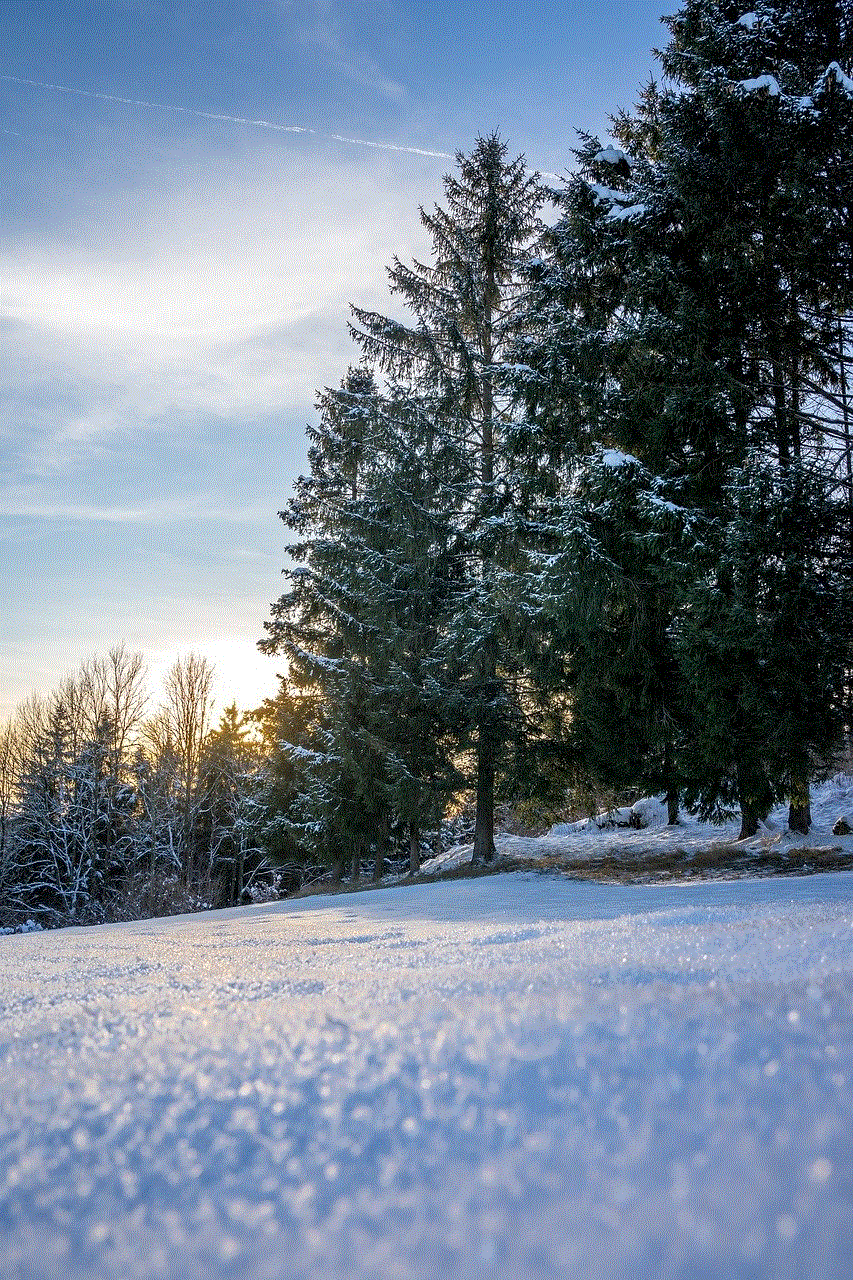
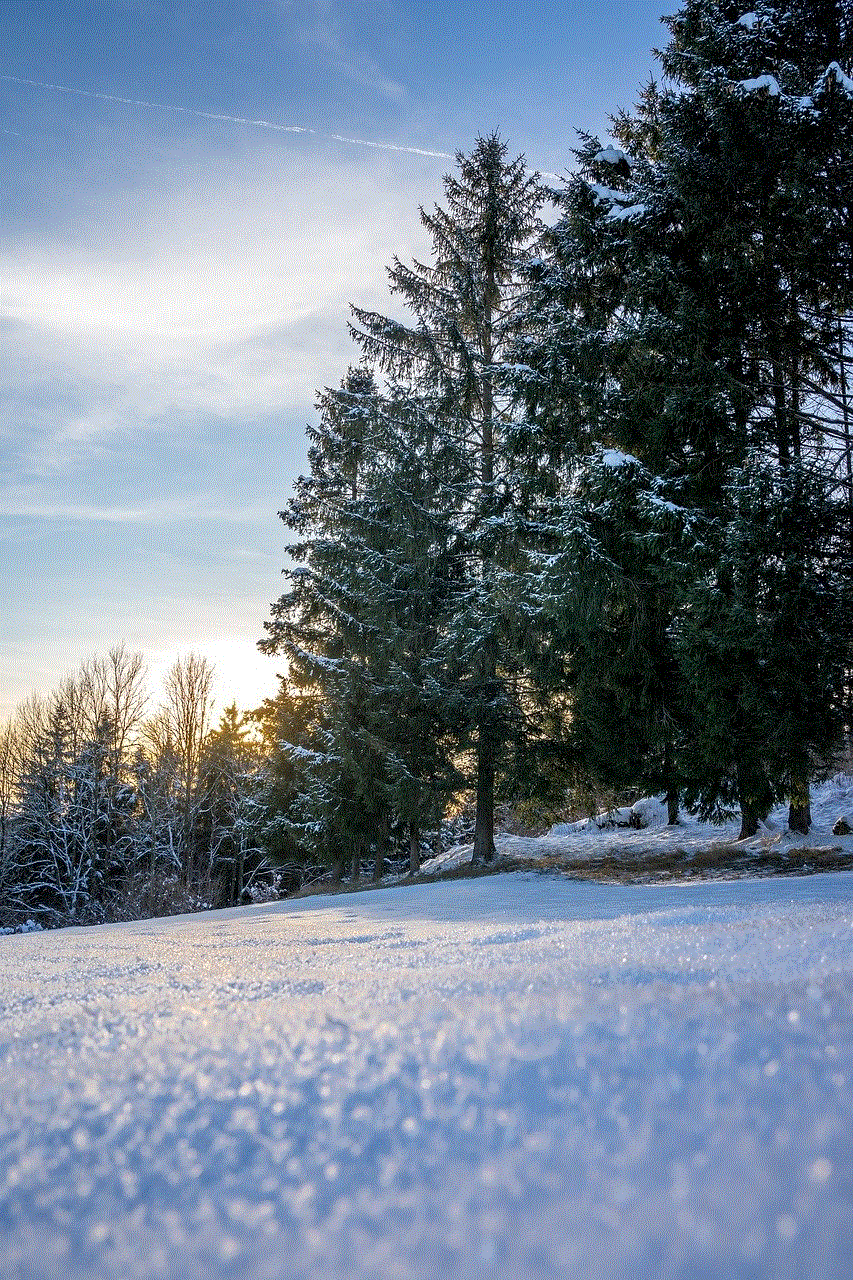
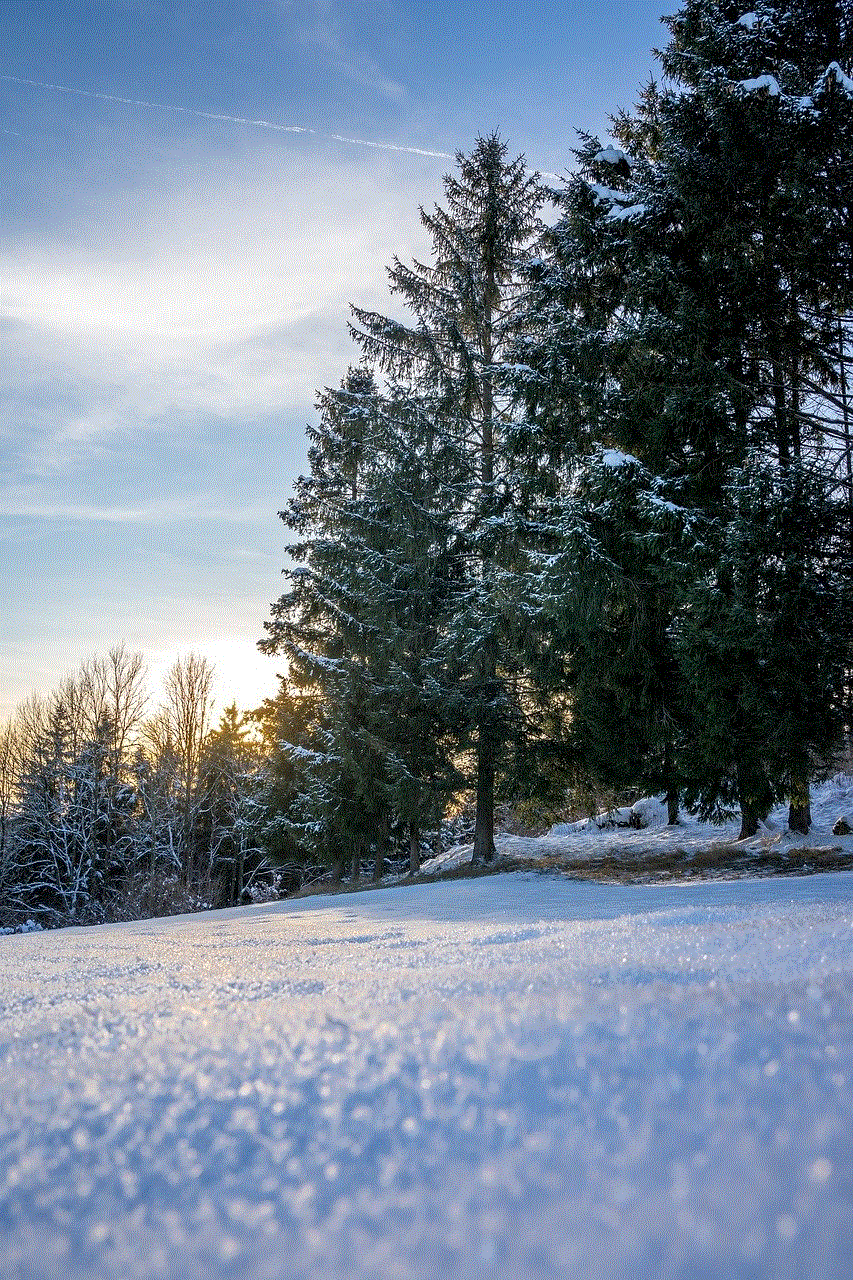
Conclusion
Accessing the settings menu on Snapchat is essential for customizing your Snapchat experience. Whether you want to adjust privacy settings, manage notifications, or change account preferences, the settings menu is where you can control various aspects of the app. By following the step-by-step guide provided in this article, you can easily navigate to the settings menu and explore the different options available to you. Additionally, by implementing the tips and tricks mentioned, you can further enhance your Snapchat experience and customize the app to suit your preferences. So go ahead, access the settings menu on Snapchat, and make the most out of this popular social media platform.