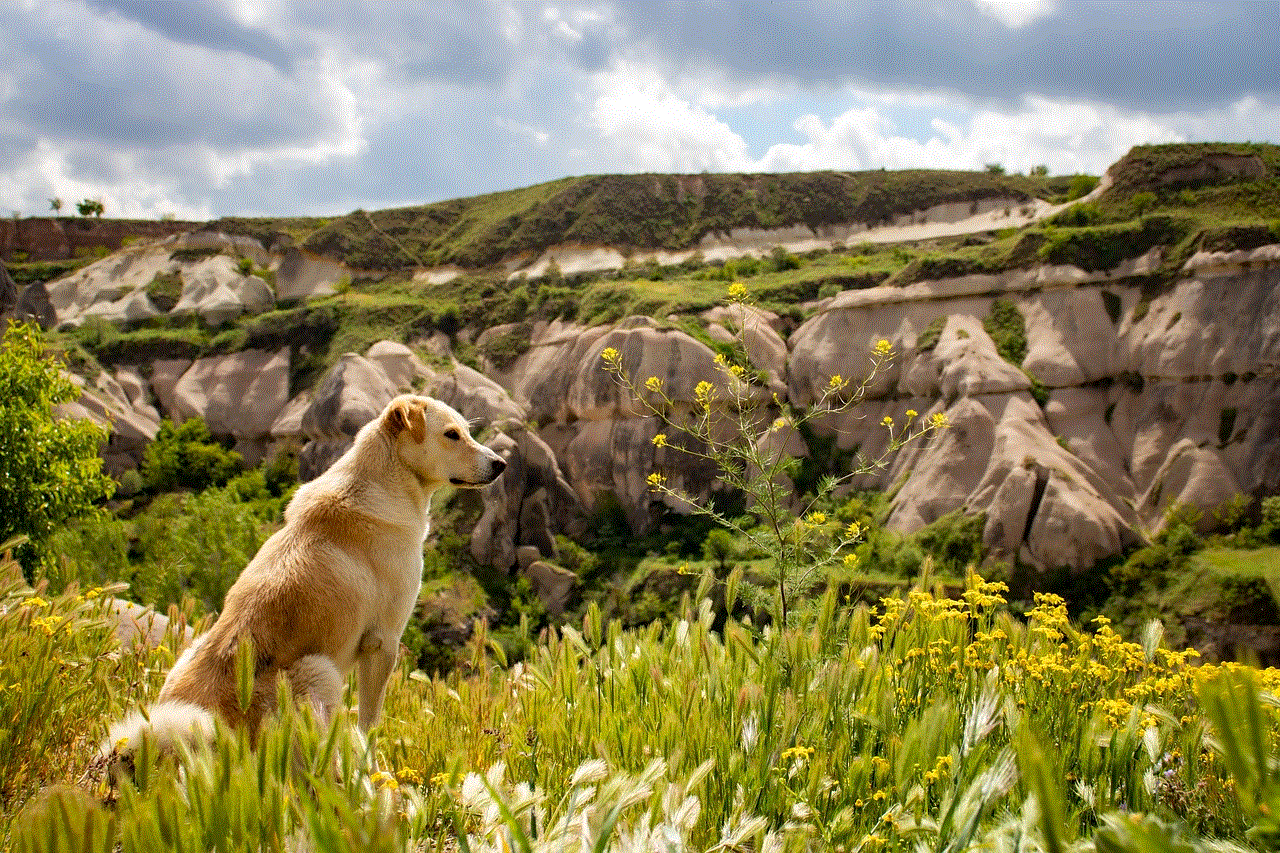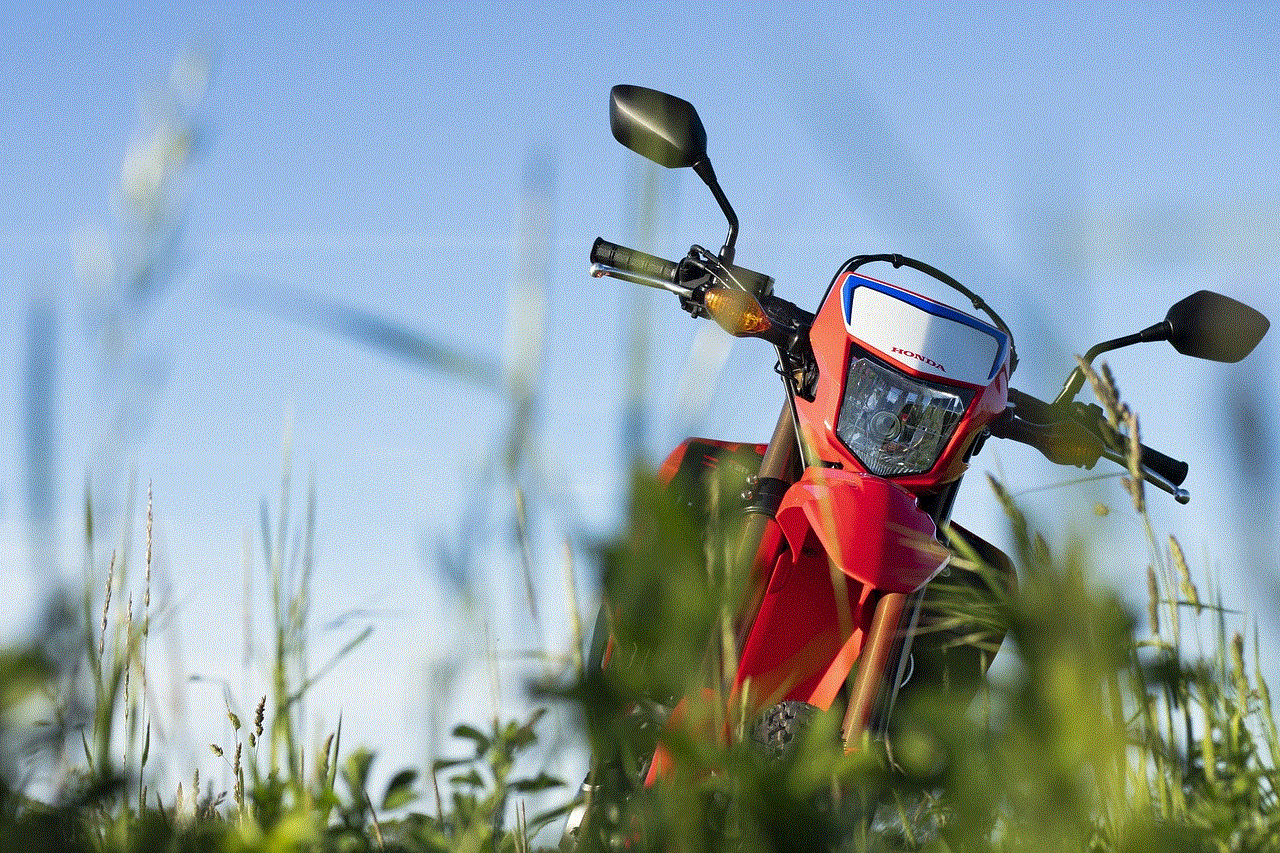how to remove man in the middle attack
Introduction
In today’s digital age, communication and information sharing have become easier and more convenient, thanks to the advancements in technology. However, with these advancements, also come new forms of threats, such as man-in-the-middle attacks. This type of cybercrime involves an attacker intercepting and altering communication between two parties, without their knowledge. It can lead to severe consequences, such as data theft, financial loss, and even identity theft. Therefore, it is crucial to understand how to remove man-in-the-middle attacks to protect ourselves and our businesses from these malicious activities.
What is a Man-in-the-Middle Attack?
A man-in-the-middle (MITM) attack is a type of cyberattack where a third party secretly intercepts and alters communication between two parties. This can occur in any form of communication, such as email, phone calls, or internet traffic. The attacker can eavesdrop on the communication, steal sensitive information, and even manipulate the messages being sent between the two parties. The attacker can also impersonate one of the parties to gain access to confidential information, such as login credentials, credit card details, and personal data.
How Does a Man-in-the-Middle Attack Work?
A man-in-the-middle attack works by exploiting vulnerabilities in a communication channel. The attacker can use various techniques to intercept the communication, such as:
1. Wi-Fi eavesdropping: In this type of attack, the attacker can set up a fake Wi-Fi network that appears to be a legitimate one. When a victim connects to this network, the attacker can intercept their communication and steal sensitive information.
2. Email interception: In this method, the attacker can intercept unencrypted email messages and alter their content before forwarding them to the intended recipient. This is possible because email messages are sent in plain text, making them vulnerable to interception.
3. IP spoofing: In this technique, the attacker can manipulate the IP address of a device to gain access to a network. By doing so, they can intercept the communication between the device and the network and steal sensitive information.
4. DNS spoofing: Domain Name System (DNS) spoofing involves redirecting a user to a fake website that appears to be a legitimate one. The attacker can then steal login credentials and other sensitive information entered by the victim on the fake website.
5. SSL stripping: Secure Sockets Layer (SSL) stripping is a technique used to downgrade a secure connection to an unsecured one. This allows the attacker to intercept and alter the communication between the two parties.
Consequences of a Man-in-the-Middle Attack
A man-in-the-middle attack can have severe consequences, such as:
1. Data theft: The attacker can intercept and steal sensitive information, such as login credentials, credit card details, and personal data. This information can be used for identity theft, financial fraud, and other malicious activities.
2. Financial loss: If the attacker gains access to financial information, they can use it to make unauthorized transactions, resulting in financial loss to the victim.
3. Identity theft: With stolen personal information, the attacker can impersonate the victim and carry out fraudulent activities in their name.
4. Reputation damage: If a business falls victim to a man-in-the-middle attack, it can result in a loss of customer trust and damage its reputation.
How to Remove Man-in-the-Middle Attacks
1. Use encrypted communication channels: One of the most effective ways to remove man-in-the-middle attacks is to use encrypted communication channels. Encryption scrambles the data being transmitted, making it unreadable to anyone who intercepts it. This ensures that even if someone intercepts the communication, they cannot understand or alter it.
2. Implement secure protocols: It is essential to implement secure protocols, such as HTTPS, for all communication channels. These protocols use encryption to secure the communication and prevent man-in-the-middle attacks.
3. Use a virtual private network (VPN): A VPN creates a secure and encrypted connection between the user’s device and the internet. It can help protect against man-in-the-middle attacks by encrypting the data being transmitted.
4. Use two-factor authentication: Two-factor authentication adds an extra layer of security to the login process. It requires the user to provide an additional piece of information, such as a code sent to their phone, to verify their identity. This can prevent man-in-the-middle attacks, as the attacker would need both the login credentials and the additional information to access the account.
5. Keep software and devices updated: It is crucial to keep all software and devices updated with the latest security patches. These updates often include fixes for known vulnerabilities that can be exploited by attackers to carry out man-in-the-middle attacks.
6. Be cautious of public Wi-Fi networks: Public Wi-Fi networks are often unsecured and can be easily exploited by attackers to carry out man-in-the-middle attacks. It is best to avoid using public Wi-Fi networks or use a VPN when connecting to them.
7. Verify website authenticity: Before entering any sensitive information on a website, make sure it is secure and legitimate. Look for the HTTPS protocol and a lock symbol in the address bar to ensure the website is authentic and secure.
8. Use reputable security software: It is essential to use reputable security software, such as antivirus and anti-malware programs, to protect against man-in-the-middle attacks. These programs can detect and prevent malicious activities, including man-in-the-middle attacks.
9. Educate employees: Employees should be educated about the risks of man-in-the-middle attacks and how to prevent them. They should be trained to identify suspicious emails, websites, and other forms of communication that could be used to carry out man-in-the-middle attacks.
10. Regularly monitor network activity: It is crucial to monitor network activity regularly to detect any unusual or suspicious behavior. This can help identify and prevent man-in-the-middle attacks before they cause any damage.
Conclusion
Man-in-the-middle attacks are a significant threat to our privacy and security in the digital world. They can lead to severe consequences, such as data theft, financial loss, and identity theft. However, by implementing the measures mentioned above, we can remove man-in-the-middle attacks and protect ourselves and our businesses from this type of cybercrime. It is essential to stay vigilant and updated with the latest security practices to prevent falling victim to these malicious activities.
how to get deleted messages from instagram
Instagram has become one of the most popular social media platforms in recent years, with over 1 billion monthly active users. As people use Instagram to connect with friends, family, and brands, it is not uncommon for them to exchange messages with each other. However, what happens when those messages are deleted? Is there a way to retrieve them? In this article, we will explore how to get deleted messages from Instagram.
Before we dive into the methods of retrieving deleted messages, it is essential to understand why people delete messages on Instagram in the first place. There could be various reasons for this, such as accidentally sending a message, sending a message to the wrong person, or wanting to clean up their inbox. Whatever the reason may be, once a message is deleted, it is gone from the user’s inbox, and there is no option to recover it. However, there are a few workarounds that can help you retrieve deleted messages from Instagram.
Method 1: Check Archived Conversations
One of the first things you can do to retrieve deleted messages from Instagram is to check your archived conversations. Instagram has a feature that allows users to archive their conversations, which essentially hides them from the inbox. This feature is handy when you want to declutter your inbox without permanently deleting your messages. To check if your deleted messages are in the archived conversations, follow these steps:
1. Open the Instagram app on your phone.
2. Go to your profile and click on the three horizontal lines in the top right corner.
3. From the menu, select “Archive” and then click on “Messages.”
4. Here you will see all your archived conversations. Scroll through and see if the deleted messages are there.
If you find the deleted messages in the archived conversations, you can unarchive them by clicking on the conversation and then selecting the “Unarchive” option.
Method 2: Use a Data Recovery Tool
If you cannot find your deleted messages in the archived conversations, you can try using a data recovery tool. These tools are designed to help users retrieve lost data, including deleted messages, from their devices. While there are many data recovery tools available, not all of them work for Instagram messages. Some of the tools that have been found to be effective in recovering deleted Instagram messages are:
1. EaseUS MobiSaver: This tool is available for both Android and iOS devices and has been proven to be effective in retrieving deleted Instagram messages.
2. Tenorshare UltData: Another popular data recovery tool that can help you retrieve deleted Instagram messages.
3. Dr.Fone – Data Recovery: This software is available for both Windows and Mac and has a high success rate in recovering deleted Instagram messages.



Method 3: Contact Instagram Support
If the above methods do not work, you can try reaching out to Instagram support for help. While they do not have a specific option for retrieving deleted messages, you can explain your situation and see if they can assist you. To contact Instagram support, follow these steps:
1. Open the Instagram app on your phone.
2. Go to your profile and click on the three horizontal lines in the top right corner.
3. From the menu, select “Settings” and then click on “Help.”
4. Here you will see various topics, select “Report a Problem.”
5. From the options, select “Something Isn’t Working” and then click on “Report a Problem.”
6. Write a detailed message explaining your issue and click on “Send.”
Method 4: Check Your Email
If you have your email notifications turned on for your Instagram account, you might be able to retrieve your deleted messages from there. Whenever you receive a direct message on Instagram, you will also receive an email notification. If you have not deleted these emails, you can find your deleted messages in them. However, this method is only useful if you have not deleted the emails or have not cleared your email trash folder.
Method 5: Use Third-Party Apps
There are various third-party apps available that claim to retrieve deleted Instagram messages. These apps work by scanning your device’s storage and recovering any deleted data. However, it is essential to be cautious when using such apps as they may not be safe and could potentially harm your device. It is always advisable to do thorough research and read reviews before using any third-party app.
Method 6: Ask the Person to Resend the Message
If the deleted messages are from a conversation you had with another Instagram user, you can always ask them to resend the message. As long as the other person has not deleted the message, they should be able to resend it to you. This method may not work if the other person has also deleted the message.
Method 7: Take Screenshots
If the deleted messages were essential, you could always take screenshots of them as a backup. While this method may not work for retrieving deleted messages, it can help you remember what was said in the conversation.
Method 8: Use Instagram’s Data Download Feature
Instagram has a feature that allows users to download a copy of their data, including messages, photos, and videos. While this feature does not specifically retrieve deleted messages, it can help you get a copy of all your messages, including the deleted ones. To use this feature, follow these steps:
1. Open the Instagram app on your phone.
2. Go to your profile and click on the three horizontal lines in the top right corner.
3. From the menu, select “Settings” and then click on “Privacy and Security.”
4. Scroll down and click on “Data Download.”
5. Enter your email address and click on “Request Download.”
6. Instagram will send you a link to download your data. Click on the link, and you will receive a zip file with all your data, including messages.
Method 9: Use DM Saver Apps
There are various DM saver apps available that allow you to save your Instagram messages. These apps work by taking a backup of your messages, including the deleted ones, and storing them on your device. While these apps may not help you retrieve deleted messages, they can help you have a backup of all your conversations.
Method 10: Enable Message Request Filtering
Instagram has a feature that allows users to filter their message requests, which essentially hides messages from people you do not follow. If this feature is enabled, it is possible that the deleted messages are still in your message requests. To check if this feature is enabled, follow these steps:
1. Open the Instagram app on your phone.
2. Go to your profile and click on the three horizontal lines in the top right corner.
3. From the menu, select “Settings” and then click on “Privacy and Security.”
4. Scroll down and click on “Message Controls.”
5. Here you will find the option to enable “Message Request Filtering.” If it is enabled, disable it and check your message requests for the deleted messages.
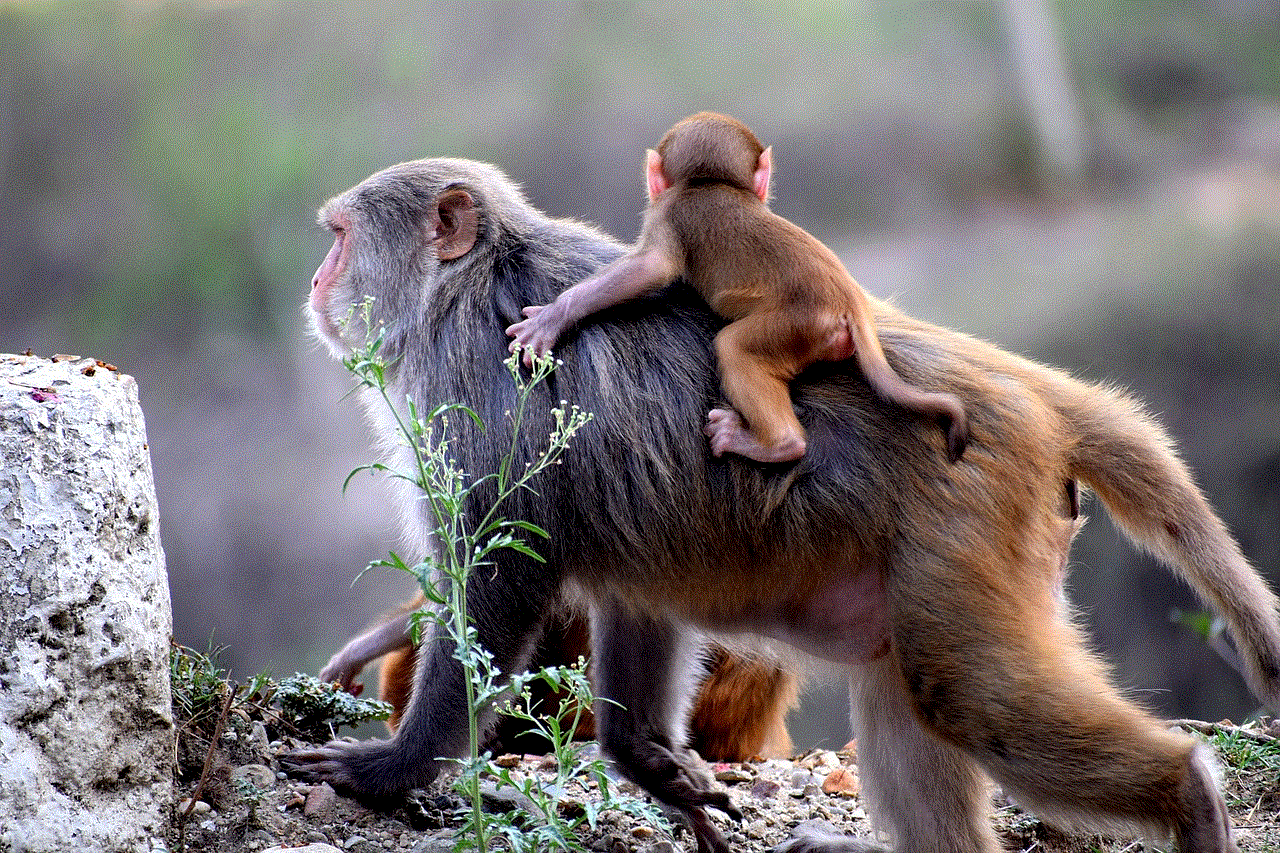
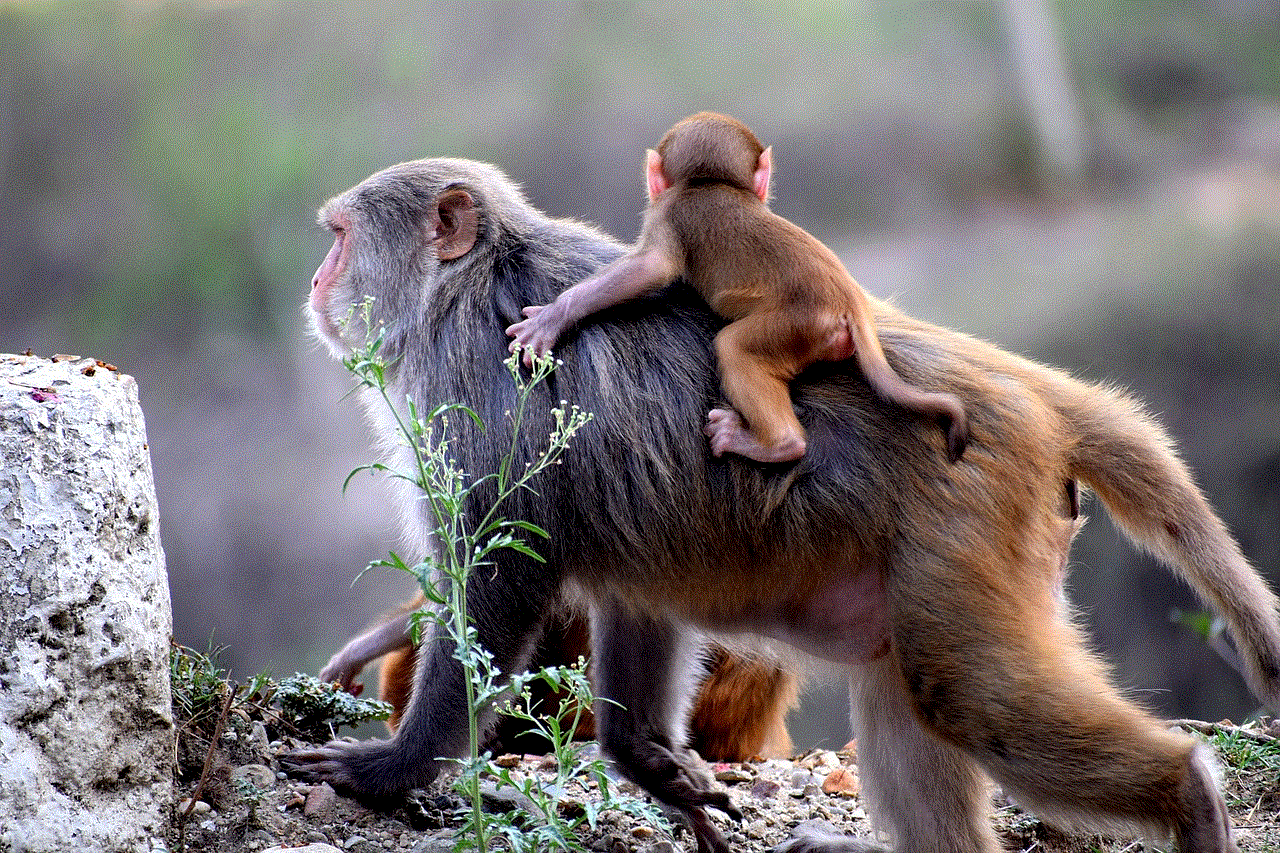
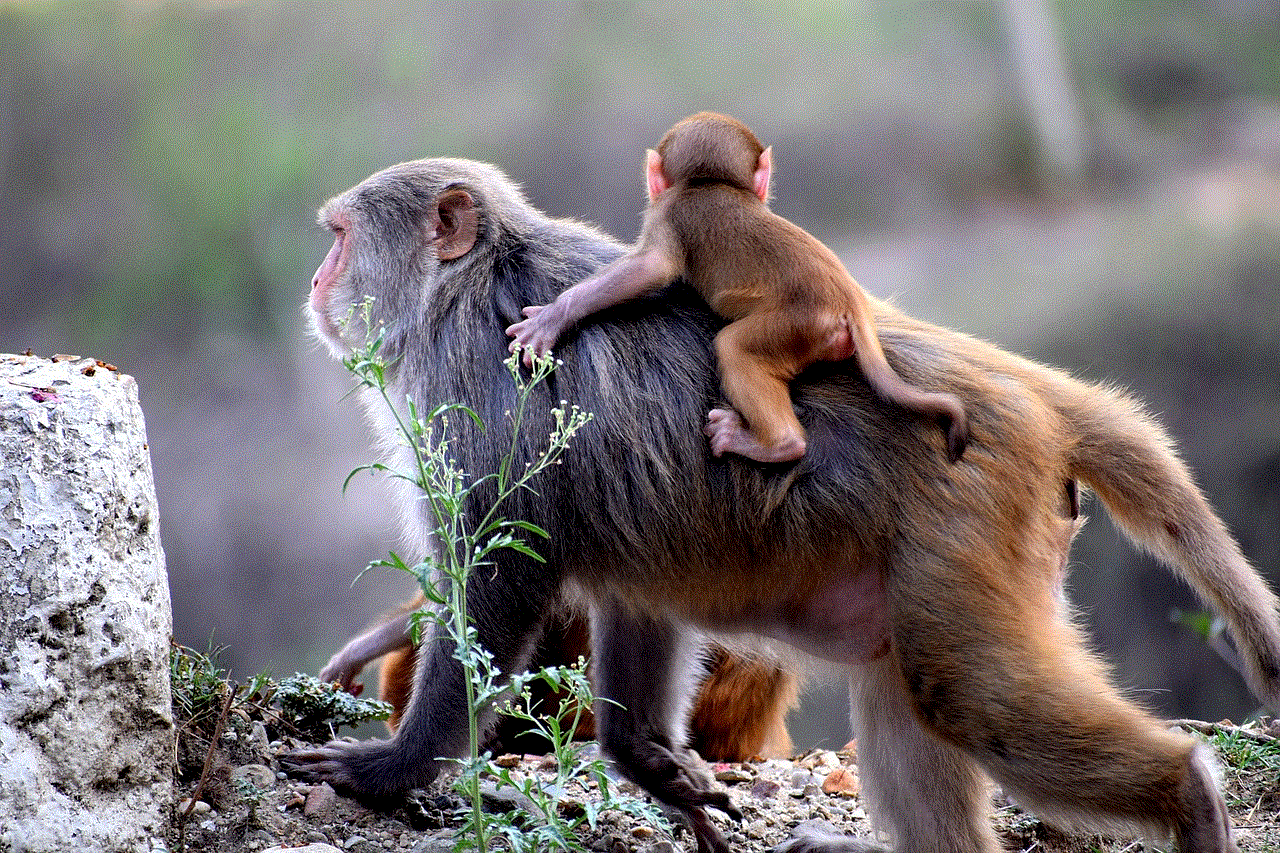
In conclusion, while Instagram does not have a specific option for retrieving deleted messages, there are various methods you can try to retrieve them. It is always advisable to take precautions and keep a backup of your important messages to avoid losing them in the future. We hope this article has helped you understand how to get deleted messages from Instagram.