how to listen to music on a school computer
Introduction:
Listening to music can be a great way to relax and focus, especially when you’re studying or working on a school computer . However, many schools have strict policies regarding the use of personal devices or streaming services on their computers. In this article, we will explore various methods and alternatives for listening to music on a school computer while following the rules and regulations.
1. Use a Music Streaming Service:
One of the easiest ways to listen to music on a school computer is by using a music streaming service that is accessible through a web browser. Many popular platforms such as Spotify, Apple Music, and Pandora have web versions that allow users to stream music directly from their website. By visiting the respective website and logging into your account, you can enjoy your favorite tunes without the need to download any additional software.
2. Utilize Offline Listening:
Most music streaming services offer an offline listening feature that allows you to download songs or playlists for offline playback. This can be particularly useful if your school’s network blocks access to streaming services or if you have limited internet connectivity. Before heading to school, make sure to download your desired songs or playlists while you are connected to the internet. Once downloaded, you can listen to them on your school computer without any restrictions.
3. Utilize Cloud Storage:
Another option to listen to music on a school computer is by utilizing cloud storage services such as Google Drive, Dropbox, or OneDrive. By uploading your music files to these platforms, you can access and play them on any computer with an internet connection. Simply log into your cloud storage account on the school computer, navigate to your music files, and start playing them using the built-in media player or a compatible application.
4. Bring Your Own Device:
If your school allows it, bringing your own personal device, such as a smartphone or tablet, can be a great way to listen to music during breaks or study periods. Make sure to check your school’s policy on personal devices before bringing them to campus. Once you have your device with you, connect it to the school’s Wi-Fi network and use your preferred music streaming app or media player to enjoy your favorite music.
5. Use Portable Music Players:
If bringing your own device is not an option or against school policy, you can consider using a portable music player. These devices, such as iPods or MP3 players, allow you to store and play music files without the need for an internet connection. Before going to school, load your desired songs onto the device and use headphones to listen to music discreetly during appropriate times.
6. Utilize Music Apps:
If your school allows the installation of applications on their computers, consider installing a dedicated music player application. Numerous free applications, such as VLC Media Player or Foobar2000, offer advanced features and support various audio formats. These applications can be installed on a USB drive and run directly from the drive, allowing you to enjoy your music without leaving any traces on the school computer.
7. Use Online Radio Stations:
If your school’s network allows access to websites, you can explore online radio stations to listen to music. Platforms like TuneIn Radio, iHeartRadio, or Pandora offer a wide range of stations across different genres. Simply visit their website, select a preferred station, and start streaming music directly through your web browser. However, keep in mind that some radio stations might include advertisements or require registration.
8. Utilize YouTube :
YouTube is one of the largest platforms for music streaming, and it can be accessed through a web browser on most school computers. While some schools might restrict access to YouTube, if it is available, you can browse and listen to a vast library of music, including official music videos, live performances, and user-generated content. However, be cautious about inappropriate content and ensure that you are not violating any school policies while using YouTube.
9. Utilize Music Blogs and Websites:
There are numerous music blogs and websites that offer free streaming and downloads of music. Websites like Bandcamp, SoundCloud, and DatPiff allow artists to share their music directly with listeners. By exploring these platforms, you can discover new artists and genres, and even download songs or albums for offline listening. Make sure to check the school’s policy on visiting external websites before using these platforms.
10. Utilize Music Libraries:
Some schools have music libraries or databases that can be accessed through their network. These libraries often include a wide range of music genres and can be a great resource for finding and listening to music. Check with your school’s librarian or IT department to see if they have any music libraries available for student use. If they do, you can access and listen to music directly from your school computer.
Conclusion:
Listening to music on a school computer can be a challenging task due to various restrictions and policies. However, by utilizing music streaming services, offline listening, cloud storage, personal devices, portable music players, music apps, online radio stations, YouTube, music blogs, and music libraries, you can find alternative methods to enjoy your favorite tunes while adhering to the school’s regulations. Remember to always respect the school’s policies and use these methods responsibly and appropriately.
what fml means in lol
FML, or “F*** My Life,” is a popular acronym used in online gaming, especially in the world of League of Legends (LoL). It is a phrase that has become increasingly common among gamers, and has even spawned its own website dedicated to sharing stories of misfortunes and frustrations in life. But what exactly does FML mean in the context of LoL, and why has it become so prevalent in the gaming community?
To understand the meaning of FML in LoL, we must first delve into the origins of the phrase. “FML” was initially popularized on the website Fmylife.com, where users would anonymously share stories of unfortunate events in their lives. It quickly caught on and became a popular phrase used in everyday conversation, eventually making its way into the gaming world.
In LoL, FML is used to express frustration or disappointment in a particular game situation. It is often used in response to a teammate’s mistake, an unfair defeat, or a particularly difficult opponent. This can range from something as simple as a missed skill shot to a complete defeat in a ranked game. Regardless of the situation, FML is used as a way to vent out one’s frustration and commiserate with fellow gamers who have experienced similar situations.
One reason why FML has become so prevalent in LoL is because of the highly competitive nature of the game. LoL is a multiplayer online battle arena (MOBA) game where two teams of five players compete against each other. The game requires a high level of skill, strategy, and teamwork to win, making each victory or defeat feel like a personal achievement or failure. This intense level of competition often leads to strong emotions, and FML has become a way for players to express these emotions in a light-hearted manner.
Moreover, LoL is a game that requires a significant time commitment. Matches can last anywhere from 20 minutes to over an hour, and players often spend hours practicing and improving their skills. As a result, when things go wrong in a game, it can feel like a huge waste of time and effort. This is where FML comes in, as it allows players to release their frustrations in a quick and concise manner.
Furthermore, FML has become a way for players to bond and connect with each other. In a game where communication and teamwork are crucial, having a shared phrase like FML can help create a sense of camaraderie among players. It is a way for them to commiserate with each other and find solace in the fact that they are not alone in their struggles. This is especially true in ranked games, where players are more likely to take the game seriously and feel the pressure to win.
Another reason for the prevalence of FML in LoL is the toxic nature of the gaming community. Online gaming, in general, has a reputation for being a toxic environment, with players hurling insults and criticism at each other. This is especially true for LoL, where players are known for being highly competitive and vocal about their opinions. In this toxic environment, FML has become a way for players to express their frustrations without resorting to personal attacks or insults. It is a more socially acceptable way of expressing anger or disappointment in a game situation.
Moreover, the use of FML in LoL has been fueled by popular streamers and content creators in the gaming community. These influencers often use the phrase in their streams or videos, which has further popularized it among their followers. This, in turn, has led to its widespread use among players, especially those who idolize these popular figures.
The use of FML in LoL is not limited to just in-game situations. It has also become a way for players to express their frustrations with the game itself. LoL is a constantly evolving game, with regular updates and changes to gameplay, champions, and items. These changes can often be met with resistance from players, and FML has become a way for them to express their dissatisfaction with the state of the game. This is particularly evident in the LoL subreddit, where players often use FML to voice their opinions on the latest changes or updates.
However, while FML may seem like a harmless and humorous phrase, it has also sparked debates about toxicity and negativity in the gaming community. Some argue that the use of FML promotes a toxic mindset, where players are quick to blame others for their failures and have a negative attitude towards the game. This can lead to a toxic gaming environment, where players are more focused on venting their frustrations rather than improving their skills and working together as a team.
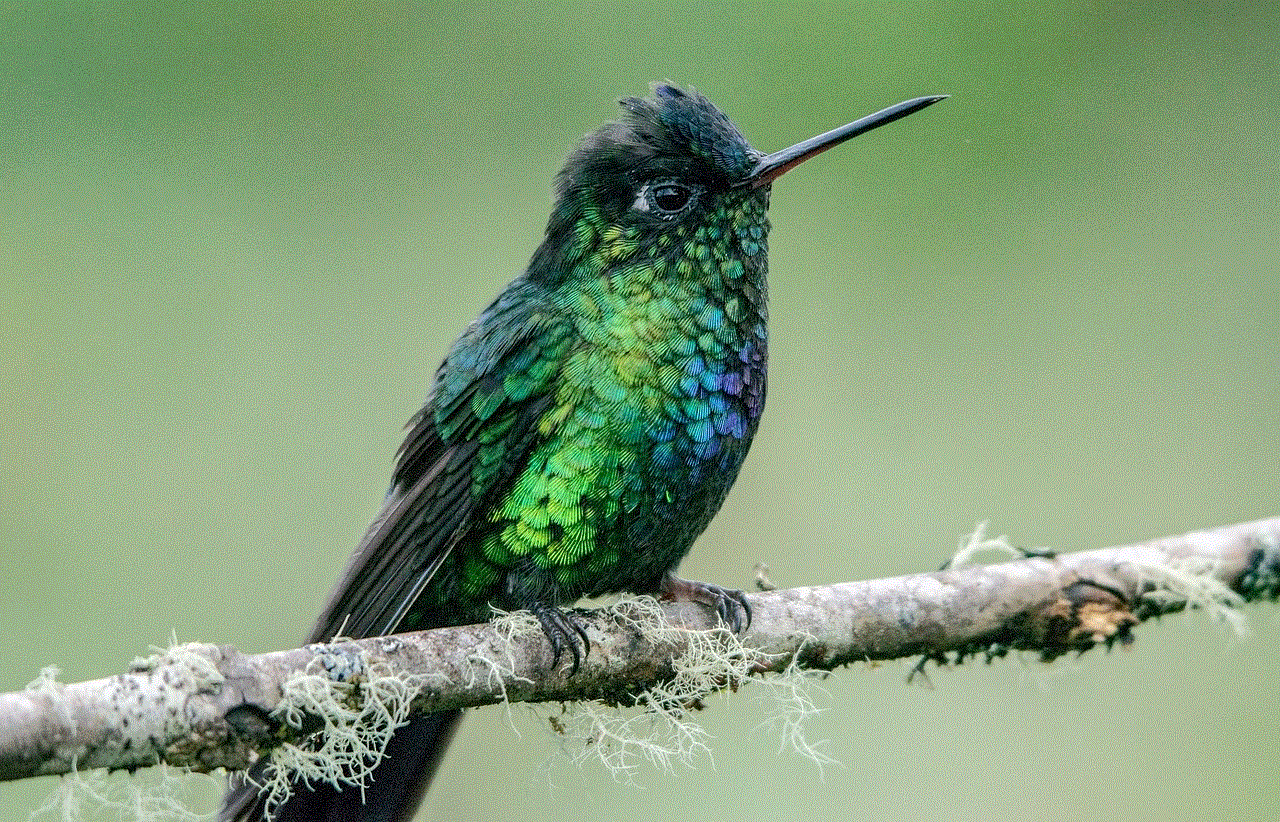
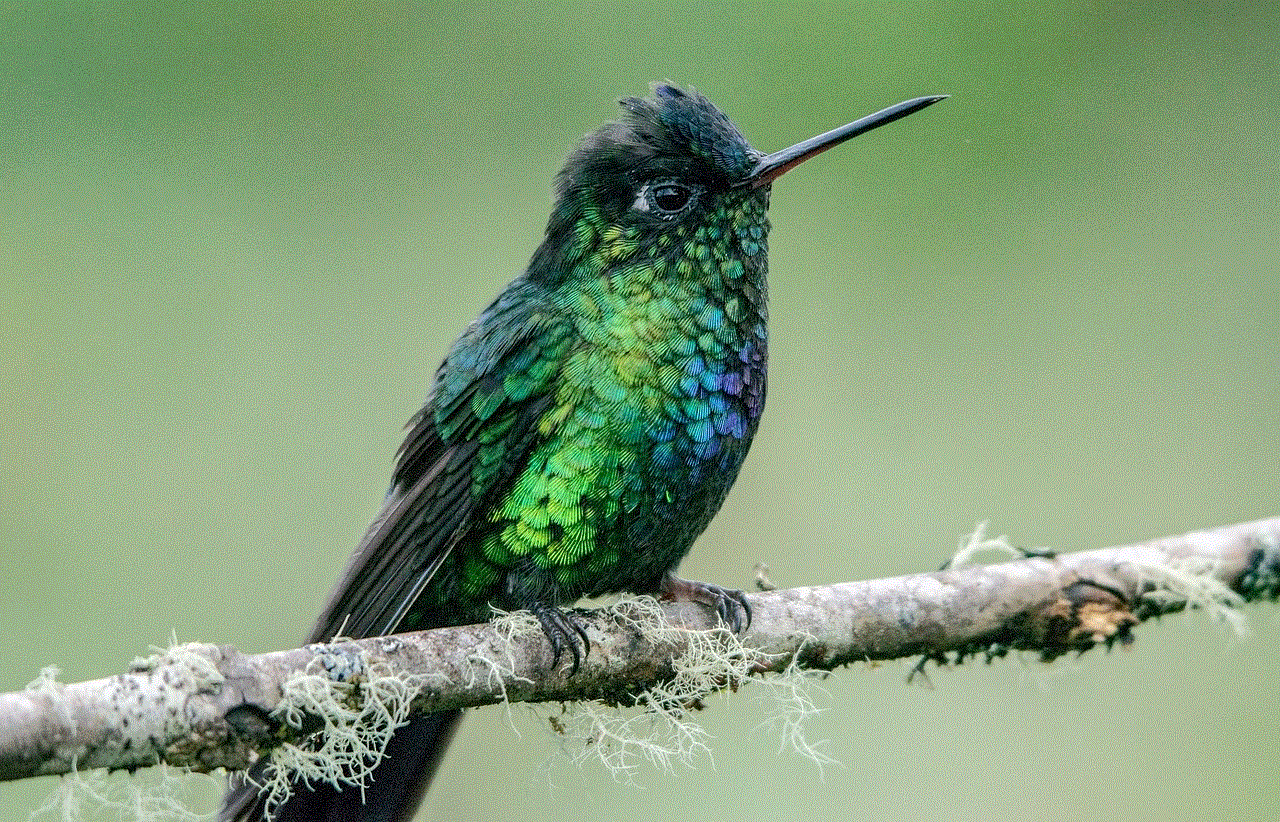
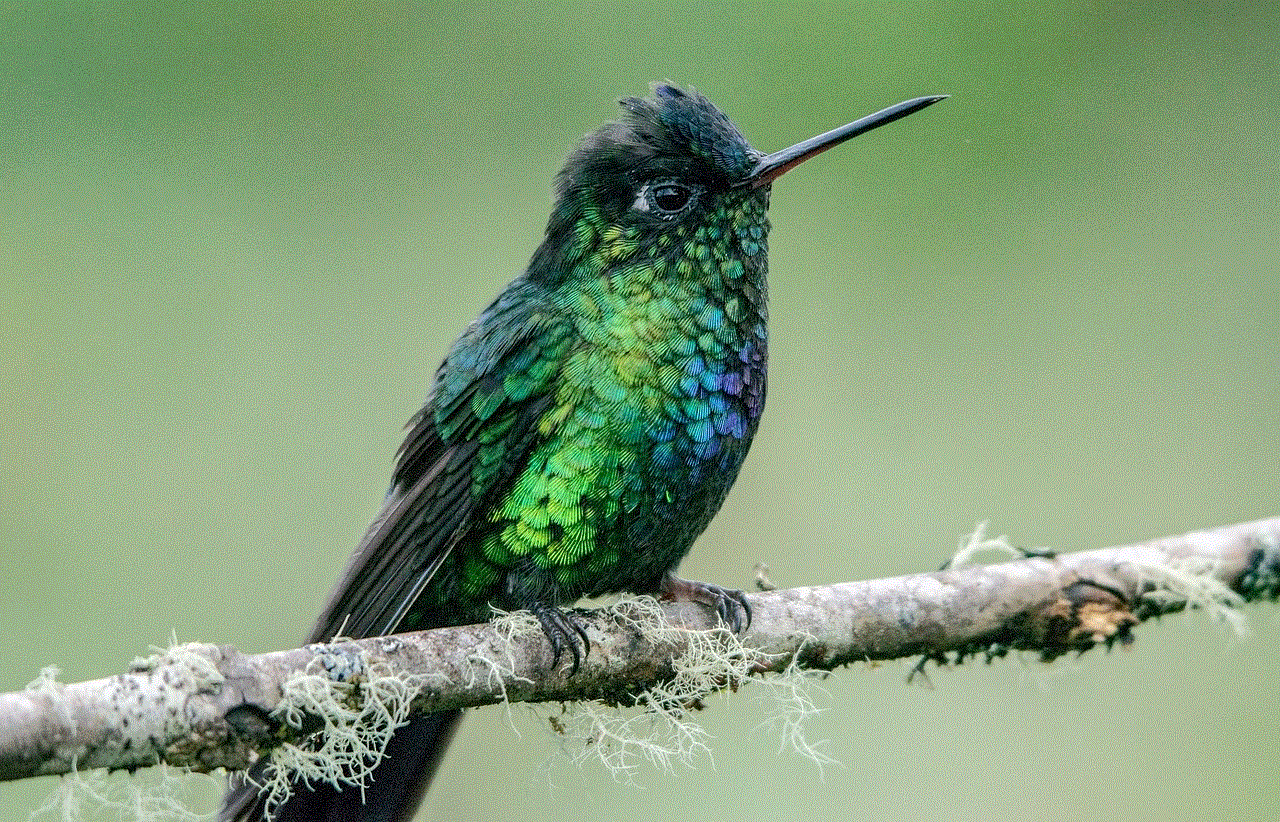
On the other hand, others argue that FML is simply a way for players to cope with the frustrations of the game and should not be taken too seriously. They argue that it is a harmless phrase that allows players to express their emotions and move on from a bad game. In this sense, FML can be seen as a coping mechanism, similar to how people use humor to deal with difficult situations in real life.
In conclusion, FML in LoL has become a prevalent phrase that is used to express frustration and disappointment in the game. It has become ingrained in the gaming community as a way for players to bond and connect with each other, as well as cope with the highly competitive and time-consuming nature of LoL. While it may have its criticisms, it is ultimately up to the individual player to decide whether FML is a toxic phrase or a harmless way to let off steam.
how to turn off modem
In today’s technologically advanced world, the internet has become an essential part of our daily lives. From staying connected with loved ones to accessing information and entertainment, the internet has revolutionized the way we live and work. And at the heart of this digital revolution lies the modem – a device that connects our devices to the internet.
A modem, short for modulator-demodulator, is a device that converts digital signals from our devices into analog signals that can be transmitted over a telephone line or cable line. It then demodulates the analog signals back into digital signals, allowing us to access the internet. While modems are essential for internet connectivity, there may be times when we need to turn them off. In this article, we will discuss how to turn off a modem and why you may need to do so.
Why Turn Off a Modem?
Before we dive into the process of turning off a modem, let’s understand why we may need to do so. The most common reason for turning off a modem is to troubleshoot internet connectivity issues. In case your internet is not working, the first step is to turn off your modem and then turn it back on after a few minutes. This can help reset the connection and fix any minor glitches that may be causing the issue.
Another reason to turn off a modem is to save energy. Modems, like any other electronic device, consume energy even when not in use. By turning off the modem, you can reduce your energy consumption and contribute to a greener environment. Additionally, turning off the modem can also protect it from power surges and other electrical issues that may damage the device.
How to Turn Off a Modem?
The process of turning off a modem may vary slightly depending on the type of modem you have. However, the basic steps remain the same. Let’s take a look at the general steps to turn off a modem:
Step 1: Locate the power button – The first step is to locate the power button on your modem. This button is usually located at the back or side of the device.
Step 2: Unplug the power cable – Once you have located the power button, unplug the power cable from the back of the modem. In some cases, you may have to unplug the power cable from the power outlet as well.
Step 3: Wait for a minute – After unplugging the power cable, wait for at least a minute before proceeding to the next step. This will allow the modem to completely shut down and reset.
Step 4: Plug in the power cable – After a minute, plug in the power cable back into the modem. Make sure it is securely connected.



Step 5: Switch on the modem – Finally, switch on the modem by pressing the power button. Wait for a few minutes for the modem to boot up and establish a connection.
Congratulations, you have successfully turned off your modem. In case you are facing internet connectivity issues, this process can help reset the connection and fix the problem. However, if the issue persists, you may need to contact your internet service provider for further assistance.
Types of Modems
As mentioned earlier, the process of turning off a modem may vary depending on the type of modem you have. Let’s take a look at the different types of modems and how to turn them off:
1. Cable Modem – A cable modem is a type of modem that connects to your cable TV line to provide internet connectivity. To turn off a cable modem, follow the general steps mentioned above. However, instead of unplugging the power cable, you may need to press the power button to switch it off.
2. DSL Modem – A DSL modem connects to your telephone line to provide internet connectivity. To turn off a DSL modem, follow the general steps mentioned above. However, instead of unplugging the power cable, you may need to press the power button to switch it off.
3. Wireless Modem – A wireless modem, also known as a Wi-Fi modem, allows you to connect multiple devices to the internet wirelessly. To turn off a wireless modem, follow the general steps mentioned above. However, instead of unplugging the power cable, you may need to press the power button to switch it off.
4. Satellite Modem – A satellite modem connects to a satellite dish to provide internet connectivity. To turn off a satellite modem, follow the general steps mentioned above. However, instead of unplugging the power cable, you may need to press the power button to switch it off.
Tips for Turning Off a Modem
Here are a few tips that can help you turn off your modem safely and efficiently:
1. Always wait for a minute before unplugging the power cable – This will allow the modem to shut down properly and reduce the risk of damage.
2. Use the power button to turn off the modem – In case your modem has a power button, use it to turn off the device instead of unplugging the power cable. This can help protect the device from electrical issues.
3. Keep your modem in a well-ventilated area – Modems generate heat while in use, and proper ventilation can help prevent overheating.
4. Use a surge protector – In case of power surges, a surge protector can protect your modem from damage.
5. Consult the user manual – If you are unsure about how to turn off your specific modem, it is always best to consult the user manual or contact the manufacturer for assistance.



Conclusion
In conclusion, knowing how to turn off a modem can come in handy in case of internet connectivity issues or to save energy. The process is simple and can be done by following a few general steps. However, it is always advisable to consult the user manual or contact the manufacturer for specific instructions. By turning off your modem properly, you can troubleshoot internet connectivity issues, save energy, and protect your device from damage.