terrible two and three
The Terrible Twos and Threes: Understanding and Navigating the Challenging Years of Toddlerhood
Introduction:
Every parent has heard of the “terrible twos” and “threenagers,” those infamous stages in a child’s development that are often associated with tantrums, defiance, and challenging behavior. While it may seem overwhelming at times, this period of toddlerhood is a critical and necessary phase in a child’s growth and development. In this article, we will explore what exactly the terrible twos and threes are, why they occur, and most importantly, how parents can effectively navigate through these challenging years.
Understanding the Terrible Twos and Threes:
The terrible twos and threes refer to a phase in a child’s development when they begin to assert their independence, test boundaries, and explore the world around them. It is during this time that children start to develop their own personalities and become more aware of themselves as separate individuals from their parents. As a result, they may exhibit behaviors such as tantrums, defiance, and stubbornness.
Why Do the Terrible Twos and Threes Happen?
The terrible twos and threes occur as a result of several factors, including cognitive, emotional, and social development. Toddlers are going through significant growth and changes in their brains, which can lead to increased frustration and emotional outbursts. They are also learning to navigate their emotions and express themselves verbally, which can often result in tantrums and meltdowns.
Additionally, toddlers are beginning to understand the concept of autonomy and independence, which can lead to power struggles with their parents. They want to assert their own will and make their own choices, even if those choices are not always in their best interest. This newfound desire for independence can often clash with a parent’s desire to keep their child safe and well-behaved, leading to conflicts and challenging behaviors.
Tips for Navigating the Terrible Twos and Threes:
1. Set Clear and Consistent Boundaries: Establishing clear rules and expectations is crucial during this stage. Consistency helps toddlers understand what is acceptable and what is not. Be firm but loving when enforcing boundaries, and avoid giving in to tantrums or negotiating with your child.
2. Provide Choices: While it’s important to set boundaries, giving your child a sense of control can help prevent power struggles. Offer limited choices whenever possible, such as letting them choose between two outfits or decide which vegetable they want for dinner.
3. Validate Their Feelings: Toddlers often struggle with their emotions and may not have the language skills to express themselves effectively. Validate their feelings by acknowledging their emotions and offering comfort and support. This can help diffuse tantrums and foster a strong emotional bond with your child.
4. Use Positive Reinforcement: Instead of focusing solely on discipline and punishment, make sure to praise and reward your child for good behavior. Positive reinforcement can motivate and encourage your toddler to repeat these behaviors.
5. Practice Emotional Regulation: Teach your child healthy ways to manage their emotions, such as taking deep breaths, counting to ten, or using words to express their feelings. Model these techniques yourself and create a calm and soothing environment at home.
6. Maintain Routines: Toddlers thrive on routine and predictability. Establish consistent mealtimes, nap times, and bedtime routines to provide structure and stability in their lives. This can help reduce anxiety and meltdowns.
7. Redirect and Distract: When your child begins to exhibit challenging behavior, redirect their attention to another activity or toy. Offering an alternative can help shift their focus and diffuse potential conflicts.
8. Foster Independence: Encourage your child’s desire for independence by giving them age-appropriate responsibilities and tasks. This can help build their confidence and sense of competence, reducing power struggles.
9. Take Care of Yourself: The terrible twos and threes can be emotionally draining for parents. Make sure to prioritize self-care and seek support from friends, family, or parenting groups. Remember that it’s okay to ask for help when needed.
10. Seek Professional Help if Necessary: While challenging behavior is normal during this stage, if your child’s behavior becomes consistently aggressive, destructive, or leads to significant distress, it may be beneficial to seek guidance from a pediatrician or child psychologist.
Conclusion:
The terrible twos and threes may be a challenging phase in a child’s development, but understanding the underlying causes and implementing effective strategies can help parents navigate this period with patience and grace. By setting clear boundaries, providing choices, validating their feelings, and practicing positive reinforcement, parents can foster their child’s independence while maintaining a loving and supportive relationship. Remember, these years are just a phase, and with time and consistency, both parents and children can emerge from this stage with a stronger bond and a better understanding of one another.
google messages notification sound
In today’s fast-paced world, communication has become an essential part of our daily lives. With the rise of technology, the way we communicate has also evolved. One of the most popular modes of communication is messaging, and Google Messages is one of the leading messaging apps. With its user-friendly interface and wide range of features, it has become the go-to app for many users. However, one feature that often goes unnoticed is the notification sound. In this article, we will explore the world of Google Messages notification sound and how it has evolved over the years.
Google Messages is a messaging app developed by Google for Android devices. It was first introduced in 2014 as “Messenger” and was later rebranded as “Android Messages” in 2017. Finally, in 2019, it was renamed as “Google Messages.” The app offers a simple and intuitive interface, making it easy for users to send and receive messages. It also has a variety of features such as group chats, read receipts, and the ability to send images, videos, and audio messages.
One of the most important aspects of any messaging app is its notification sound. It is a sound that alerts the user whenever there is a new message. The notification sound plays a crucial role in keeping the user informed and engaged. Google Messages has a default notification sound that is set when the app is installed. However, users have the option to change the notification sound to their liking. They can choose from a variety of sounds or even set a custom sound. But how did the Google Messages notification sound come to be? Let’s find out.
The default notification sound for Google Messages is a simple two-tone sound, similar to a doorbell. It is a short and crisp sound that is not too loud or too soft. This sound was introduced when the app was first launched in 2014. The idea behind this sound was to make it sound familiar and non-intrusive. The developers wanted the notification sound to be something that would not startle the user, but at the same time, grab their attention. And it seems like they found the perfect balance with this sound.
However, as the app gained popularity and new updates were introduced, the notification sound also underwent some changes. In 2017, when the app was rebranded as “Android Messages,” the notification sound was also changed. The new sound was a three-tone melody, which was much more upbeat and energetic compared to the previous one. This change was in line with the new brand image of the app, which was more vibrant and modern. The new sound was also longer in duration, making it more noticeable.
In 2019, when the app was renamed as “Google Messages,” the notification sound was changed once again. This time, it was a combination of the previous two sounds. It was a three-tone melody, similar to the one introduced in 2017, but with a shorter duration, like the original sound from 2014. This change was made to keep the notification sound consistent with the overall brand image of Google. It was a subtle change, but it did not go unnoticed by the users.
While the default notification sound for Google Messages has undergone some changes, users also have the option to set a custom sound. This feature was introduced in 2016 and allows users to choose from a variety of sounds or even set their own. The custom sound feature was a hit among users as it allowed them to personalize their messaging experience. Users could choose from a wide range of sounds, including nature sounds, animal sounds, and even pop culture references. This feature gave users the freedom to express their personality through their notification sound.
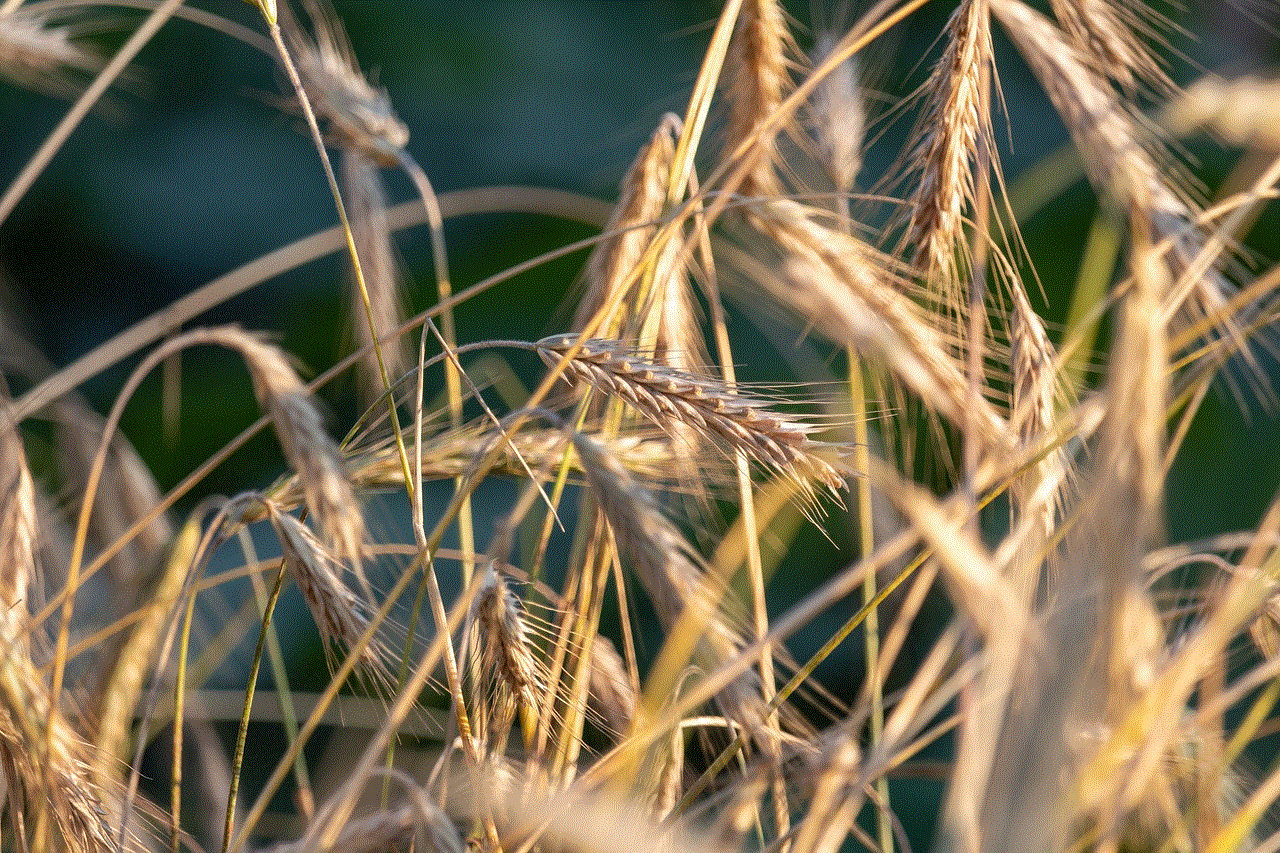
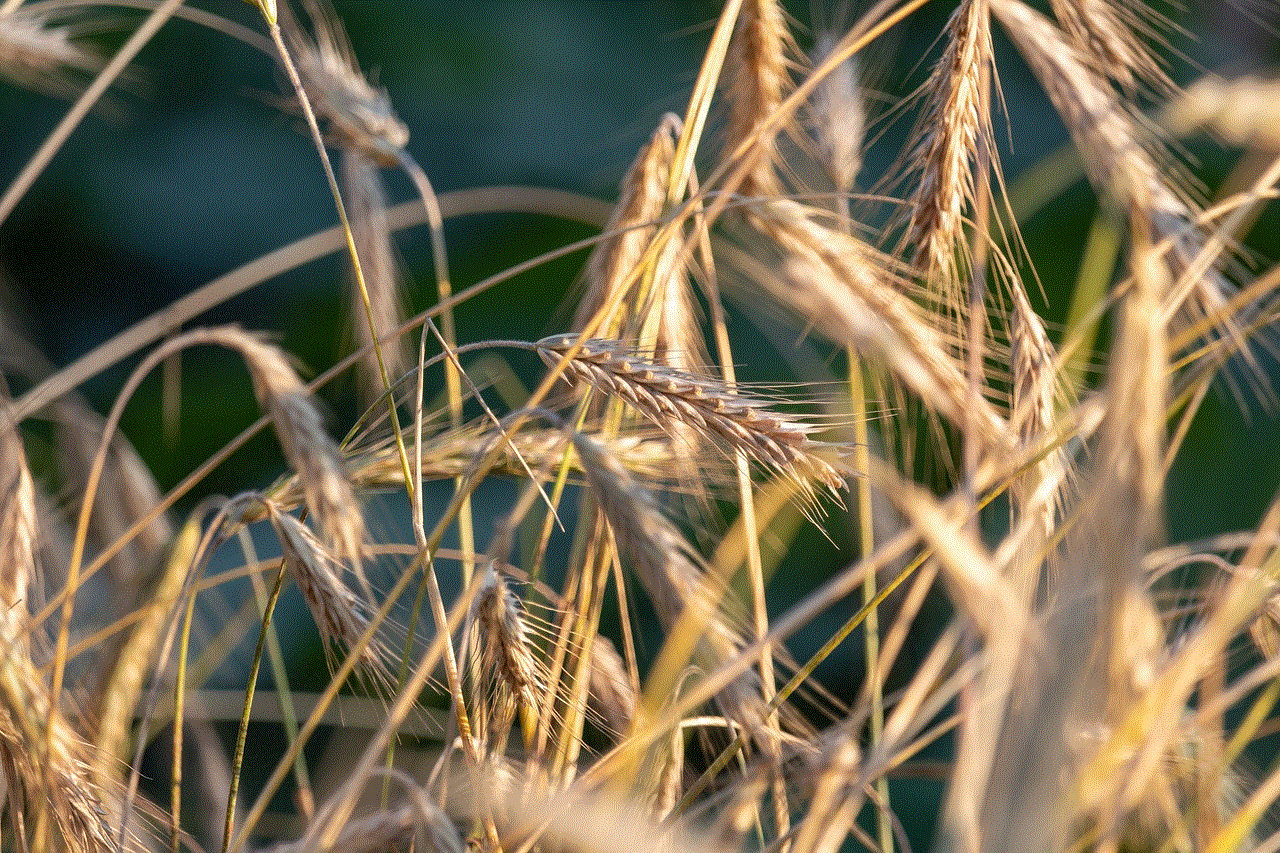
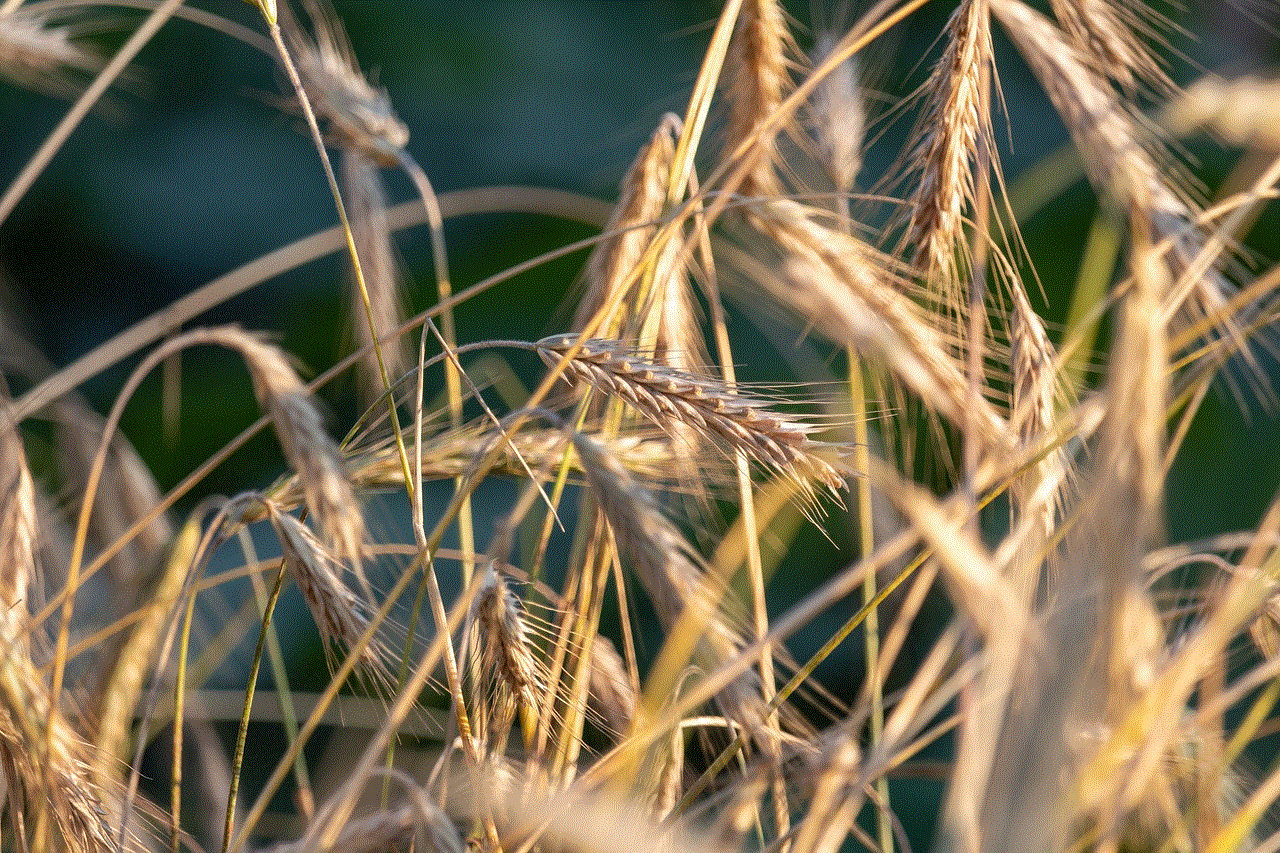
Apart from the default and custom notification sounds, Google Messages also offers a feature called “Smart Reply.” This feature suggests quick replies based on the context of the message, making it easier for users to respond quickly. Along with these quick replies, Google Messages also offers a quick sound. This sound is a short, two-tone sound that plays every time a user sends a quick reply. It is a subtle way of letting the user know that their message has been sent.
Another interesting aspect of Google Messages notification sound is its compatibility with Google Home devices. Users can now receive and reply to messages using their Google Home speakers. And when a new message arrives, the Google Home device plays a sound to notify the user. This sound is different from the default notification sound on the app and is more similar to the notification sound on Google Home devices for other apps. This feature makes it easier for users to stay connected even when they are not near their phones.
In conclusion, the Google Messages notification sound has come a long way since the app was first launched. It has evolved with the app and its updates, becoming an integral part of the messaging experience. The default notification sound, along with the custom sound feature, offers users a wide range of options to choose from. The notification sound not only alerts the user but also adds a personal touch to the messaging experience. With the constant evolution of technology, it will be interesting to see how the Google Messages notification sound continues to evolve in the future.
pokemon emulator on iphone
As technology continues to advance, it has become possible to play classic games on our phones. One such game that has captured the hearts of millions of players worldwide is Pokémon. Originally released in 1996, this role-playing game has since gained a massive following and has spawned numerous sequels, spin-offs, and even a popular animated series.
For many years, playing Pokémon could only be done on dedicated handheld consoles such as the Gameboy and Nintendo DS. However, with the rise of smartphones, developers have started to create emulators that allow players to experience the game on their mobile devices. In this article, we will delve into the world of Pokémon emulators on iPhones and discover how you can relive the nostalgia of catching ’em all.
What is an emulator?
Before we dive into Pokémon emulators on iPhones, let’s first understand what an emulator is. An emulator is a software program that replicates the functions of a specific hardware system. In simpler terms, it mimics the behavior of a particular device, allowing it to run on a different platform. In the case of Pokémon, emulators recreate the functions of the Gameboy or Nintendo DS, allowing users to play the game on their iPhones.
Emulators have been around for decades and have been used for various purposes, including game development, testing, and preservation of old games. However, in recent years, they have become popular among gamers who want to play classic games on their mobile devices.
Why play Pokémon on an iPhone emulator?
The main reason why players opt to play Pokémon on an iPhone emulator is convenience. With the ability to carry your phone anywhere, you can now catch and battle Pokémon anytime and anywhere you want. No longer do you have to carry a bulky handheld console or worry about losing your saved game progress. Emulators also offer additional features such as save states, allowing you to save your game at any point and resume from that exact spot.
Another advantage of playing Pokémon on an iPhone emulator is the ability to customize the game. Emulators often come with features such as cheat codes, which allow players to boost their Pokémon’s stats, catch rare Pokémon, and even skip difficult battles. This customization aspect adds a new layer of excitement to the game and allows players to experience it in a different way.
How to download a Pokémon emulator on an iPhone
Now that we understand what an emulator is and why players choose to use them, let’s look at how you can download one on your iPhone. The process may vary depending on the emulator you choose, but the steps below will give you a general idea of what to expect.
Step 1: Prepare your iPhone



Before downloading an emulator, make sure that your iPhone is updated to the latest version of iOS. This ensures that the emulator will run smoothly and without any compatibility issues. You will also need a stable internet connection to download the emulator and the Pokémon ROM files.
Step 2: Choose an emulator
There are several emulators available for iPhones, each with its own features and interface. Some popular options include GBA4iOS, Delta, and Provenance. Do some research and choose the one that best suits your needs.
Step 3: Download the emulator
Once you have chosen your emulator, navigate to its official website using your iPhone’s Safari browser. Most emulators have a direct download link on their homepage. Click on the link, and the emulator will start downloading.
Step 4: Trust the developer
After the emulator has finished downloading, you may encounter a pop-up message stating that the app cannot be opened because it is from an untrusted developer. To resolve this issue, go to your device’s Settings > General > Device Management and trust the developer’s profile.
Step 5: Download the Pokémon ROM files
To play Pokémon on an emulator, you will also need the game’s ROM file. ROMs are essentially digital copies of the game that can be downloaded and played on emulators. You can find ROM files for various Pokémon games on various websites, but make sure that you only download from reputable sources to avoid any malware or viruses.
Step 6: Load the ROM file on the emulator
Once you have downloaded the ROM file, open the emulator and navigate to the “Load ROM” option. Select the downloaded file, and the game will start to load. You can now start playing Pokémon on your iPhone!
Things to consider when using an emulator
While emulators offer a convenient way to play Pokémon on an iPhone, there are some things that you should keep in mind. First and foremost, using emulators may be considered illegal in some countries. While downloading and using the emulator itself is not illegal, downloading ROM files may be considered piracy. Make sure to research your local laws before proceeding.
Another thing to consider is the performance of the emulator. Some games may not run smoothly on emulators, resulting in lag or crashes. This can be frustrating, especially during important battles. Additionally, emulators may drain your phone’s battery faster than usual, so make sure to have your charger handy.
Lastly, emulators may not have the same level of support and updates as official game consoles. This means that there may be bugs or glitches that can affect your gameplay. However, most emulators have active communities and forums where users can report and discuss issues.
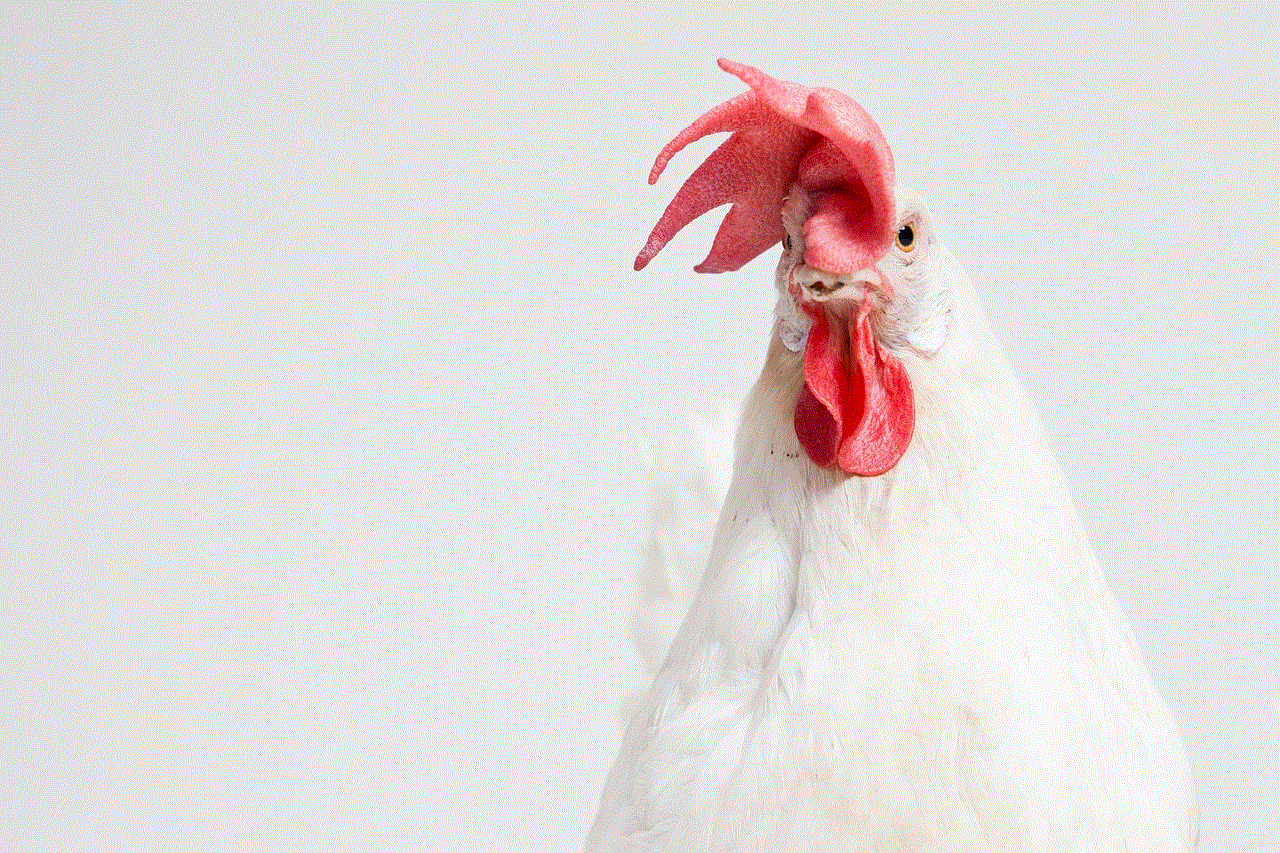
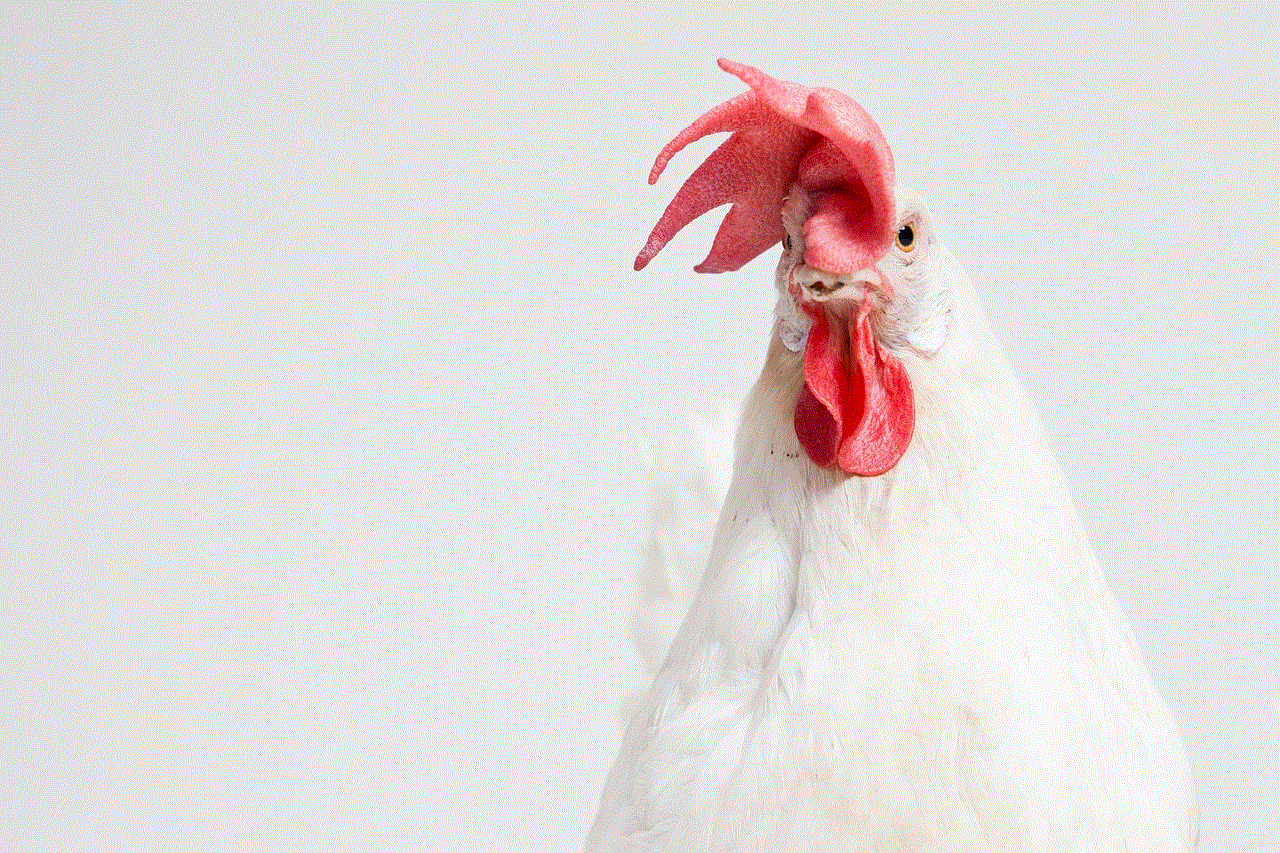
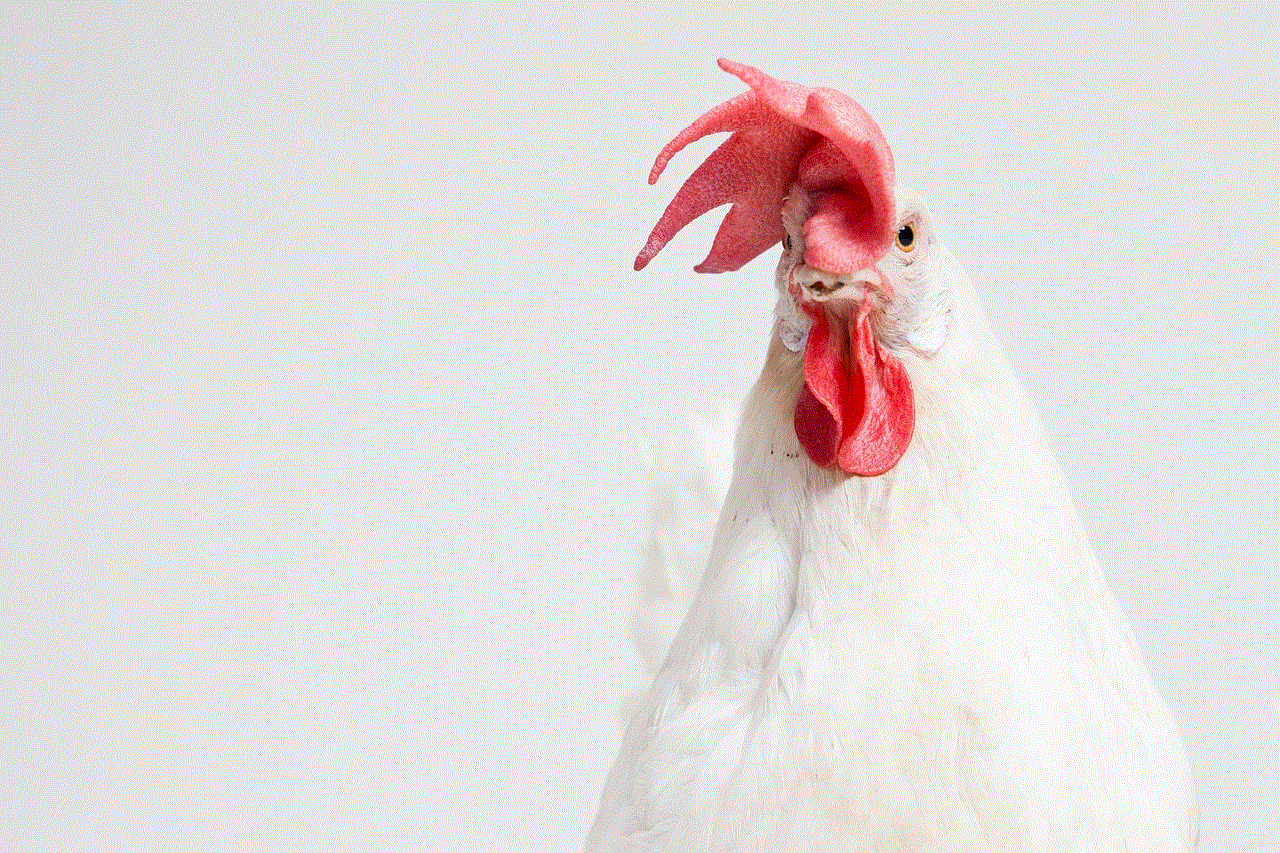
In conclusion, playing Pokémon on an iPhone emulator is a fun and convenient way to relive the nostalgia of this beloved game. With the ability to customize the game and play it on the go, emulators have become a popular choice among fans. Just remember to use them responsibly and respect the developers and creators of the game. Happy catching!