messenger kids controls
Messenger Kids Controls: Ensuring a Safe and Fun Messaging Experience for Children
In today’s digitally connected world, it’s no surprise that children are increasingly using messaging apps to communicate with their friends and family. Facebook recognized this trend and launched Messenger Kids, a messaging app specifically designed for children aged 6 to 12. Messenger Kids provides a safe and controlled environment for kids to connect with their loved ones and peers. One of the key features of Messenger Kids is the extensive range of controls and parental oversight options it offers. In this article, we will explore the various Messenger Kids controls and how they ensure a safe and fun messaging experience for children.
1. Account Creation and Parental Authorization:
The first step in setting up Messenger Kids is creating an account for your child. To ensure the child’s safety and privacy, only a parent or guardian can create and manage the account. The parent’s Facebook account is used to authenticate and authorize the child’s account. This control ensures that children cannot create accounts on their own and provides parents with complete oversight of the messaging experience.
2. Parental Control Panel:
Once the child’s account is created, parents can access the Messenger Kids Parental Control Panel. This panel allows parents to monitor and manage various aspects of their child’s messaging activities. Parents can review their child’s contacts, conversations, and friend requests, giving them complete visibility into their child’s messaging interactions.
3. Contact Approval and Management:
Messenger Kids provides parents with the ability to approve and manage their child’s contacts. When a child wants to add a new contact, a friend request is sent to the parent’s Facebook account. Parents can review and approve or decline the request, ensuring that only trusted individuals can communicate with their child. Additionally, parents can add and remove contacts at any time, giving them full control over their child’s contacts list.
4. Blocking and Reporting:
To further enhance safety, Messenger Kids allows parents and children to block and report any unwanted or inappropriate content or contacts. If a child receives a message or a friend request from someone they don’t know or find unsettling, they can report it to their parent, who can then take appropriate action. This feature helps create a safe and secure environment for children to communicate.
5. Sleep Mode and Usage Limits:
Messenger Kids recognizes the importance of balancing screen time and encourages healthy digital habits. The app includes a sleep mode feature, allowing parents to set designated times during which the app is inaccessible. This ensures that children are not using the app during school hours or late at night, promoting healthy sleep patterns and limiting excessive screen time.
6. Age-Appropriate Content and Features:
Messenger Kids is designed with age-appropriate content and features in mind. The app offers a range of fun and interactive features, such as filters, stickers, and augmented reality effects, that appeal to children. However, the content is carefully curated to ensure that it is suitable for the intended age group, providing an engaging and enjoyable experience while maintaining appropriate boundaries.
7. Supervised Chats and Group Video Calls:
Messenger Kids allows children to have supervised chats and group video calls with their friends and family. Parents can initiate and monitor these interactions, ensuring that the conversations are safe and appropriate. This feature encourages socialization and connection while providing parents with peace of mind.
8. Privacy and Data Protection:
Messenger Kids prioritizes privacy and data protection. The app is compliant with the Children’s Online Privacy Protection Act (COPPA) and does not collect personal information from children for advertising purposes. Messenger Kids accounts are not connected to the parent’s Facebook account or used for targeted advertising. The app also includes additional security measures, such as encrypted messages, to safeguard children’s privacy.
9. Continuous Updates and Improvements:
Facebook is committed to continuously improving Messenger Kids based on user feedback and evolving needs. The company regularly updates the app to enhance safety features, introduce new controls, and address any potential vulnerabilities. These continuous updates ensure that Messenger Kids remains a reliable and secure messaging platform for children.
10. Parental Communication and Resources:
Messenger Kids recognizes that effective communication between parents and children is essential for a safe and positive messaging experience. The app includes resources and guides for parents to educate them about online safety, digital citizenship, and responsible internet use. These resources empower parents to have conversations with their children about responsible messaging habits and potential risks.
In conclusion, Messenger Kids controls provide parents with the tools and oversight necessary to ensure a safe and fun messaging experience for their children. With features like account creation and parental authorization, contact approval and management, blocking and reporting, sleep mode and usage limits, age-appropriate content and features, supervised chats and group video calls, privacy and data protection, continuous updates and improvements, and parental communication and resources, Messenger Kids is designed to prioritize the safety and well-being of children in the digital world. By leveraging these controls, parents can confidently allow their children to explore and enjoy the benefits of messaging apps while maintaining a secure and positive online environment.
how to screen record a story without them knowing
Title: The Art of Discreetly Screen Recording Stories: A Comprehensive Guide
Introduction (approx. 150 words)
In this digital age, social media stories have become a popular way for individuals to share their day-to-day experiences with friends and followers. However, there may be instances when you want to discreetly screen record a story without the user knowing. Whether you’re an influencer or just a curious observer, this article will guide you through the process of recording stories secretly while respecting privacy and ethical boundaries.
1. The Importance of Privacy (approx. 200 words)
Before we delve into screen recording stories without detection, it’s crucial to understand the ethical implications and respect others’ privacy. Always consider the potential consequences and legalities associated with recording someone’s content without their consent. It’s essential to maintain trust and integrity within the digital community.



2. Identifying the Need to Screen Record (approx. 200 words)
Ask yourself why you want to screen record a story without the user knowing. Are you conducting research, preserving valuable content, or simply curious? Understanding your motivation will help you approach the process ethically.
3. Legal Considerations (approx. 200 words)
Different regions have varying laws and regulations regarding privacy and consent. Before proceeding with screen recording, familiarize yourself with the legal framework in your jurisdiction. Ensure you are not violating any laws by recording someone’s story without their knowledge or consent.
4. Choose the Right Platform (approx. 200 words)
Depending on the platform, screen recording may be easier or more challenging. Some platforms, such as Snapchat, notify users if their content has been captured. Consider the platform’s policies and features before attempting to screen record.
5. Built-in Screen Recording Tools (approx. 200 words)
Most smartphones and computer s offer built-in screen recording functionality. Explore your device’s settings to see if this option is available. However, keep in mind that using these tools may also notify the user, defeating the purpose of discreetly recording a story.
6. Third-party Screen Recording Apps (approx. 200 words)
If your device lacks built-in screen recording capabilities or you need more advanced features, various third-party apps are available. Research and choose reputable applications that prioritize privacy and user security. Always read reviews and understand the permissions required by the app.
7. Airplane Mode Method (approx. 200 words)
One way to discreetly screen record a story is by enabling airplane mode before opening the story. This method prevents the app from accessing the internet and sending notifications, reducing the chances of the user being alerted.
8. External Camera Recording (approx. 200 words)
For situations where screen recording is not feasible or permitted, such as with certain apps or devices, consider using an external camera to record the screen. However, this method may result in lower video quality and require additional editing to remove any unwanted reflections.
9. Respecting Content Creators (approx. 200 words)
While it’s possible to discreetly screen record stories, it’s crucial to remember that content creators invest time and effort into their content. Always attribute and credit the original creator when using their content. Respect their intellectual property rights and seek permission if you plan to use their content for any commercial purposes.
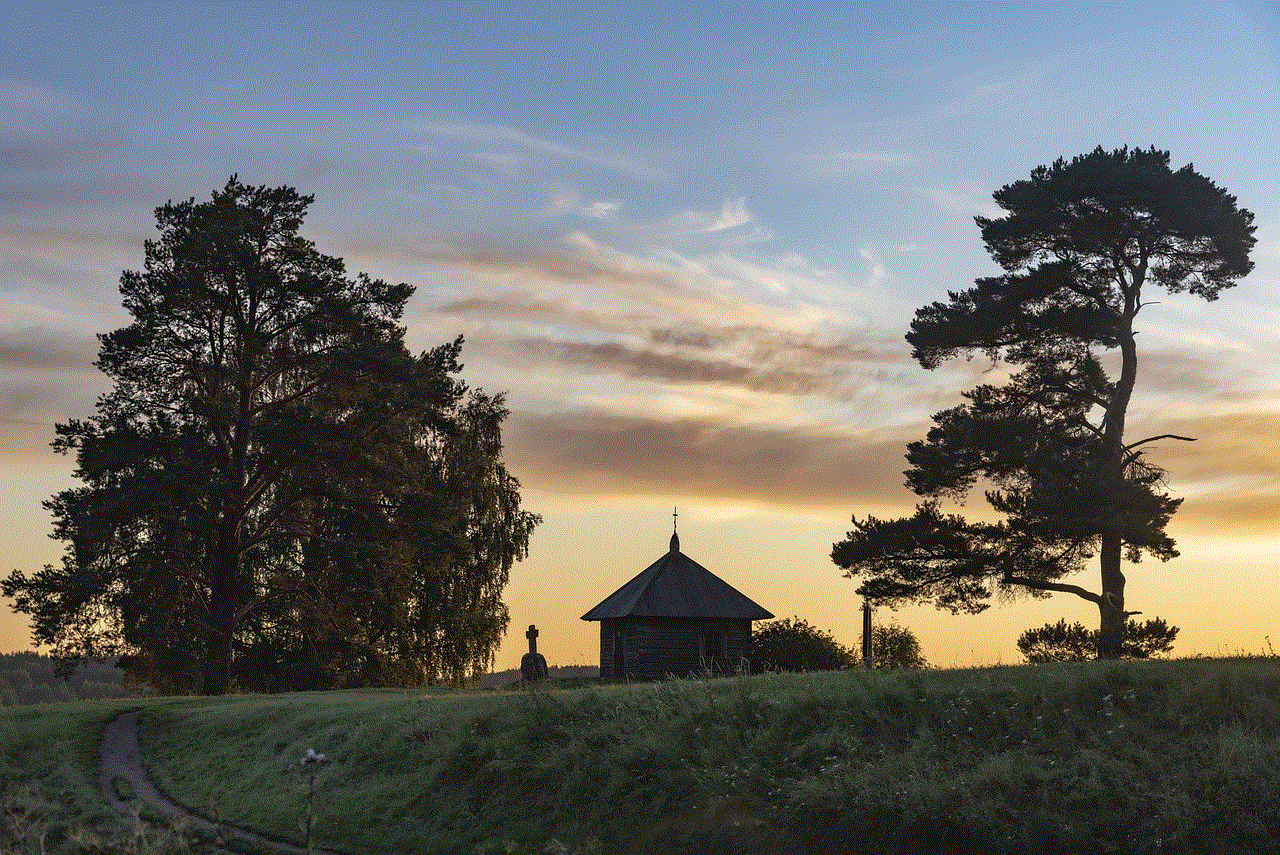
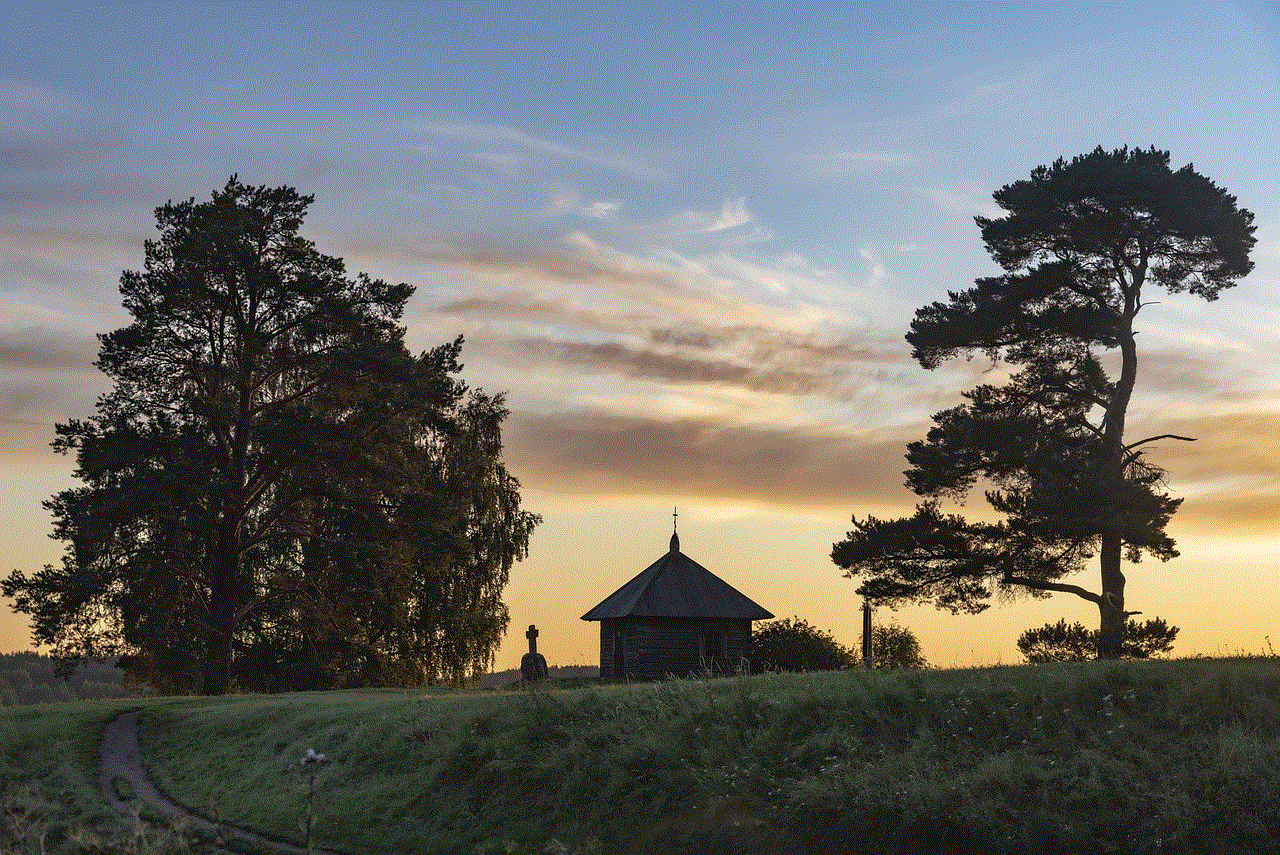
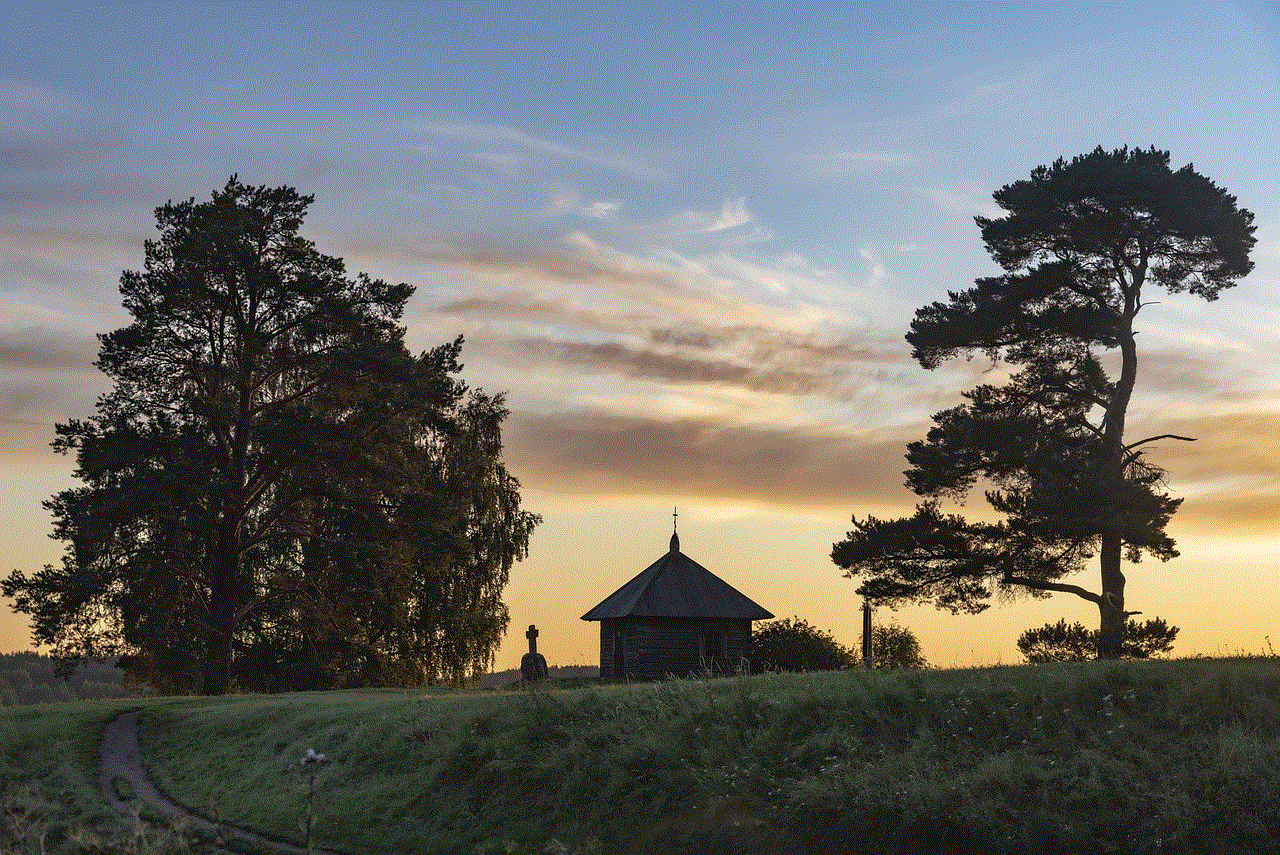
10. Conclusion (approx. 150 words)
Discreetly screen recording stories can be done, but it’s essential to approach it with respect for privacy and ethical considerations. Understand the legal framework in your jurisdiction, explore built-in tools or reliable third-party apps, and utilize methods like airplane mode or external camera recording when necessary. Remember to always respect content creators’ rights and seek permission when appropriate. By following these guidelines, you can discreetly record stories while maintaining trust and integrity within the online community.
stream on twitch and youtube at the same time
In today’s digital age, content creators have countless platforms available to share their work and connect with their audience. Two of the most popular platforms for live streaming are Twitch and YouTube. Both platforms offer unique features and benefits, and many streamers wonder if it’s possible to stream on both platforms simultaneously. In this article, we will explore the possibility of streaming on Twitch and YouTube at the same time and discuss the advantages and challenges that come with it.
Streaming on multiple platforms simultaneously, also known as multi-streaming or simulcasting, has become increasingly popular among content creators. It allows them to reach a wider audience and maximize their exposure. However, before diving into the world of multi-streaming, it’s important to understand the guidelines and policies set by each platform.
Twitch and YouTube have their own set of terms and conditions that content creators must adhere to. While both platforms support live streaming, they have different rules regarding exclusivity and content ownership. Twitch, for instance, has a policy that requires streamers to provide exclusive content on their platform for at least 24 hours. This means that if you choose to stream on both platforms simultaneously, you may need to wait for 24 hours before uploading the same content to YouTube.
On the other hand, YouTube does not have a strict exclusivity policy, allowing content creators to stream simultaneously on other platforms. However, YouTube does have guidelines regarding content duplication. If you choose to upload the same content on both platforms, YouTube’s algorithm may flag your video as duplicate content, affecting its visibility and search rankings.
To successfully stream on both Twitch and YouTube simultaneously, you’ll need to use a third-party streaming software or service that supports multi-streaming. These services act as the middleman between your stream and the platforms, allowing you to broadcast your content to multiple platforms at once. Some popular multi-streaming services include Restream, Streamlabs, and OBS Studio.
Before setting up your multi-streaming software, it’s crucial to check the terms of service for each platform and ensure that you are not violating any guidelines. Failure to comply with the rules can result in penalties, such as temporary or permanent bans from one or both platforms.
One advantage of streaming on both Twitch and YouTube simultaneously is the potential to reach a larger audience. Twitch is known for its live streaming community, with millions of dedicated viewers who actively engage with streamers. By streaming on Twitch, you can tap into this community and build a loyal fan base.
On the other hand, YouTube has a massive user base and is the second-largest search engine in the world. By streaming on YouTube, you can take advantage of its powerful search algorithm and reach users who may not be active on Twitch. Additionally, YouTube’s VOD (Video on Demand) feature allows you to store and share your streams with viewers who missed the live broadcast.
Another benefit of multi-streaming is the opportunity to diversify your revenue streams. Twitch and YouTube offer different monetization options for content creators. Twitch, for example, allows viewers to support streamers through subscriptions, donations, and ad revenue. YouTube, on the other hand, offers monetization through ads, sponsorships, and the YouTube Partner Program. By streaming on both platforms, you can leverage multiple revenue streams and increase your earnings.
However, multi-streaming also comes with its challenges. One major challenge is managing chat and engagement across multiple platforms simultaneously. Each platform has its own chat system, and it can be overwhelming to keep up with messages and interactions from two or more platforms at once. To address this challenge, you can use chat aggregation tools or assign moderators to assist you in managing chat and engaging with viewers.



Another challenge is the potential strain on your internet connection and hardware. Streaming on multiple platforms requires higher bandwidth and processing power. If your internet connection or computer is not capable of handling the load, it may result in dropped frames, lag, or even crashes. It’s essential to ensure that your equipment meets the requirements for multi-streaming before diving in.
In conclusion, streaming on Twitch and YouTube simultaneously is possible with the help of third-party streaming software or services. It provides content creators with the opportunity to reach a wider audience, diversify their revenue streams, and maximize their exposure. However, it’s crucial to understand and comply with the guidelines and policies set by each platform, as well as address the challenges that come with multi-streaming. With careful planning and the right tools, streaming on both Twitch and YouTube can be a rewarding and successful endeavor for content creators.