use linksys router as access point
Linksys routers are popular devices that provide wireless internet access to homes and businesses. They are known for their reliability, performance, and user-friendly interface. While they are typically used as a standalone router, it is also possible to use a Linksys router as an access point. This can be a useful solution for extending wireless coverage in a larger area or improving the signal strength in a specific location. In this article, we will explore how to set up a Linksys router as an access point, the benefits of doing so, and some tips for optimizing its performance.
Setting up a Linksys router as an access point is a straightforward process that involves a few simple steps. Before we dive into the details, let’s first understand what an access point is and how it differs from a router.
An access point (AP) is a device that allows wireless devices to connect to a wired network. It acts as a bridge between wireless devices, such as laptops and smartphones, and the wired network, enabling them to access the internet and other network resources. On the other hand, a router is a device that connects multiple networks together, such as a local area network (LAN) and the internet. It directs network traffic between these networks, ensuring data packets are delivered to the correct destination.
Now that we have a basic understanding of access points and routers, let’s move on to setting up a Linksys router as an access point. The first step is to connect the Linksys router to your existing network. To do this, you will need an Ethernet cable to establish a wired connection between the router and your primary router or modem.
Start by disconnecting any devices connected to the Linksys router and power it off. Next, locate the Ethernet port on the back of the Linksys router and connect one end of the Ethernet cable to it. Then, connect the other end of the cable to an available LAN port on your primary router or modem. Ensure that the primary router or modem is powered on and functioning properly.
Once you have established the wired connection, power on the Linksys router. Wait for a few moments to allow it to boot up and establish a connection with the primary router or modem. You can verify the connection by checking the Linksys router’s LED indicators. If the connection is successful, the LED indicators should indicate a stable connection.
Now that the Linksys router is connected to your network, it’s time to configure it as an access point. To do this, you will need to access the Linksys router’s web-based setup page. Open a web browser on a device connected to your network and enter the default IP address of the Linksys router in the address bar. The default IP address is typically “192.168.1.1” or “192.168.0.1”, but it may vary depending on the model of your router. If you are unsure of the default IP address, refer to the user manual or visit the Linksys website for assistance.
Once you have entered the IP address, press Enter to access the Linksys router’s web-based setup page. You will be prompted to enter the router’s username and password. By default, the username is usually set to “admin” and the password is left blank. However, if you have previously changed the login credentials, enter the appropriate username and password.
After successfully logging in, you will be presented with the Linksys router’s web-based interface. Navigate to the “Wireless” or “Wireless Settings” section, which may vary depending on the model and firmware version of your router. In this section, you will find the wireless settings that you can configure to set up the Linksys router as an access point.
First, you will need to disable the DHCP (Dynamic Host Configuration Protocol) server on the Linksys router. DHCP is responsible for assigning IP addresses to devices on a network. Since your primary router or modem is already handling this task, it is essential to disable DHCP on the Linksys router to prevent conflicts. Look for the DHCP settings in the web-based interface and set it to “Disabled” or “Bridge Mode”.
Next, you will need to configure the wireless settings of the Linksys router. This includes setting the network name (SSID), security mode, and password. It is recommended to use the same network name and security settings as your primary router to ensure seamless roaming between the two access points. This will allow devices to automatically connect to the access point with the strongest signal without requiring manual switching.
Additionally, you can choose the desired wireless channel and channel width for the Linksys router. It is advisable to select a channel that is not heavily congested to avoid interference from neighboring wireless networks. The channel width can be set to either 20 MHz or 40 MHz, depending on your network requirements. Keep in mind that wider channel widths may provide faster speeds but can also be more susceptible to interference.
Once you have configured the wireless settings, apply the changes and wait for the Linksys router to restart. After it has restarted, your Linksys router will be functioning as an access point, extending the wireless coverage of your network.
Using a Linksys router as an access point offers several benefits. Firstly, it allows you to extend the coverage of your wireless network, especially in areas with weak signals or dead spots. By strategically placing the Linksys router as an access point, you can eliminate Wi-Fi dead zones and ensure a strong and stable connection throughout your home or office.
Furthermore, using a Linksys router as an access point can help improve network performance by distributing the network load across multiple access points. This is particularly useful in environments with a high density of wireless devices, such as office buildings or public spaces. By spreading the network load, you can prevent congestion and ensure that all devices receive an optimal connection speed.
Another advantage of using a Linksys router as an access point is the ability to maintain a consistent network configuration. Since the Linksys router is connected to your primary router or modem, it will inherit the network settings, including the IP address range, DNS (Domain Name System) server settings, and port forwarding configurations. This eliminates the need to reconfigure these settings on the Linksys router, saving you time and effort.
To optimize the performance of your Linksys router used as an access point, there are a few additional tips you can follow. Firstly, ensure that the Linksys router is placed in a central location to maximize wireless coverage. Avoid placing it near walls, metal objects, or other devices that can interfere with the signal. Additionally, make sure that the Linksys router’s antennas are positioned vertically for optimal signal strength.
Regularly updating the firmware of your Linksys router is also crucial for maintaining security and performance. Firmware updates often include bug fixes, security patches, and performance improvements. Check the Linksys website or use the router’s web-based interface to check for available firmware updates and follow the instructions to install them.
Lastly, it is recommended to use strong security measures to protect your network. Set a strong password for your wireless network and enable encryption, such as WPA2 (Wi-Fi Protected Access II). This will prevent unauthorized access to your network and ensure that your data remains secure.
In conclusion, using a Linksys router as an access point can be a practical solution for extending wireless coverage and improving network performance. By following the steps outlined in this article, you can easily configure your Linksys router as an access point and enjoy a seamless wireless experience throughout your home or office. Remember to optimize the placement of the access point, update the firmware regularly, and implement strong security measures to maximize performance and protect your network.
chinese 200m facebook instagram safetydetectives
Title: A Closer Look at Chinese Influence on Facebook and Instagram : Insights from SafetyDetectives
Introduction:
In the digital age, social media platforms have become integral to our daily lives. Among them, Facebook and Instagram hold a dominant position in the global market, with billions of users worldwide. However, concerns have been raised about Chinese influence on these platforms, particularly regarding data security and privacy. In this article, we will delve into the findings of SafetyDetectives, a leading cybersecurity firm, regarding Chinese influence on Facebook and Instagram, examining potential risks and implications.
1. The Growing Popularity of Facebook and Instagram in China:
Facebook and Instagram, both owned by Facebook Inc., are officially blocked in mainland China. However, this has not deterred Chinese users from accessing these platforms via virtual private networks (VPNs) or other means. SafetyDetectives estimates that there are approximately 200 million Chinese users on Facebook and Instagram, highlighting the significant Chinese presence on these platforms.
2. Concerns over Data Security and Privacy:
One of the primary concerns surrounding Chinese influence on Facebook and Instagram is the potential compromise of user data security and privacy. SafetyDetectives has analyzed various instances where Chinese-backed companies have been accused of engaging in data collection activities, raising concerns about the misuse of user data for commercial or political purposes.
3. Chinese-backed Apps and Data Harvesting:
SafetyDetectives has identified several Chinese-backed apps available on Facebook and Instagram that have been accused of data harvesting. These apps often request excessive permissions, such as access to user contacts, location, and personal information. The collected data could be utilized for targeted advertising or potentially shared with third parties without user consent.
4. The Role of Chinese Companies in Advertisements:
Chinese companies have increasingly utilized Facebook and Instagram as platforms for advertising their products and services. SafetyDetectives has observed that some of these advertisements may employ sophisticated targeting techniques, potentially accessing user data to tailor advertisements based on personal preferences and behaviors.
5. Risks of Political Influence:
Another concern emanates from the potential political influence exerted by Chinese entities on Facebook and Instagram. SafetyDetectives has highlighted instances where Chinese-sponsored content, including political propaganda, has been disseminated through these platforms, potentially influencing public opinion and shaping narratives.
6. Chinese State Surveillance and Censorship:
Given the tight control exerted by the Chinese government over online activities, there are concerns about the extent of surveillance and censorship imposed on Chinese users accessing Facebook and Instagram. SafetyDetectives has raised questions about the potential involvement of Chinese authorities in monitoring user activities and censoring content that may be deemed sensitive or politically undesirable.
7. Implications for User Trust and Platform Integrity:
The presence of Chinese influence on Facebook and Instagram has raised concerns about user trust and the overall integrity of these platforms. SafetyDetectives emphasizes the importance of transparent policies and robust security measures to mitigate risks associated with data privacy and user trust.
8. Steps Taken by Facebook Inc.:
Facebook Inc. has taken steps to address concerns regarding Chinese influence. The company has implemented stricter policies to vet and scrutinize advertisements, particularly those from Chinese-backed entities. Additionally, efforts have been made to enhance data security and privacy controls, providing users with more options to protect their personal information.
9. User Responsibility and Best Practices:
While platforms like Facebook and Instagram bear the responsibility of ensuring data security, users also play a crucial role in protecting their information. SafetyDetectives advises users to be cautious while granting permissions to third-party apps, to regularly review their privacy settings, and to exercise discretion while interacting with sponsored content.
10. Conclusion:
Chinese influence on Facebook and Instagram, though present, raises substantial concerns regarding data security, privacy, and political influence. SafetyDetectives’ research sheds light on the potential risks associated with this influence, emphasizing the need for increased transparency, robust security measures, and user awareness. As users, it is essential to remain vigilant and take necessary precautions to protect our data and maintain the integrity of these platforms.
provided to youtube by
Title: The Importance of Proper Attribution: A Look at “Provided to YouTube by” and Copyright
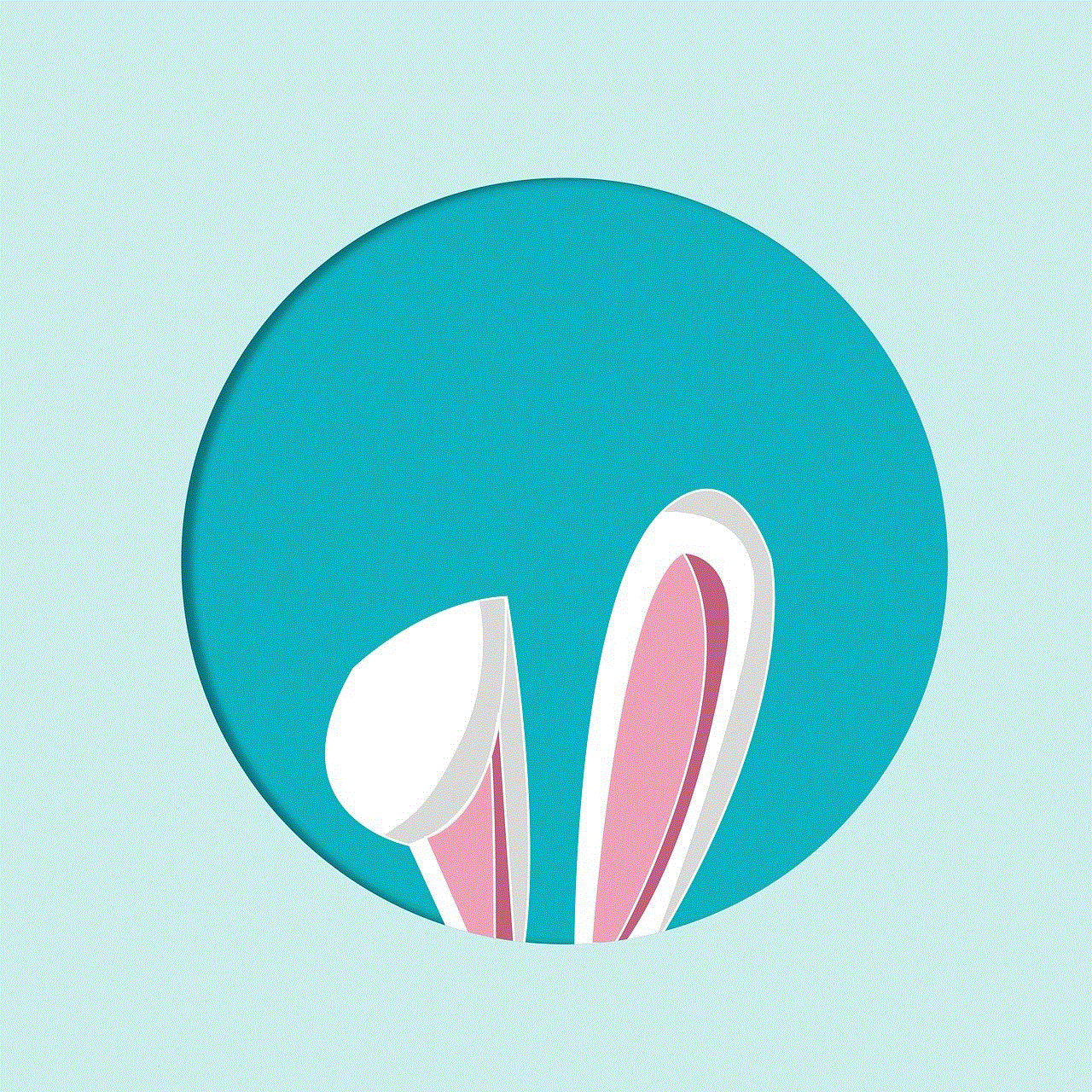
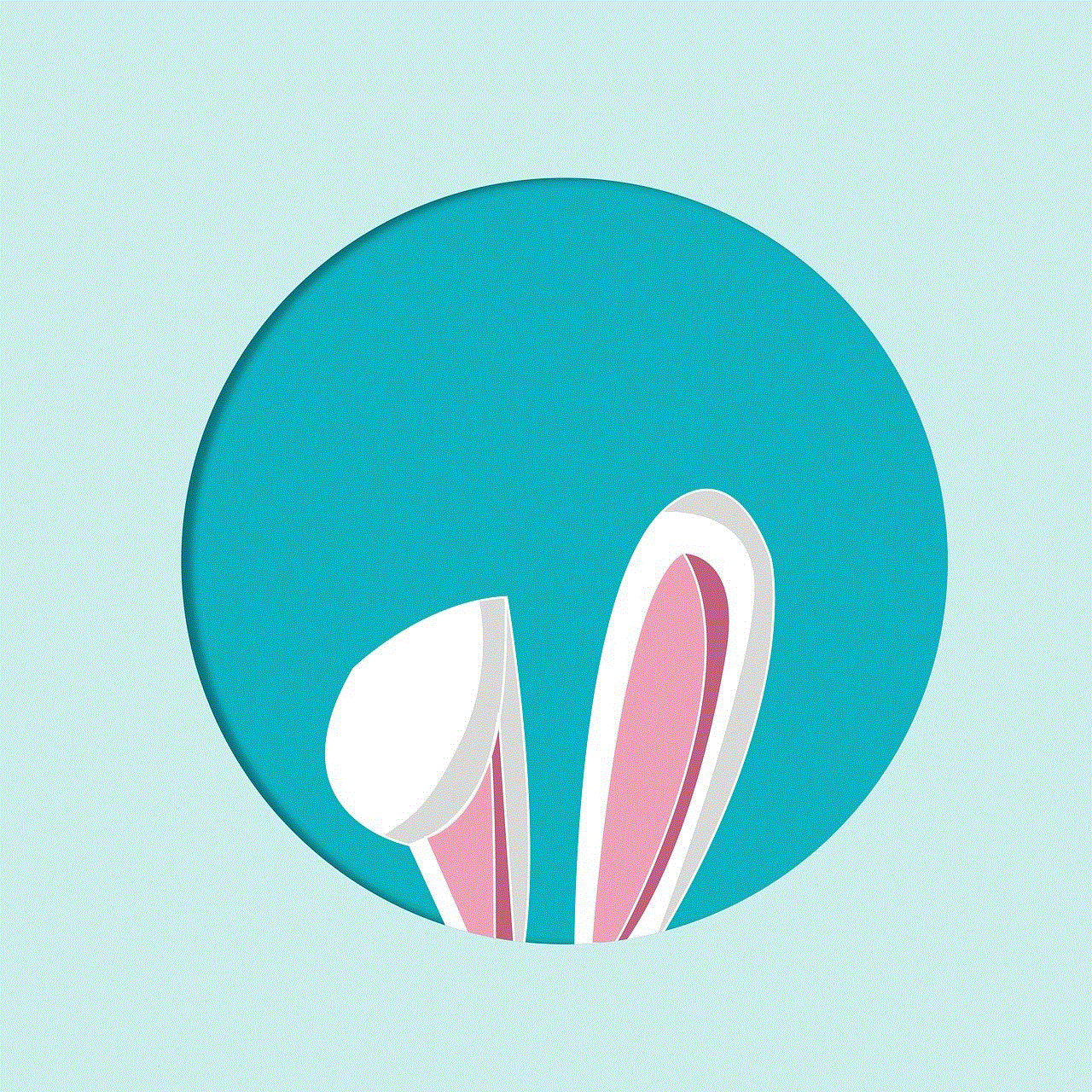
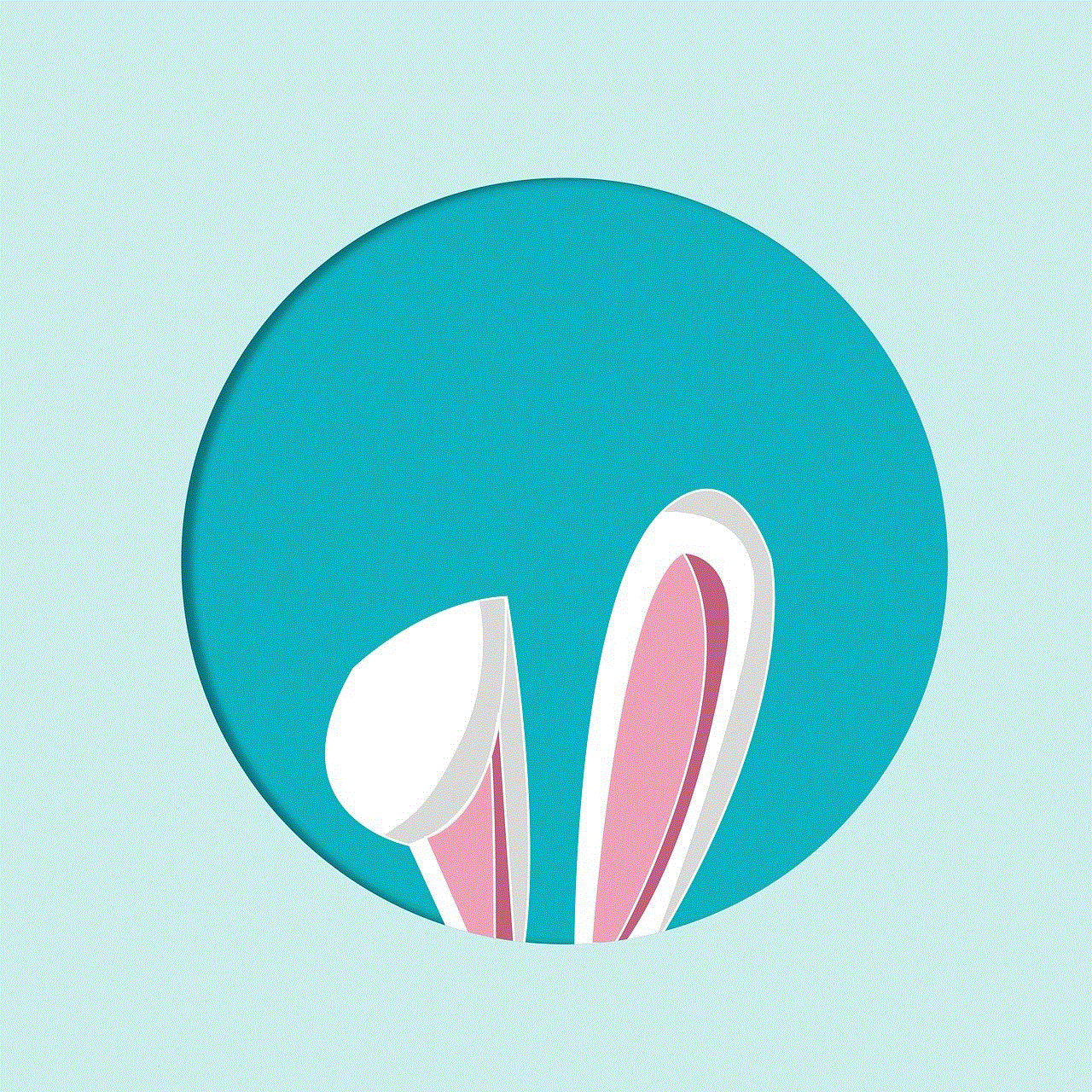
Introduction
In the digital age, content creators and platforms face numerous challenges related to copyright infringement. One aspect that has gained attention is the proper attribution of works, especially in the context of YouTube. This article delves into the significance of the phrase “provided to YouTube by” and its role in ensuring copyright compliance. We will explore the implications of attributing works correctly, the challenges faced by content creators, and the steps YouTube has taken to address copyright concerns.
1. The Concept of Attribution
Attribution is the act of crediting the original creator of a work. It is a fundamental aspect of copyright law, serving to protect the rights and integrity of content creators. Proper attribution not only acknowledges the original source but also provides a means for others to access the work legally.
2. The Rise of YouTube and Copyright Concerns
YouTube, the world’s largest video-sharing platform, has revolutionized content creation and distribution. However, its open nature has led to numerous copyright issues. Until recently, many videos on YouTube lacked proper attribution, leading to inadvertent copyright infringement.
3. The Role of “Provided to YouTube by”
The phrase “provided to YouTube by” serves as a crucial means of attribution. It indicates that the content has been authorized for upload by the original copyright holder or a licensed distributor. This simple phrase ensures that content creators receive recognition and that their work is used lawfully.
4. The Benefits of Proper Attribution
Proper attribution brings several benefits. First and foremost, it safeguards the rights of content creators, providing them with the recognition and credit they deserve. It also helps viewers discover more content from the same creator, fostering a sense of community and supporting the growth of original works.
5. Challenges Faced by Content Creators
Content creators face numerous challenges in ensuring proper attribution. For instance, some individuals may intentionally omit attribution to pass off others’ work as their own. Additionally, the fast-paced nature of online content creation can make it challenging to keep track of proper attributions across multiple platforms.
6. YouTube’s Response: Content ID and Copyright Management Tools
Recognizing the importance of attribution and copyright compliance, YouTube has implemented various measures to address these concerns. The Content ID system enables copyright holders to identify and manage their content on the platform actively. Creators can also utilize YouTube’s copyright management tools to enforce their rights and prevent unauthorized use of their work.
7. The Impact on Copyright Infringement
The inclusion of “provided to YouTube by” has significantly reduced unintentional copyright infringement. By clearly stating the source of the content, viewers are more aware of the copyright holder’s rights, leading to a reduction in unauthorized sharing and usage.
8. The Role of Users in Ensuring Attribution
While YouTube has implemented measures to address copyright concerns, users also play a vital role in ensuring proper attribution. By being mindful of the content they upload and sharing works with their rightful owners, users contribute to a healthier ecosystem that respects intellectual property rights.
9. The Future of Attribution on YouTube
As YouTube continues to evolve, the platform is likely to place even greater emphasis on proper attribution. New tools and policies may be introduced to streamline the attribution process and further protect creators’ rights. Additionally, raising awareness among users about the importance of attribution will be crucial for maintaining a fair and respectful environment.
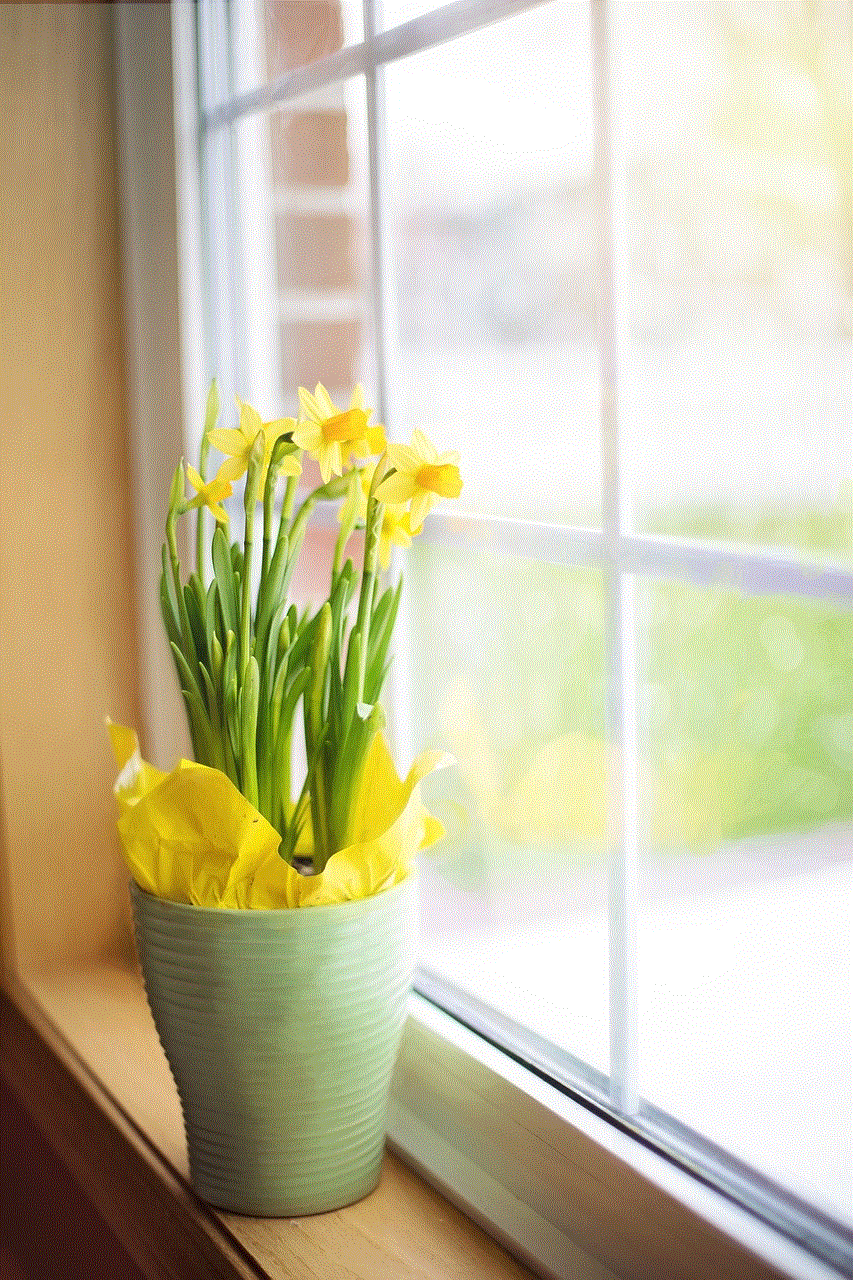
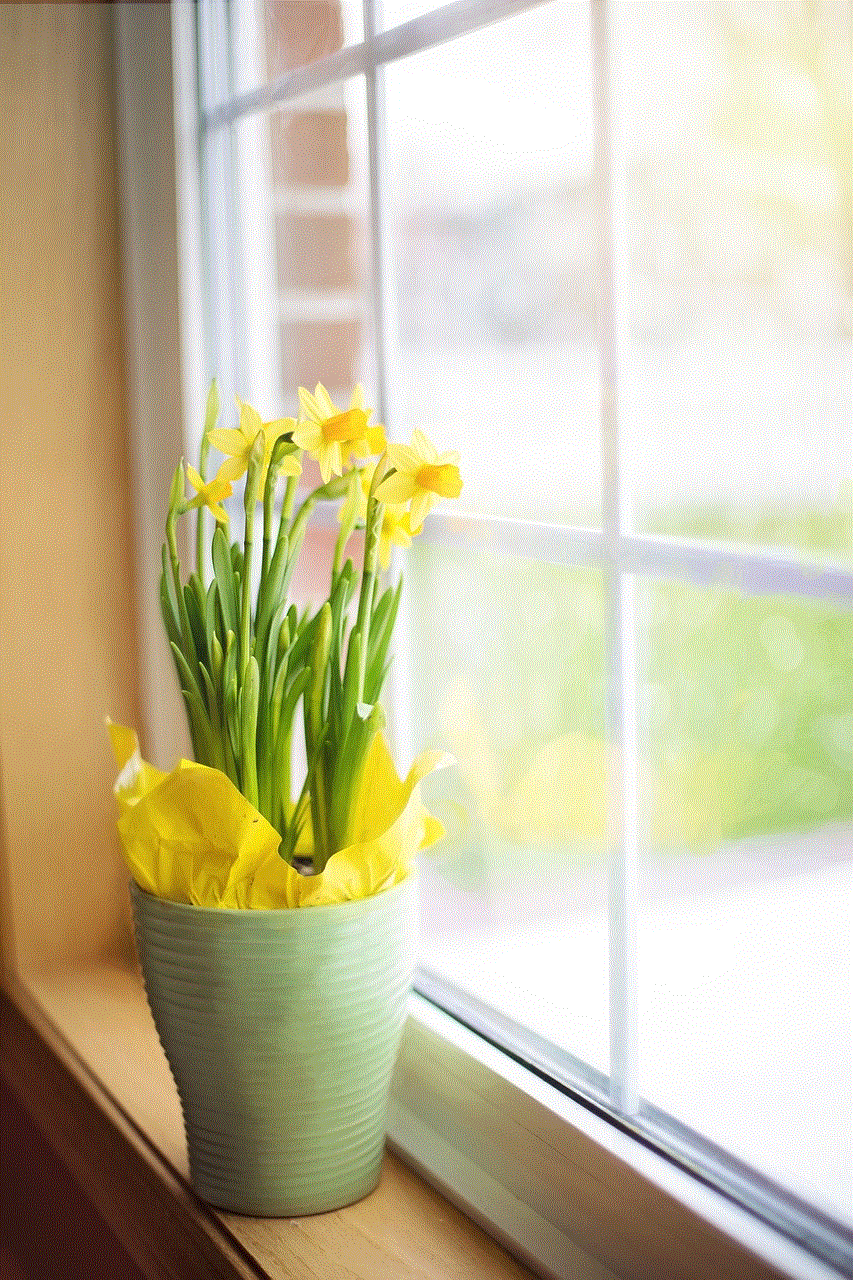
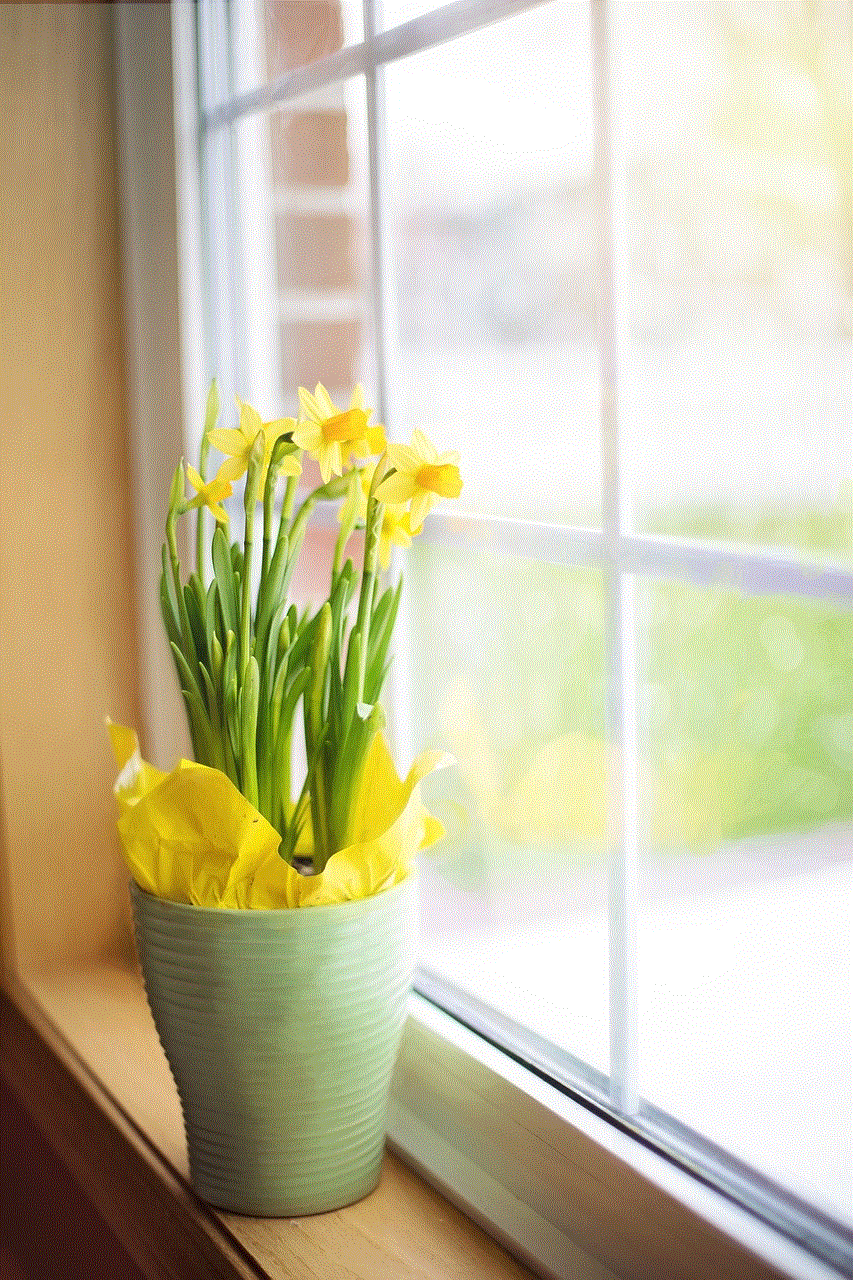
10. Conclusion
Proper attribution is essential in the digital landscape to protect the rights of content creators and foster a collaborative and respectful community. The phrase “provided to YouTube by” serves as a powerful tool in ensuring the proper attribution of works on the platform. By acknowledging the original source, content creators can receive due recognition, and viewers can access content lawfully. Together, YouTube, content creators, and users can work towards a future where attribution is valued and copyright infringement is minimized.